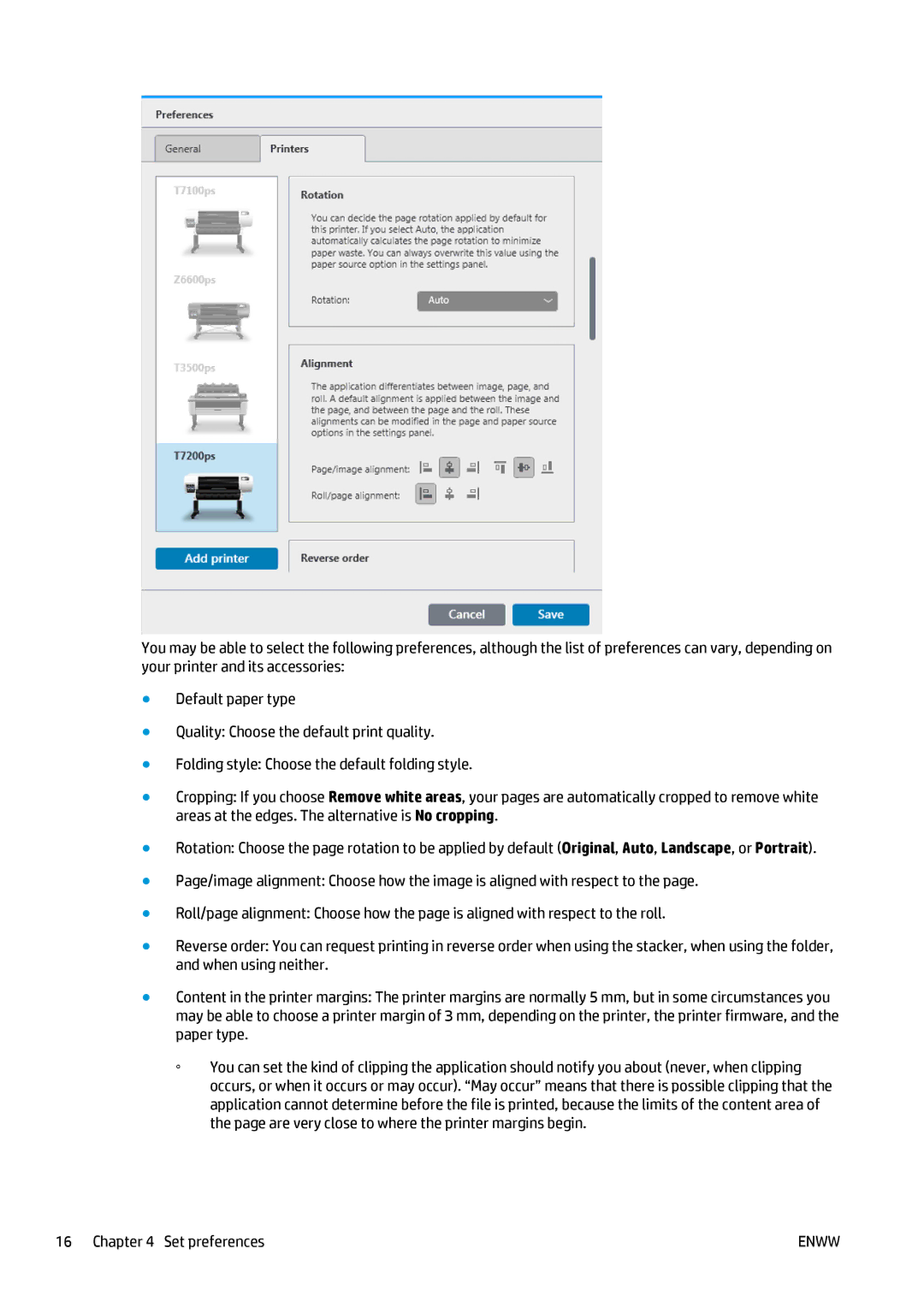You may be able to select the following preferences, although the list of preferences can vary, depending on your printer and its accessories:
●Default paper type
●Quality: Choose the default print quality.
●Folding style: Choose the default folding style.
●Cropping: If you choose Remove white areas, your pages are automatically cropped to remove white areas at the edges. The alternative is No cropping.
●Rotation: Choose the page rotation to be applied by default (Original, Auto, Landscape, or Portrait).
●Page/image alignment: Choose how the image is aligned with respect to the page.
●Roll/page alignment: Choose how the page is aligned with respect to the roll.
●Reverse order: You can request printing in reverse order when using the stacker, when using the folder, and when using neither.
●Content in the printer margins: The printer margins are normally 5 mm, but in some circumstances you may be able to choose a printer margin of 3 mm, depending on the printer, the printer firmware, and the paper type.
◦You can set the kind of clipping the application should notify you about (never, when clipping occurs, or when it occurs or may occur). “May occur” means that there is possible clipping that the application cannot determine before the file is printed, because the limits of the content area of the page are very close to where the printer margins begin.
16 Chapter 4 Set preferences | ENWW |