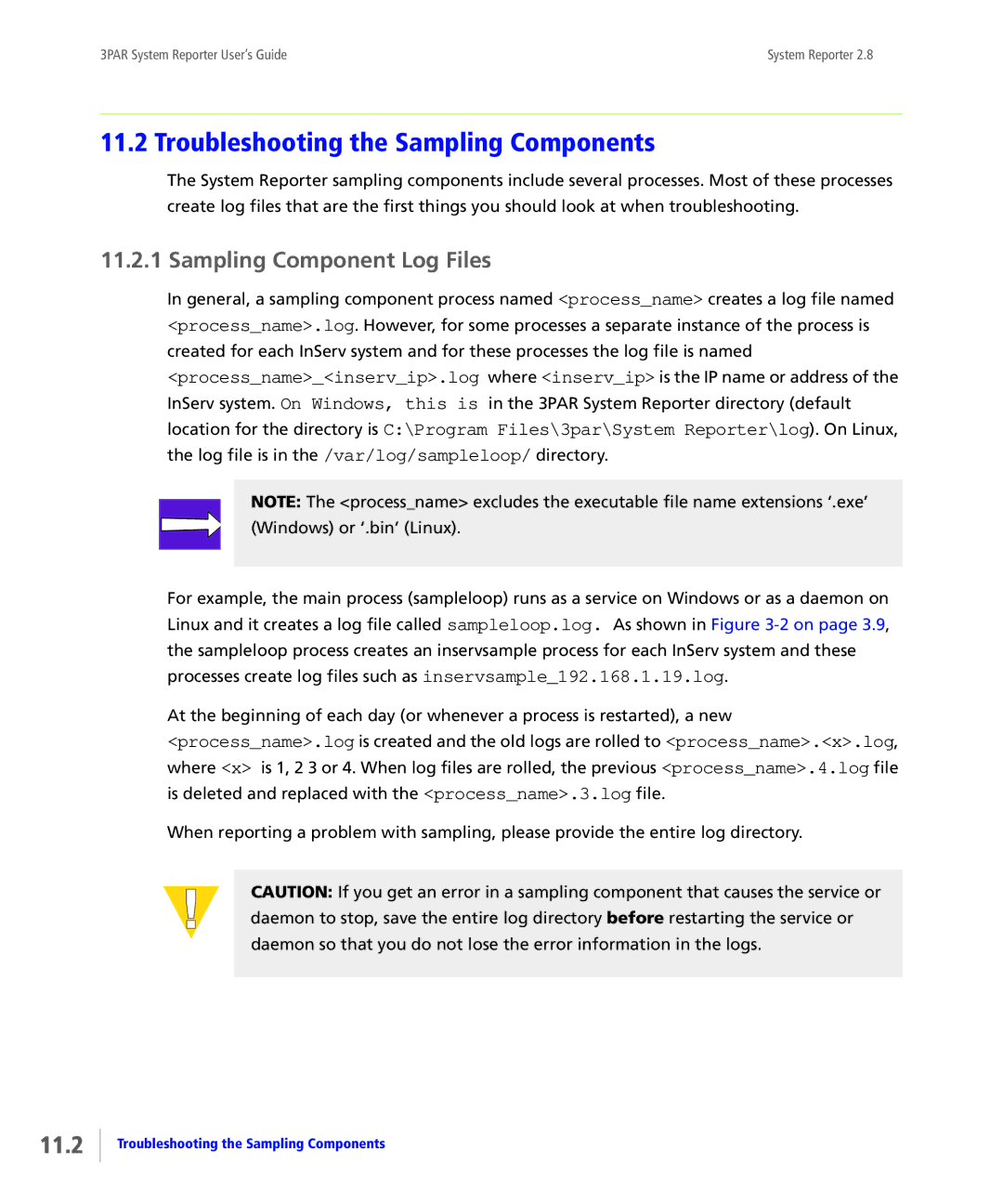3PAR System Reporter 2.8 User’s Guide
Revision Notice
Oractcl Copyright and License
Page
Page
Page
Preamble
Page
Page
No Warranty
Table of Contents
Installation, Configuration, Update, and Removal
Xii
Xiii
Removing the System Reporter Components
Xiv
Creating Custom Reports
Working with Excel Charts
Xvi
Interpreting Report Metrics
Xvii
Web Queries
Xviii
Xix
Performance Reports
Using Adaptive Optimization
Database Schema
Xxi
Troubleshooting
Xxii
Xxiii
Xxiv
Audience
User Interfaces
Related Documentation
For information about… Read the…
Organization
Advisories
Typographical Conventions
Typeface Meaning Example ABCDabcd
Overview and Features
About 3PAR System Reporter
Configuring System Reporter Policy Settings
Choosing a Method for Accessing Reports
Creating Customized Reports
Report Name Description Report Metrics Cross Reference
Node Cache Performance
Formatting Reports for Presentation
Customizing the Reporting Format
Accessing Report Data using Web Queries
Generating Email Alerts
Using the Database Schema to Build Custom Reports
Analyzing and Optimizing Storage Utilization
Installation, Configuration, Update, and Removal
Before You Begin
System Reporter CD Contents
Installer.exe
Setup.exe
Apache2.2.14
Win32-x86-openssl
System Requirements
System Component Minimum Requirement
InServ Storage Server System Requirements
Using the System Reporter Sizing Spreadsheet
System Reporter Sizing Spreadsheet
Using the System Reporter Sizing Spreadsheet
System Reporter Components
InServ Storage Server and User Interface Components
System Reporter Components
Installing the System Reporter Components
Installing the System Reporter Components
Section
Installing the Web Server
Choosing the Appropriate Database
Installing the Database Server
SQLite
MySQL
Oracle
Installing and Setting Up the MySQL Database Optional
Comment SQLite MySQL Oracle
Installing MySQL Server
Configuring the MySQL Database
Select Multifunctional Database then click Next
Setting the maxallowedpacket parameter
Maxallowedpacket=32M
Creating MySQL Users and Schema
Mysql -u root -p
Start the Oracle Database Configuration Assistant
Setting Up the Oracle Database Optional
Creating an Oracle database
Creating the Oracle Users for System Reporter
Creating the Oracle Net Service
Installing or Upgrading System Reporter Tools on Windows
Installing or Upgrading the System Reporter Tools
3PAR System Reporter Installer window opens
Installing or Upgrading the System Reporter Tools
Installing or Upgrading the System Reporter Tools
Installing or Upgrading the System Reporter Tools
Installing System Reporter Tools on Linux
Rpm --install sampleloop-2.8-1.i386.rpm
Etc/init.d/sampleloop start
Adding InServ Systems
3PAR System Reporter window appears
Verifying Installation
Setting File Permissions Optional
Click Submit Query
Installing the Excel Client Optional
About Apache Http Server Authorization and Access Control
Directory cgi-bin/3par-rpts AuthType Basic
Removing the System Reporter Components
Removing the System Reporter Tools on Windows
Removing the System Reporter Tools on Linux
Removing the MySQL Database Optional
Drop user cliuser drop user webuser
Accessing the Main System Reporter Interface
Getting Started
Connection Dialog Box
System Reporter Main Menu Window
System Reporter Main Window
Getting Help
Simple Selection List
Using the Object Selection Controls
Filtered Multi-Selection Control
Accessing the Optional Excel Client
Starting the System Reporter Excel Client
Setting the Security Level for Excel
Setting the Security for Excel
Security Warning for Enabling Macros in Excell
Setting the Security Level
Setting the Security Level for Excel
Macro Security Alert for Excel
Click Trust Center Click Trust Center Settings
Trust Center Screen
Connecting to the Web Server from the Excel Client
Connection Parameters dialog box appears Figure
Changing the Excel Client Server and Resetting the Workbook
Resetting the Workbook
Accessing the Excel Client Query Log
Changing the Web Server
Deleting Data Sheets
Deleting Excel Sheets
Deleting Menu Sheets
Deleting the Query Log
Saving and Exiting the Excel Client
10.Security Alerts Multiple Issues
Accessing and Creating Reports
Accessing Quick Reports
Quick Reports Window
Accessing Scheduled Reports
Scheduled Reports Window
Creating Custom Reports
Building the Report Menu
Custom Reports Window
Sample Resolution
Report
Common Performance Metrics on page 6.11 for
Select Systems
Option Purpose
Select Domains
Generating the Report
Report Menu for Daily Vlun Performance
Creating Custom Reports
Creating Custom Reports
Query Results
Controls Available by Report
Report Selection
Time Selection
Report
Object Selection
3PAR System Reporter User’s Guide
Report Selection
Format Selection
Report Type Purpose Versus Time
Standard Report Types
At Time
Histogram At
Report Type Purpose Histogram
Time
Versus Time Report Example
Versus Time with Compare=System Report Example
Group By SystemHost At Time Report Example
Histogram Versus Time Report Example
Select Summary Columns
10.Histogram At Time Report Example
Select Peak
Compare
Group By
Pdid
System Reporter
Order By
Order by the CPG that the LD belongs to
High Bucket
Low Bucket
Sum End Buckets
Time Selection
Reload After mins
Begin/At Time
End Time
Count
Select PDIDs
Object Selection
Include Chunklets
Select Cage IDs
Select Disk Types
Select Disk Speed
Include PDs in States
Select Usr CPGs
Select Snp CPGs
Select CPGs
Select LDs
Select RAID Types
Select LD Usage
Select VVs
Select Prov Types
CTRL+CLICK
Select VV Types
Select Ports nsp
Select Port Types
Select Hosts
Select Nodes
Select To Nodes
Select Queues
Format Selection Web interface only
Report Information
Chart Types
11.Example of a Table
Stacked Bars
Stacked Vert Bars
Stacked Area
Lines
Bars
Vert Bars
Chart Y Pixels
Chart X Pixels
Time Labels
Time Format
Select Space Unit
Choosing a Chart Type
Working with Excel Charts
Choose Change Chart Type
Refreshing Charts
18.Change Chart Type Menu for the Excel Client
External Data Range Properties dialog box appears
19.Data Range Properties Shortcut Menu
Retaining Charts
20.External Data Range Properties Dialog Box
Exporting Executable Reports
Adding Custom Columns to a Data Sheet
Customizing Excel Reports
=H53+J53+K53
Creating a Custom Chart
=IFN530,H53/N53*100,0
Working with Excel Charts
Saving Customized Settings
Chart
Interpreting Report Metrics
Summary Report
Metric Description
Summary Report Metrics
3PAR System Reporter User’s Guide
Metric Description
Space Reports
PD Space Reports
Usage Type Description Spare, Unused, Failed
LD Space Reports
Totals
VV Space Reports
VV Space Report Metrics
3PAR System Reporter User’s Guide
Performance Reports
Common Performance Metrics
3PAR System Reporter User’s Guide
VV Cache Performance Reports
Node Cache Performance Reports
CPU Performance Reports
Adaptive Optimization Reports
Link Performance Reports
Configuring the System Reporter Policy Settings
Accessing the System Reporter Policies
Configuring Sampling Policies
Policy Default Full path to directory containing InForm
CLI password files
Etc/clipwdir on Linux
Compacting Databases
See Compacting Databases on
Editing Sampling Policies
Connection Dialog Box
Adding, Removing and Re-Configuring InServ Storage Systems
Adding a Storage Server
Verifying Addition of a Storage Server
Removing a Storage Server
Click Remove InServ
Re-Configuring a Storage Server Sampling
Configuring Rules for Email Alerts
Adding an Alert Rule
3PAR System Reporter Policies window appears
Click Add Alert
Changing an Alert Rule
Removing an Alert Rule
Alert Rule Parameters
Data Table
Click Remove Alert
Data Table Description
Resolution
System
Resolution Description
Metric
Metrics Description Data Tables
Averaged over the sample
Direction
Limit Value
Example of an Alert Rule
Limit Count
Condition
Condition Value
Scheduling Reports
Scheduledreports/report directory/report name/YYYYMMDDHH
Choose the Scheduled Reports tab
Adding a Scheduled Report
Click Add Scheduled Report
Changing a Scheduled Report
Removing a Scheduled Report
Configuring Adaptive Optimization
About File Permissions
Modifying the Apache Http Server Configuration Files
Modifying the Apache Http Server Configuration Files
Web Queries
About Web Queries
Data Format Version Report
System Reporter Version Report
About Reports and Options
Report Options
Category
Option=value
Compare
Example
Daily
Hourly
Values
Host
VVType
ProvType
LDUsage
Comparesel
Interrupts
Ctxtsws
Totalspace
Rawspace
Pdspace
Vvspace
Statpd
Statld
Charttab
Chart
Refresh
Both
Charttype
Stackedbars
Stackedvbars
Stackedarea
Graphy
Graphx
Value
Tableformat
Graphlegpos
Bottom Right
Alllabels
Excel
Timeform
Begintsecs
Endtsecs
Tsecs
Groupby
PortNode
Groupby=System
Orderby
Order results by Virtual Volume VV Type
Service Time
IOPs
Bandwidth
IO Size
TotalAccesses
Idle
Intr
Ctxt
Histbegin
Ldspaceunit
Pdspaceunit
Examples
MiB 220 bytes
GB 109 bytes
Vvspaceunit
Chunklets
Selcageid
All cage IDs
Selchunks
Nrmavaildrty
Selchunkls=NRMAVAILCLEAN
Selchunkls=NRMAVAILCLEAN&selchunks=SPRAVAILCLEAN
Selcpg
Selusrcpg
Selsnpcpg
Seldisktype
All Disk Types
Seldiskspeed
All Disk Speeds
ALL Domains
Seldomain
Domainname
Selhost
Domain2
ALL Hosts
Hostname
Selld
Sellduse
All LDs
Ldname
Selnode
Log
All Nodes
Selnsp
All Ports
Selpdid
ALL PDIDs
Selpdstate
Selporttype
All PD States
Valid
Selraidtype
Selsys
Selraidtype=
Selraidtype=1&selraidtype=5
All Systems
Selvv
Selvvtype
Selprovtype
Report Types
Pdspacetime
Summary
Pdspacegroup
Ldspacetime
Ldspacegroup
Vvspacegroup
Vvspacetime
Pdperftime
Pdperfgroup
Pdsvthist
Portperftime
Pdsvthistvstime
Portperfgroup
Portsvthist
Portsvthistvstime
Ldperftime
Compare=System
Ldsvthist
Ldperfgroup
Ldsvthistvstime
Vlunperfgroup
Vlunperftime
Vlunsvthist
Vvcmptime
Vlunsvthistvstime
Vvcmpgroup
Cpuperftime
Cpuperfgroup
Regiodensity
Regmoves
Vvtier
Regiondensity example
Vvtier example
Options Available by Report
Report Option
M M
Report Option
Histsvtpd
M M M M M M
Objects Present Reports
Http//localhost/cgi-bin/3par-rpts
Using tableformat=excel Without using tableformat=excel
Objectspresent&objectpres= ldname on
Report Table values
Objectpres= cageid
Sampletimes on
Output
Objectpres= cpgname
Objectspresent&objectpres=cageid
Objectpres= diskspeed
Objectspresent&objectpres=cpgname
Objectspresent&objectpres=diskspeed
Objectpres= disktype
Objectspresent&objectpres=disktype
Objectpres= hostname
Objectpres= domainname
Objectspresent&objectpres=domainname
Objectpres= ldname
Objectspresent&objectpres=hostname
Objectpres=node
Objectspresent&objectpres=ldname
Objectpres=pdid
Objectspresent&objectpres=node
Objectpres=port
Objectspresent&objectpres=pdid
Objectpres= system
Objectspresent&objectpres=port
Objectpres= vvname
Objectspresent&objectpres=system using
Objectspresent&objectpres=vvname
Objectpres= vvnamenosnap
Objectspresent&objectpres=vvnamenosnap
Objecctpres= porttype
Objectspresent&objectpres=porttype
Sampletimes
Time string with format yyyy-mm-dd hhmmss
Objects Present Reports
Objects Present Reports
Using Adaptive Optimization
Overview
Overview
Selecting an InServ for Adaptive Optimization
Configuring Adaptive Optimization
Adaptive Optimization Configuration Main Window
Tier Definition CPG Name and GiB
Configuring Adaptive Optimization
Configuring Adaptive Optimization
Schedule
Measurement Hours
Adaptive Optimization Mode
Adding an Adaptive Optimization Configuration
Add Adaptive Optimization Configuration window appears
Adaptive Optimization Active
Changing an Adaptive Optimization Configuration
Change Adaptive Optimization Configuration window appears
Removing an Adaptive Optimization Configuration
Region IO Density Report
Region IO Density with Adaptive Optimization
Region IO Density without Adaptive Optimization
VV Tiers Report
Adaptive Optimization Space Moved Report
Space Moved Report
Showvvcpg CLI extension
Cli% source showvvcpg.tcl
CPG
Showvvcpg CLI extension
Using The Database Schema
10.1
Administrative Tables
Table Versions and Naming Conventions
10.2
Policy Table
10.3
Sampleinserv Table
10.4
System Table
Alertconfig Table
10.5
10.6
Datatable value
10.7
Scheduledreport Table
10.8
10.9
Adprovconfig Table
Scheduledreportlog Table
10.10
10.11
Adprovlog Table
10.12
Ldrgmoves Table
10.13
10.14
Sample Data and Inventory Tables
Recentsample Table
10.15
Pdspace Table
10.16
10.17
10.18
Pdspaceinv Table
10.19
Ldspace Table
10.20
10.21
Ldspaceinv Table
10.22
Vvspace Table
10.23
10.24
10.25
Vvspaceinv Table
10.26
10.27
Cpgspace Table
10.28
10.29
Cpgspaceinv Table
10.30
Common Performance Table Columns
10.31
10.32
10.33
10.34
Calculating Common Performance Metrics
10.35
Metric SQL Expression
10.36
Service Time Histogram Buckets
IO Size Histogram Buckets
10.37
Statpd Table
10.38
10.39
Statpdinv Table
10.40
Statld Table
10.41
Statldinv Table
10.42
Statport Table
10.43
Statportinv Table
10.44
10.45
Statvlun Table
10.46
Statvluninv Table
10.47
Statvvcmp Table
10.48
Statvvcmpinv Table
10.49
Sysuid
10.50
Statcpu Table
10.51
Null CPU
Statcpuinv Table
10.52
Statlink Table
10.53
10.54
Statlinkinv Table
10.55
Statldrg Table
10.56
Statldrgtimeinv Table
Perftimeinv Table
10.57
Spacetimeinv Table
10.58
Troubleshooting Overview
11.1
11.2
Troubleshooting the Sampling Components
Sampling Component Log Files
InServ Sampling Errors
Installation Configuration
11.3
Troubleshooting Adaptive Optimization Components
Sampler Service/Daemon Errors
Errors incurred by the inservsample process
Errors incurred by the CLI sampler process
Troubleshooting the Excel Client
Troubleshooting the Web Server Components
11.5
Extracting Data from the Database with sysbck
11.6
11.7
Examples of Using sysbck for Various Databases
11.8
11.9
From MySQL to Oracle
11.10
11.11
11.12
Dumping the Entire Database
Dumping the Entire SQLite Database
11.13
Dumping the Entire MySQL Database
11.14
Index
IX.1
IX.2
IX.3
IX.4
IX.5
IX.6
RH.1
Release level Revision summary
Configuration, Update, and Removal
RH.2
RH.3
RH.4
RH.5
RH.6
RH.7
RH.8