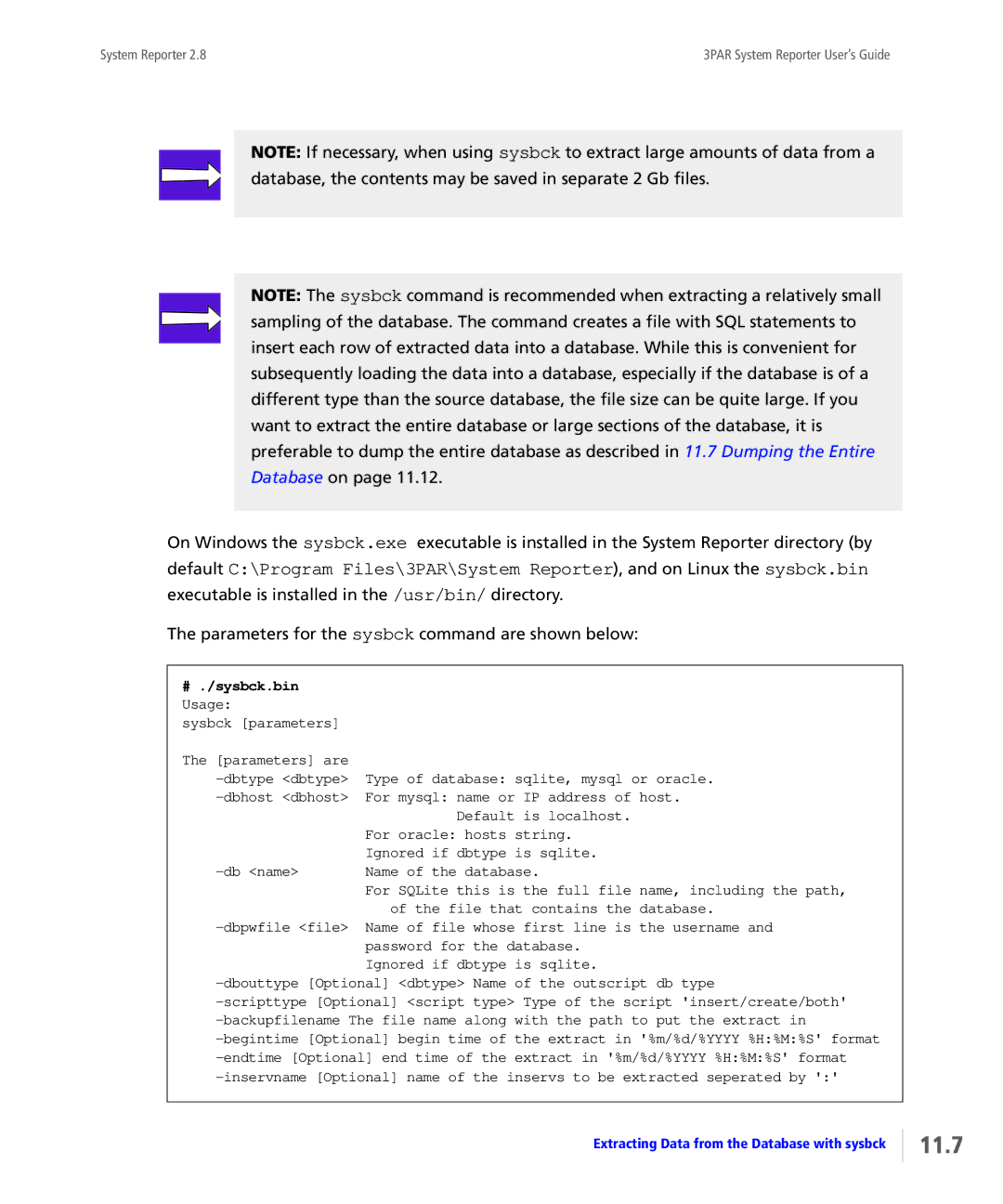Extracting Data from the Database with sysbck
Type of database: sqlite, mysql or oracle.
For mysql: name or IP address of host. Default is localhost.
For oracle: hosts string. Ignored if dbtype is sqlite. Name of the database.
For SQLite this is the full file name, including the path, of the file that contains the database.
Name of file whose first line is the username and password for the database.
Ignored if dbtype is sqlite.
The [parameters] are -dbtype <dbtype> -dbhost <dbhost>
NOTE: If necessary, when using sysbck to extract large amounts of data from a database, the contents may be saved in separate 2 Gb files.
NOTE: The sysbck command is recommended when extracting a relatively small sampling of the database. The command creates a file with SQL statements to insert each row of extracted data into a database. While this is convenient for subsequently loading the data into a database, especially if the database is of a different type than the source database, the file size can be quite large. If you want to extract the entire database or large sections of the database, it is preferable to dump the entire database as described in 11.7 Dumping the Entire Database on page 11.12.
On Windows the sysbck.exe executable is installed in the System Reporter directory (by default C:\Program Files\3PAR\System Reporter), and on Linux the sysbck.bin executable is installed in the /usr/bin/ directory.
The parameters for the sysbck command are shown below:
# ./sysbck.bin Usage:
sysbck [parameters]
3PAR System Reporter User’s Guide
System Reporter 2.8