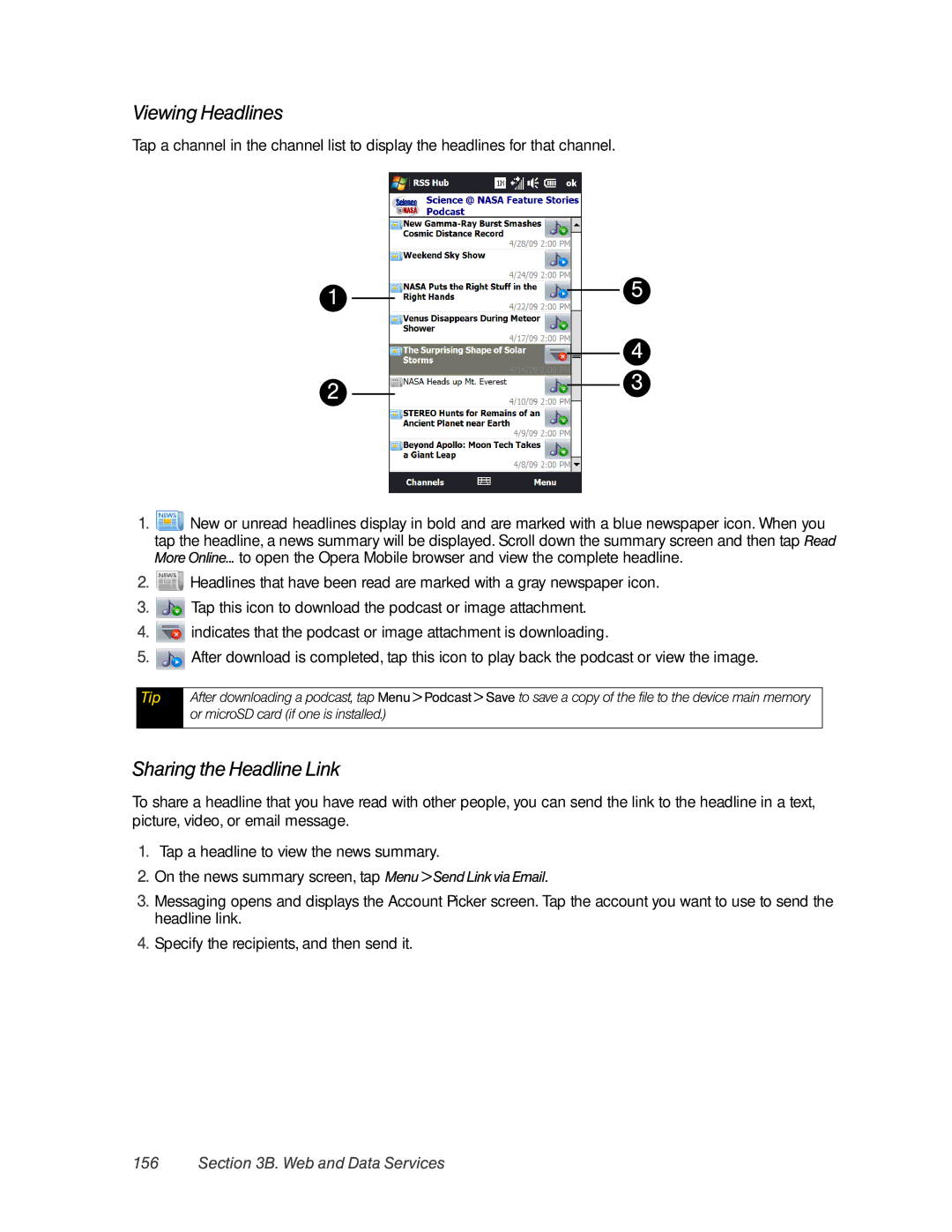Viewing Headlines
Tap a channel in the channel list to display the headlines for that channel.
1
2
5
4
3
1.![]() New or unread headlines display in bold and are marked with a blue newspaper icon. When you tap the headline, a news summary will be displayed. Scroll down the summary screen and then tap Read More Online... to open the Opera Mobile browser and view the complete headline.
New or unread headlines display in bold and are marked with a blue newspaper icon. When you tap the headline, a news summary will be displayed. Scroll down the summary screen and then tap Read More Online... to open the Opera Mobile browser and view the complete headline.
2.![]() Headlines that have been read are marked with a gray newspaper icon.
Headlines that have been read are marked with a gray newspaper icon.
3.![]() Tap this icon to download the podcast or image attachment.
Tap this icon to download the podcast or image attachment.
4.![]() indicates that the podcast or image attachment is downloading.
indicates that the podcast or image attachment is downloading.
5.![]() After download is completed, tap this icon to play back the podcast or view the image.
After download is completed, tap this icon to play back the podcast or view the image.
Tip
After downloading a podcast, tap Menu > Podcast > Save to save a copy of the file to the device main memory or microSD card (if one is installed.)
Sharing the Headline Link
To share a headline that you have read with other people, you can send the link to the headline in a text, picture, video, or email message.
1.Tap a headline to view the news summary.
2.On the news summary screen, tap Menu > Send Link via Email.
3.Messaging opens and displays the Account Picker screen. Tap the account you want to use to send the headline link.
4.Specify the recipients, and then send it.