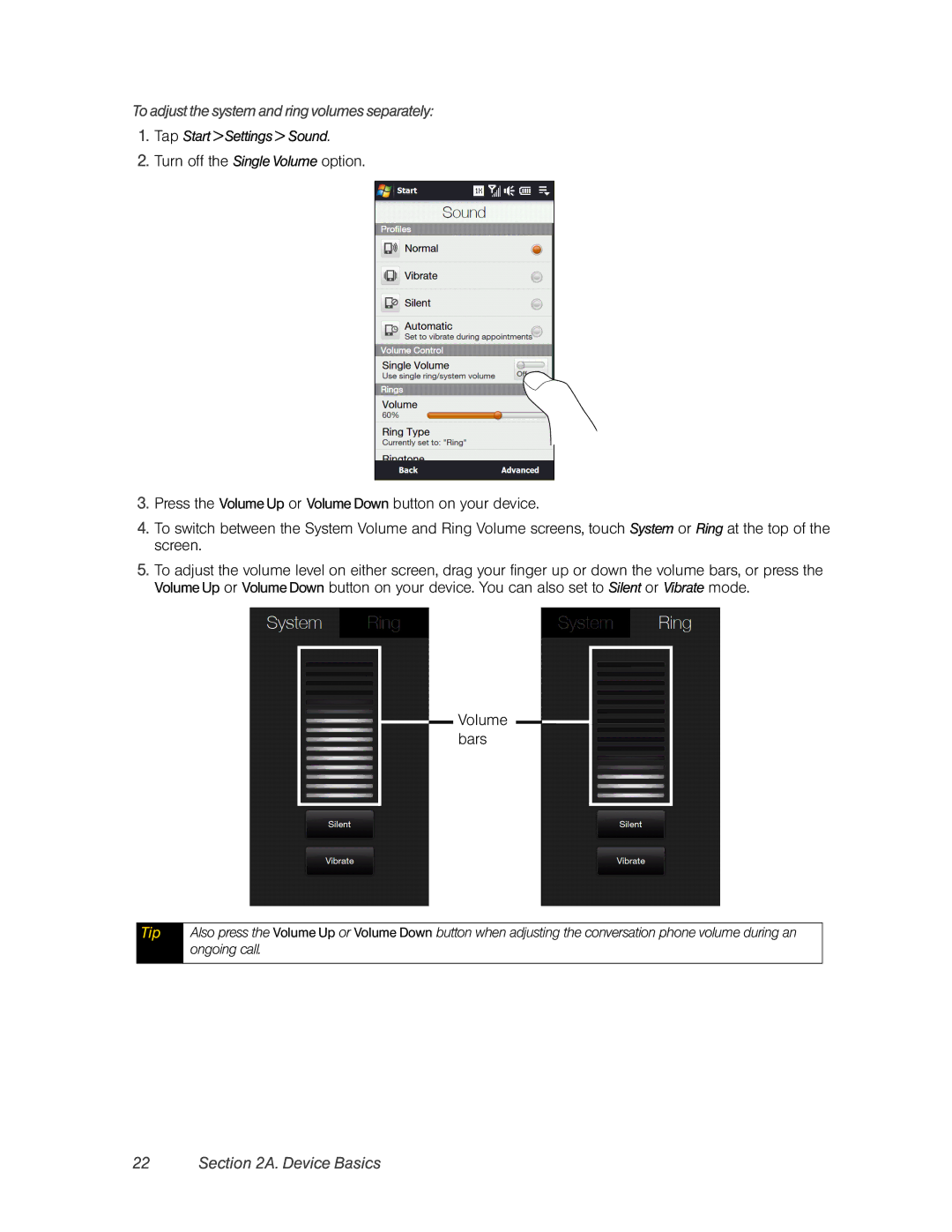To adjust the system and ring volumes separately:
1.Tap Start > Settings > Sound.
2.Turn off the Single Volume option.
3.Press the Volume Up or Volume Down button on your device.
4.To switch between the System Volume and Ring Volume screens, touch System or Ring at the top of the screen.
5.To adjust the volume level on either screen, drag your finger up or down the volume bars, or press the Volume Up or Volume Down button on your device. You can also set to Silent or Vibrate mode.
![]() Volume
Volume ![]() bars
bars
Tip
Also press the Volume Up or Volume Down button when adjusting the conversation phone volume during an ongoing call.