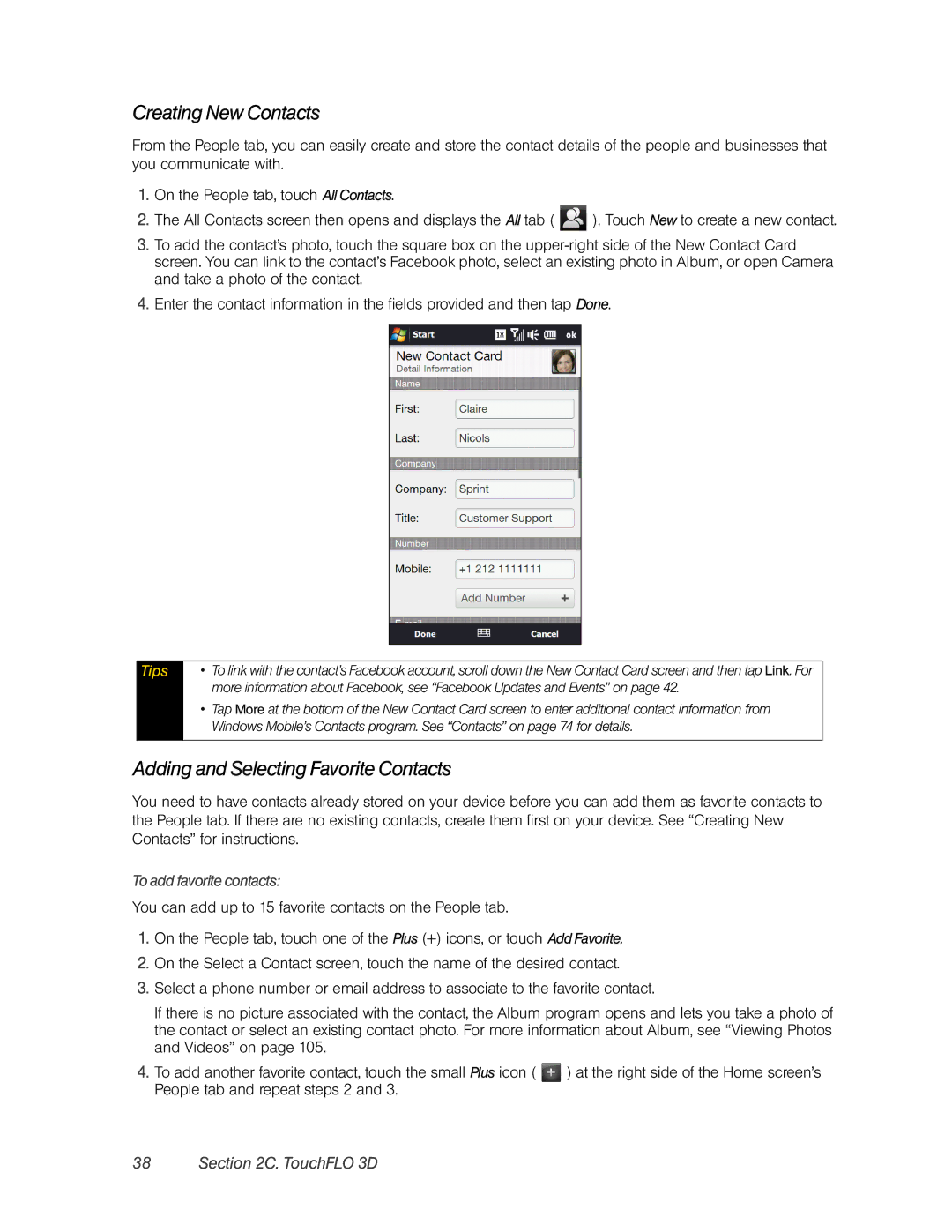Creating New Contacts
From the People tab, you can easily create and store the contact details of the people and businesses that you communicate with.
1.On the People tab, touch All Contacts.
2.The All Contacts screen then opens and displays the All tab ( ![]() ). Touch New to create a new contact.
). Touch New to create a new contact.
3.To add the contact’s photo, touch the square box on the
4.Enter the contact information in the fields provided and then tap Done.
Tips
•To link with the contact’s Facebook account, scroll down the New Contact Card screen and then tap Link. For more information about Facebook, see “Facebook Updates and Events” on page 42.
•Tap More at the bottom of the New Contact Card screen to enter additional contact information from Windows Mobile’s Contacts program. See “Contacts” on page 74 for details.
Adding and Selecting Favorite Contacts
You need to have contacts already stored on your device before you can add them as favorite contacts to the People tab. If there are no existing contacts, create them first on your device. See “Creating New Contacts” for instructions.
To add favorite contacts:
You can add up to 15 favorite contacts on the People tab.
1.On the People tab, touch one of the Plus (+) icons, or touch Add Favorite.
2.On the Select a Contact screen, touch the name of the desired contact.
3.Select a phone number or email address to associate to the favorite contact.
If there is no picture associated with the contact, the Album program opens and lets you take a photo of the contact or select an existing contact photo. For more information about Album, see “Viewing Photos and Videos” on page 105.
4.To add another favorite contact, touch the small Plus icon ( ![]() ) at the right side of the Home screen’s People tab and repeat steps 2 and 3.
) at the right side of the Home screen’s People tab and repeat steps 2 and 3.