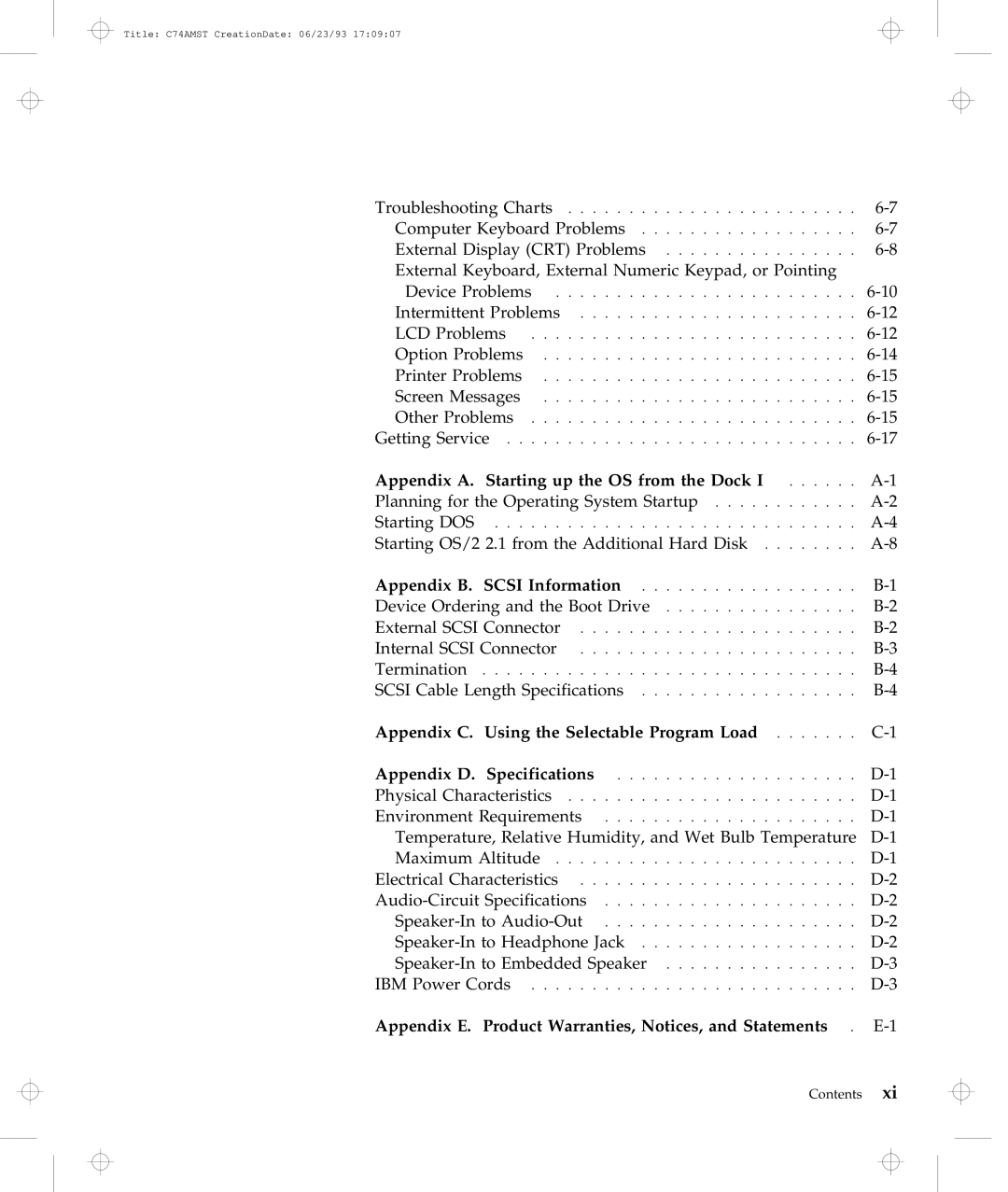Title: C74AMST CreationDate: 06/23/93 17:09:07
Troubleshooting Charts | |
Computer Keyboard Problems | |
External Display (CRT) Problems | |
External Keyboard, External Numeric Keypad, or Pointing |
|
Device Problems | |
Intermittent Problems | |
LCD Problems | |
Option Problems | |
Printer Problems | |
Screen Messages | |
Other Problems | |
Getting Service | |
Appendix A. Starting up the OS from the Dock I | |
Planning for the Operating System Startup | |
Starting DOS | |
Starting OS/2 2.1 from the Additional Hard Disk | |
Appendix B. SCSI Information | |
Device Ordering and the Boot Drive | |
External SCSI Connector | |
Internal SCSI Connector | |
Termination | |
SCSI Cable Length Specifications | |
Appendix C. Using the Selectable Program Load | |
Appendix D. Specifications | |
Physical Characteristics | |
Environment Requirements | |
Temperature, Relative Humidity, and Wet Bulb Temperature | |
Maximum Altitude | |
Electrical Characteristics | |
IBM Power Cords | |
Appendix E. Product Warranties, Notices, and Statements . |
Contents xi