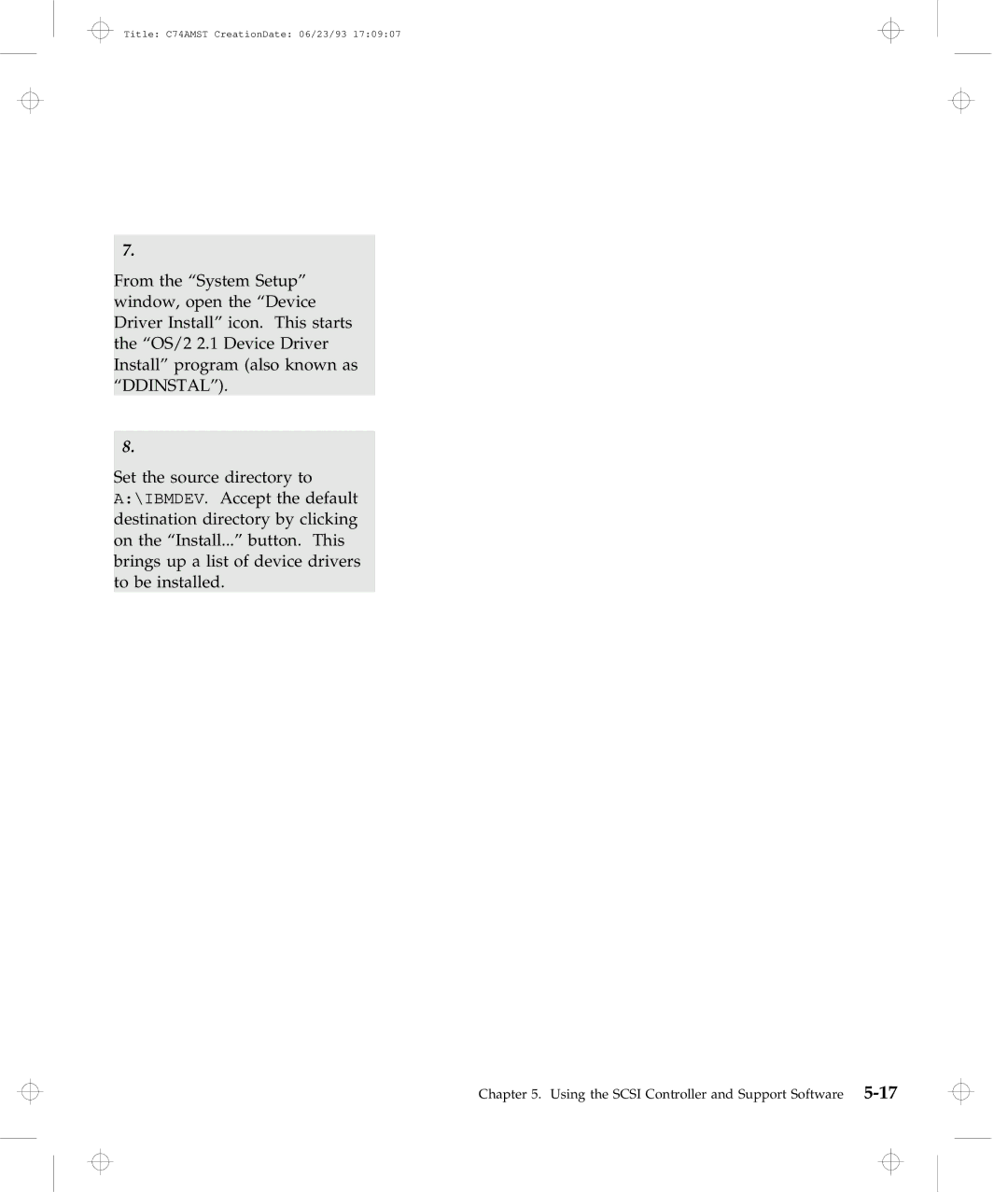Title: C74AMST CreationDate: 06/23/93 17:09:07
7.
From the “System Setup” window, open the “Device Driver Install” icon. This starts the “OS/2 2.1 Device Driver Install” program (also known as “DDINSTAL”).
8.
Set the source directory to A:\IBMDEV. Accept the default destination directory by clicking on the “Install...” button. This brings up a list of device drivers to be installed.