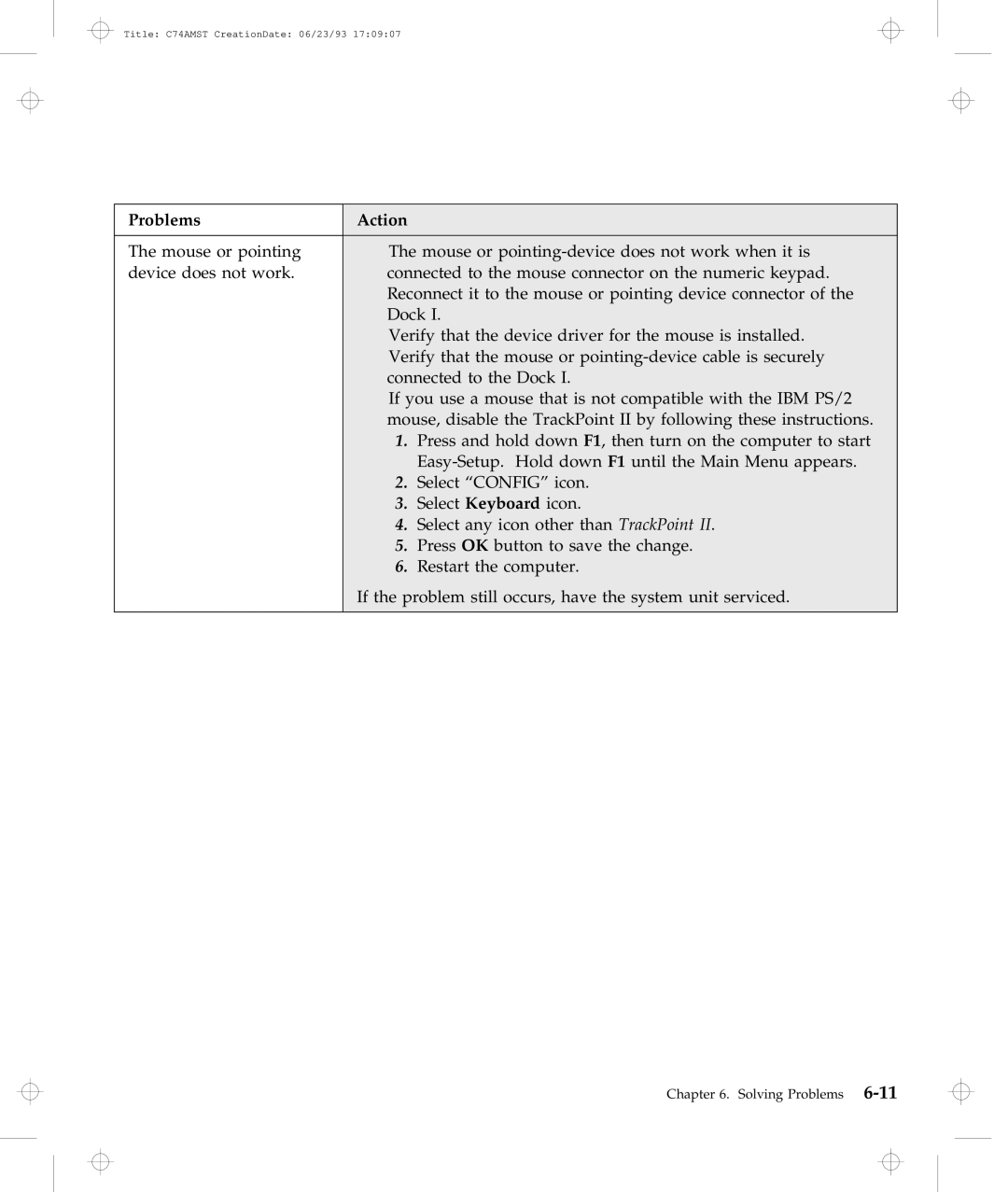Title: C74AMST CreationDate: 06/23/93 17:09:07
Problems | Action |
|
|
| |
The mouse or pointing | The mouse or | |
device does not work. | connected to the mouse connector on the numeric keypad. | |
| Reconnect it to the mouse or pointing device connector of the | |
| Dock I. | |
| Verify that the device driver for the mouse is installed. | |
| Verify that the mouse or | |
| connected to the Dock I. | |
| If you use a mouse that is not compatible with the IBM PS/2 | |
| mouse, disable the TrackPoint II by following these instructions. | |
| 1. | Press and hold down F1, then turn on the computer to start |
|
| |
| 2. | Select “CONFIG” icon. |
| 3. | Select Keyboard icon. |
| 4. | Select any icon other than TrackPoint II. |
| 5. | Press OK button to save the change. |
| 6. | Restart the computer. |
| If the problem still occurs, have the system unit serviced. | |
|
|
|
Chapter 6. Solving Problems