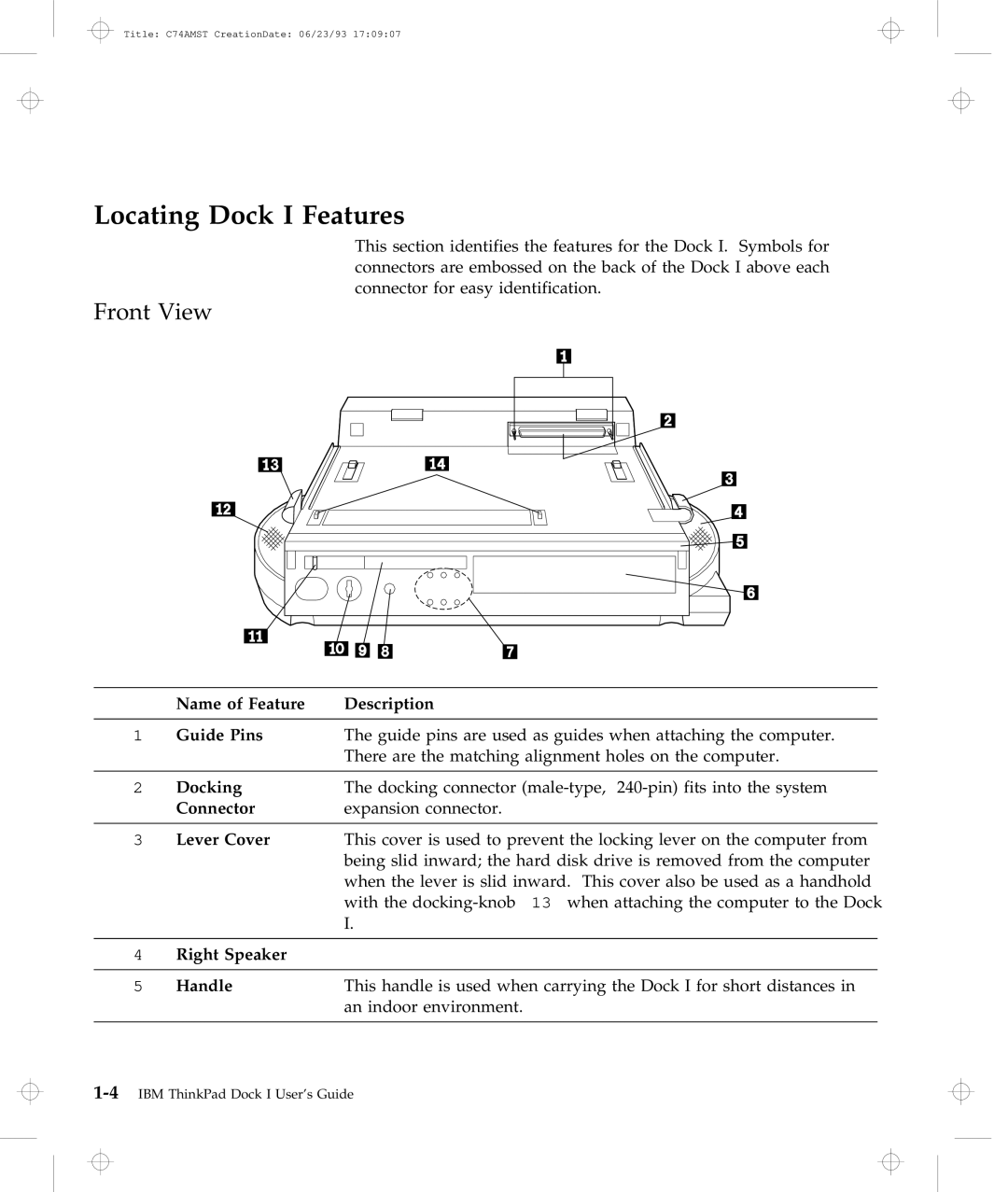Title: C74AMST CreationDate: 06/23/93 17:09:07
Locating Dock I Features
This section identifies the features for the Dock I. Symbols for connectors are embossed on the back of the Dock I above each connector for easy identification.
Front View
| Name of Feature | Description |
|
|
|
1 | Guide Pins | The guide pins are used as guides when attaching the computer. |
|
| There are the matching alignment holes on the computer. |
|
|
|
2 | Docking | The docking connector |
| Connector | expansion connector. |
|
|
|
3 | Lever Cover | This cover is used to prevent the locking lever on the computer from |
|
| being slid inward; the hard disk drive is removed from the computer |
|
| when the lever is slid inward. This cover also be used as a handhold |
with the
4Right Speaker
5 | Handle | This handle is used when carrying the Dock I for short distances in |
|
| an indoor environment. |
|
|
|