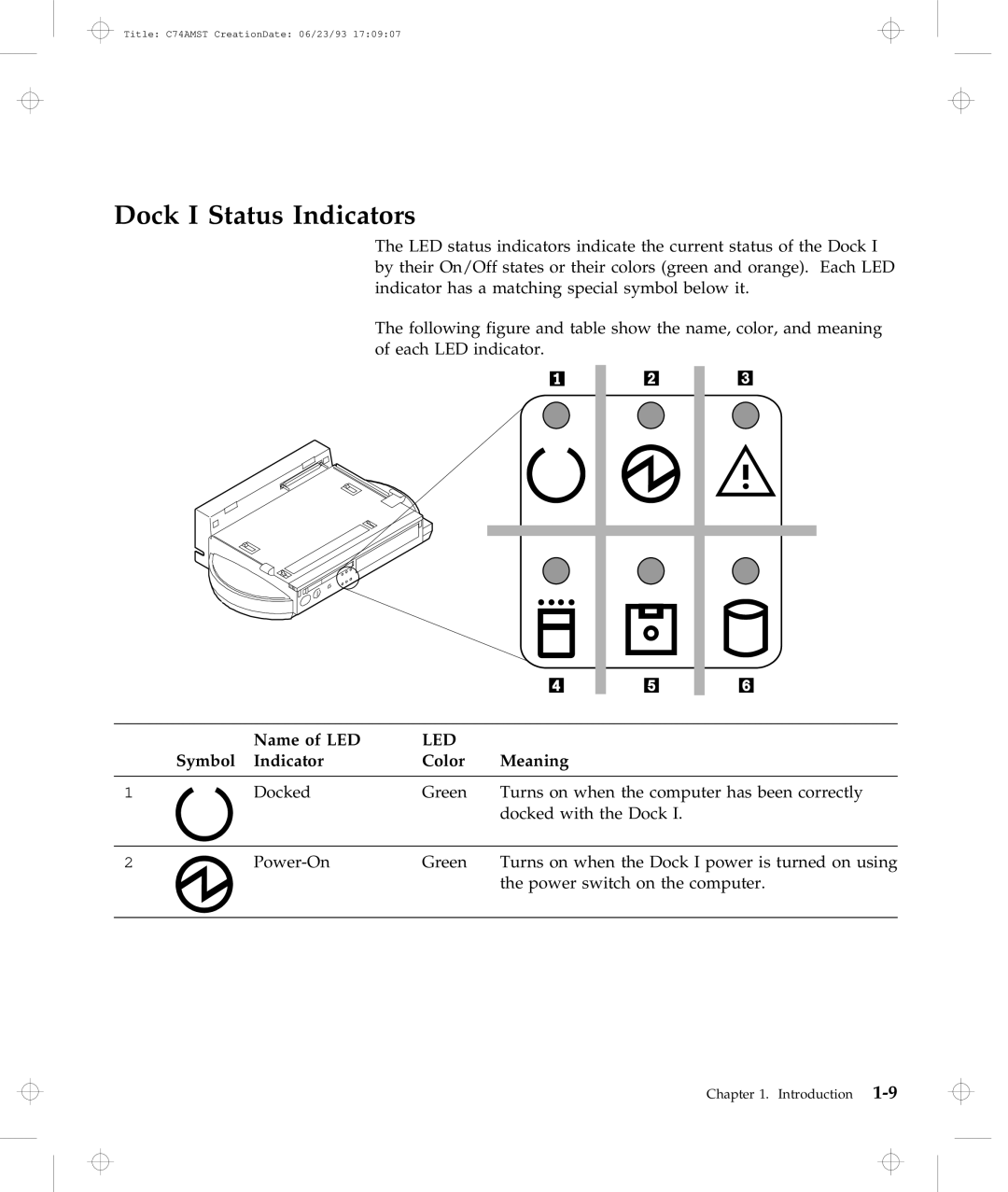Title: C74AMST CreationDate: 06/23/93 17:09:07
Dock I Status Indicators
The LED status indicators indicate the current status of the Dock I by their On/Off states or their colors (green and orange). Each LED indicator has a matching special symbol below it.
The following figure and table show the name, color, and meaning of each LED indicator.
| Name of LED | LED |
|
Symbol | Indicator | Color | Meaning |
1 | Docked | Green | Turns on when the computer has been correctly |
|
|
| docked with the Dock I. |
2 | Green | Turns on when the Dock I power is turned on using | |
|
|
| the power switch on the computer. |
Chapter 1. Introduction