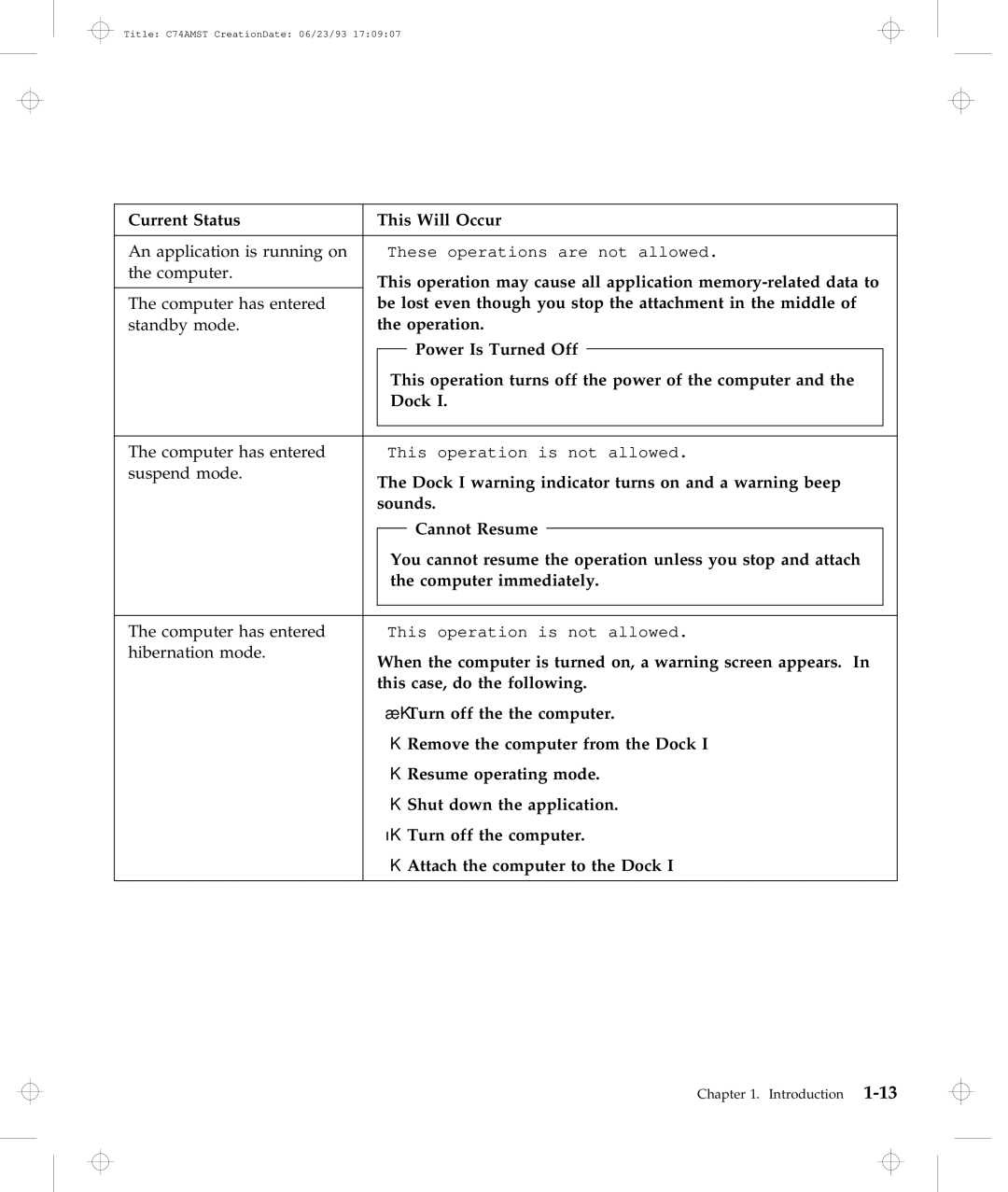Title: C74AMST CreationDate: 06/23/93 17:09:07
Current Status |
| This Will Occur | ||||
|
|
|
|
|
| |
An application is running on |
| These operations are not allowed. | ||||
the computer. |
| This operation may cause all application | ||||
|
| |||||
The computer has entered |
| be lost even though you stop the attachment in the middle of | ||||
standby mode. |
| the operation. | ||||
|
|
| Power Is Turned Off |
|
| |
|
|
|
| |||
|
| This operation turns off the power of the computer and the |
| |||
|
| Dock I. |
| |||
|
|
|
|
| ||
|
|
|
| |||
The computer has entered |
| This operation is not allowed. | ||||
suspend mode. |
| The Dock I warning indicator turns on and a warning beep | ||||
|
| |||||
|
| sounds. | ||||
|
|
| Cannot Resume |
|
| |
|
|
|
| |||
|
| You cannot resume the operation unless you stop and attach |
| |||
|
| the computer immediately. |
| |||
|
|
|
| |||
|
|
| ||||
The computer has entered |
| This operation is not allowed. | ||||
hibernation mode. |
| When the computer is turned on, a warning screen appears. In | ||||
|
| |||||
|
| this case, do the following. | ||||
| 1. | Turn off the the computer. | ||||
| 2. | Remove the computer from the Dock I | ||||
| 3. | Resume operating mode. | ||||
| 4. | Shut down the application. | ||||
| 5. | Turn off the computer. | ||||
| 6. | Attach the computer to the Dock I | ||||
|
|
|
|
|
|
|
Chapter 1. Introduction