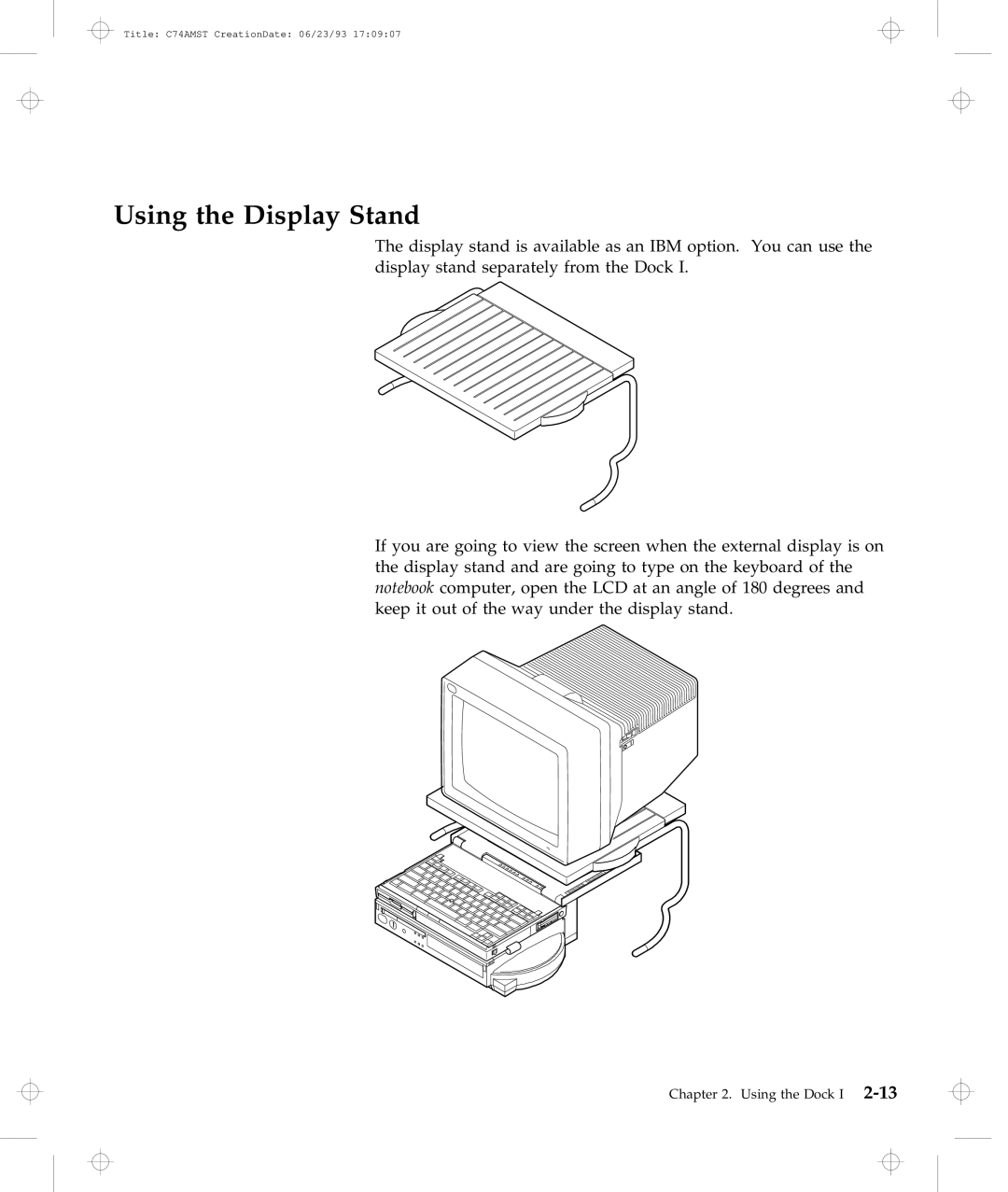Title: C74AMST CreationDate: 06/23/93 17:09:07
Using the Display Stand
The display stand is available as an IBM option. You can use the display stand separately from the Dock I.
If you are going to view the screen when the external display is on the display stand and are going to type on the keyboard of the notebook computer, open the LCD at an angle of 180 degrees and keep it out of the way under the display stand.