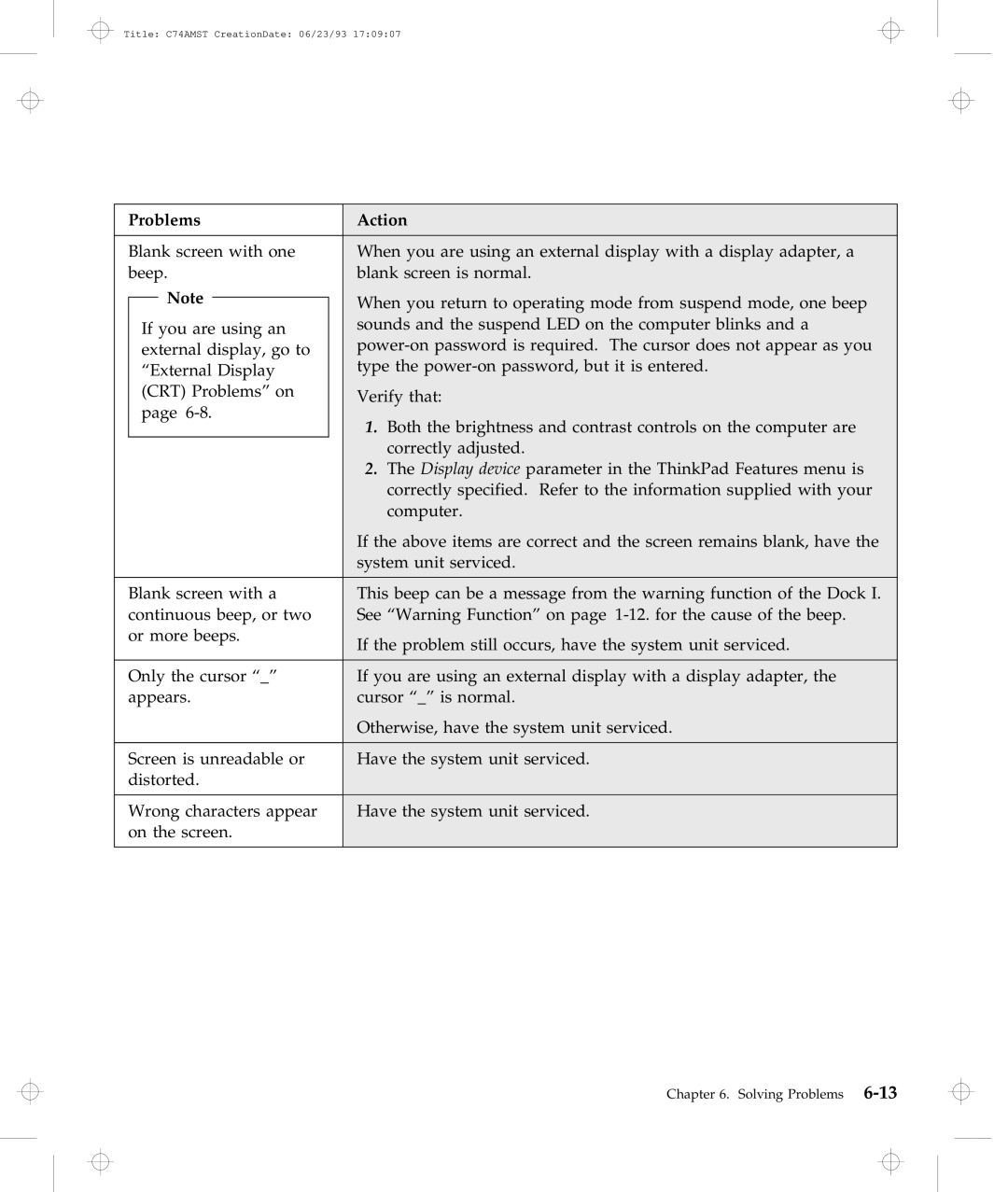Title: C74AMST CreationDate: 06/23/93 17:09:07
| Problems | Action | |||
|
|
|
|
|
|
| Blank screen with one | When you are using an external display with a display adapter, a | |||
| beep. | blank screen is normal. | |||
|
| Note |
|
| When you return to operating mode from suspend mode, one beep |
|
|
| |||
| If you are using an |
| sounds and the suspend LED on the computer blinks and a | ||
| external display, go to |
| |||
| “External Display |
| type the | ||
| (CRT) Problems” on |
| Verify that: | ||
| page |
| |||
|
| 1. Both the brightness and contrast controls on the computer are | |||
|
|
|
|
| |
|
|
|
|
| correctly adjusted. |
|
|
|
|
| 2. The Display device parameter in the ThinkPad Features menu is |
|
|
|
|
| correctly specified. Refer to the information supplied with your |
|
|
|
|
| computer. |
|
|
|
|
| If the above items are correct and the screen remains blank, have the |
|
|
|
|
| system unit serviced. |
| Blank screen with a | This beep can be a message from the warning function of the Dock I. | |||
| continuous beep, or two | See “Warning Function” on page | |||
| or more beeps. | If the problem still occurs, have the system unit serviced. | |||
|
|
|
|
| |
| Only the cursor “_” | If you are using an external display with a display adapter, the | |||
| appears. | cursor “_” is normal. | |||
|
|
|
|
| Otherwise, have the system unit serviced. |
| Screen is unreadable or | Have the system unit serviced. | |||
| distorted. |
| |||
| Wrong characters appear | Have the system unit serviced. | |||
| on the screen. |
| |||
|
|
|
|
|
|
Chapter 6. Solving Problems