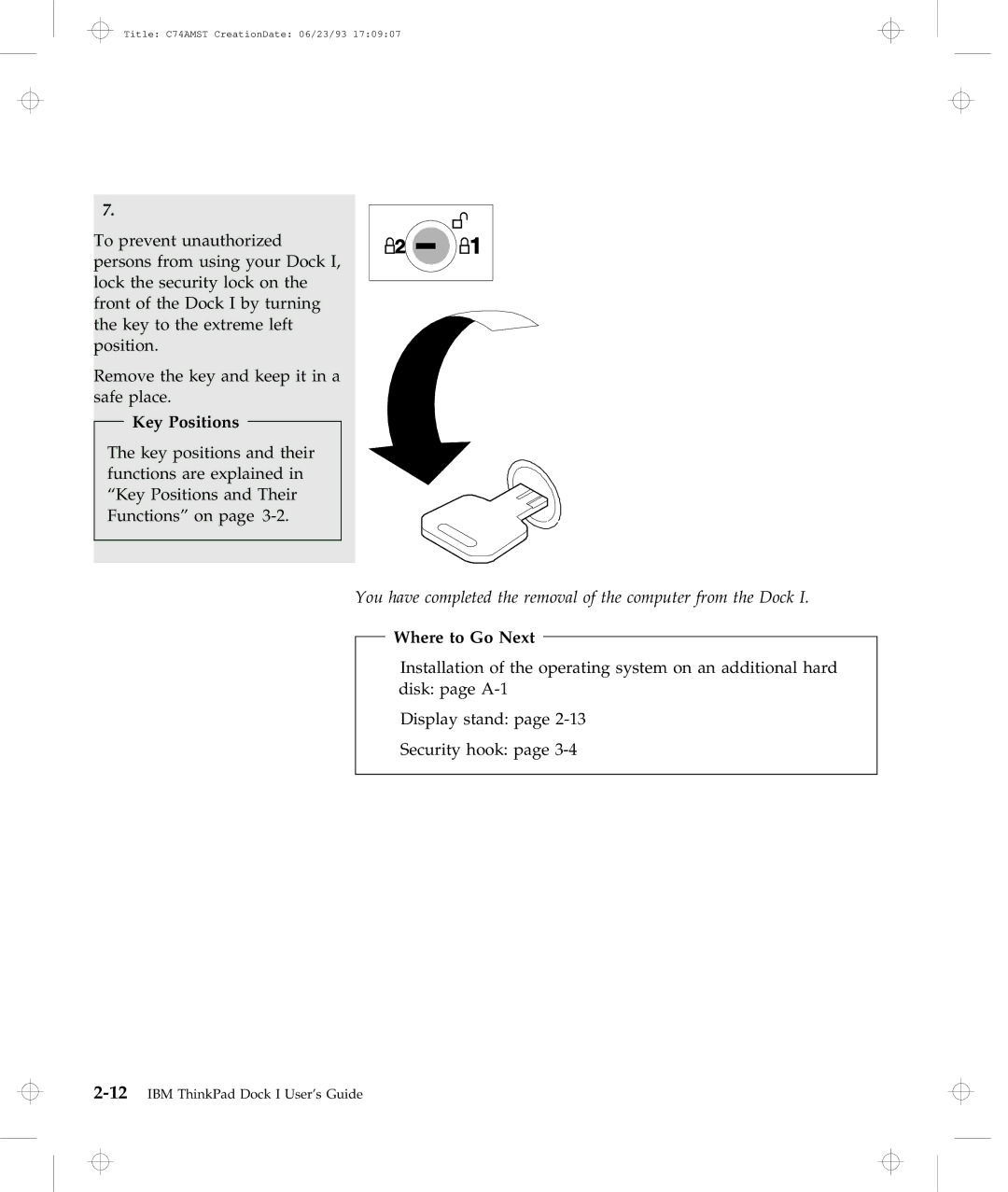Title: C74AMST CreationDate: 06/23/93 17:09:07
7.
To prevent unauthorized persons from using your Dock I, lock the security lock on the front of the Dock I by turning the key to the extreme left position.
Remove the key and keep it in a safe place.
Key Positions
The key positions and their functions are explained in “Key Positions and Their Functions” on page
You have completed the removal of the computer from the Dock I.
Where to Go Next
Installation of the operating system on an additional hard disk: page
Display stand: page
Security hook: page