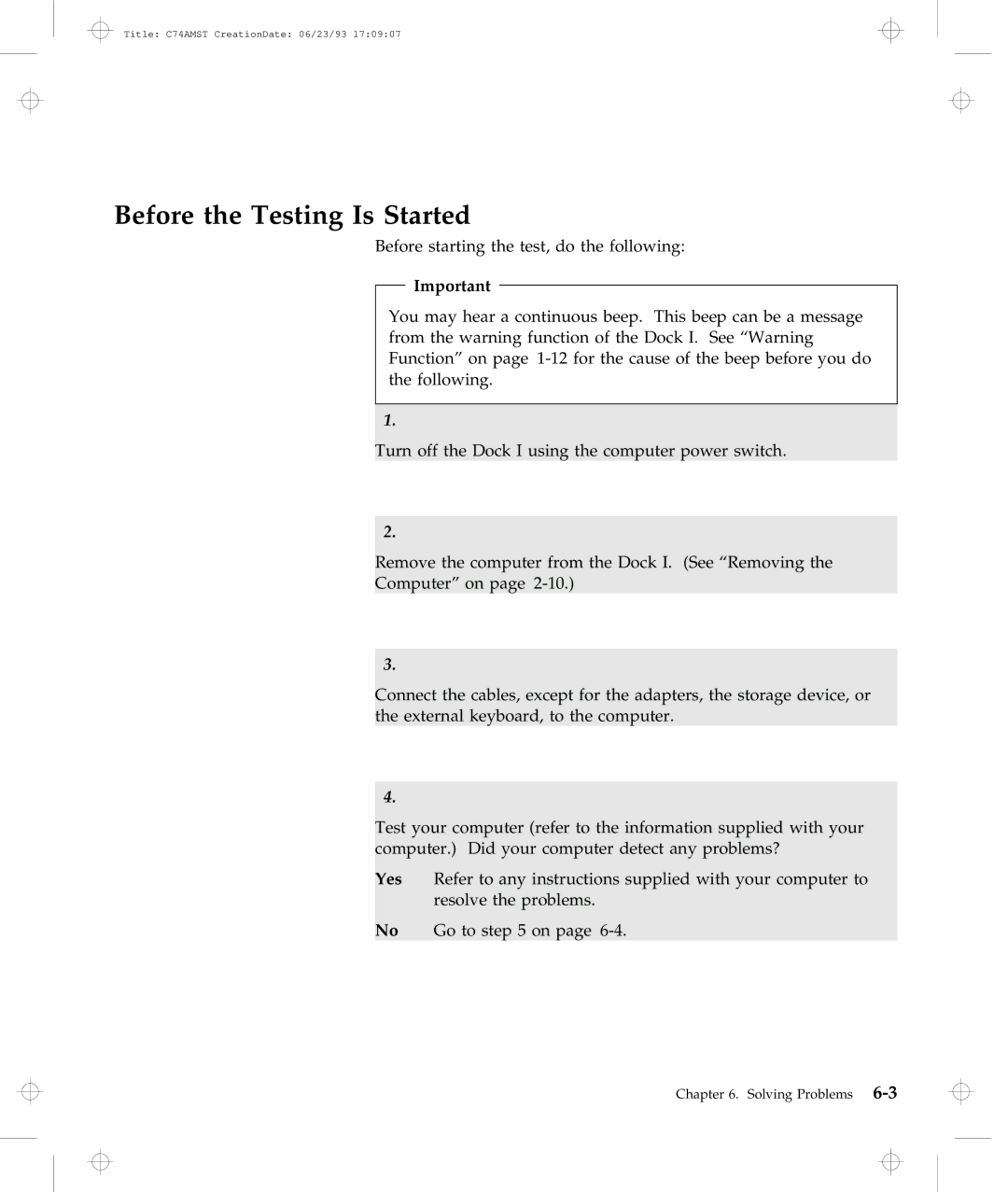Title: C74AMST CreationDate: 06/23/93 17:09:07
Before the Testing Is Started
Before starting the test, do the following:
Important
You may hear a continuous beep. This beep can be a message from the warning function of the Dock I. See “Warning Function” on page
1.
Turn off the Dock I using the computer power switch.
2.
Remove the computer from the Dock I. (See “Removing the
Computer” on page
3.
Connect the cables, except for the adapters, the storage device, or the external keyboard, to the computer.
4.
Test your computer (refer to the information supplied with your computer.) Did your computer detect any problems?
Yes Refer to any instructions supplied with your computer to resolve the problems.
No Go to step 5 on page
Chapter 6. Solving Problems