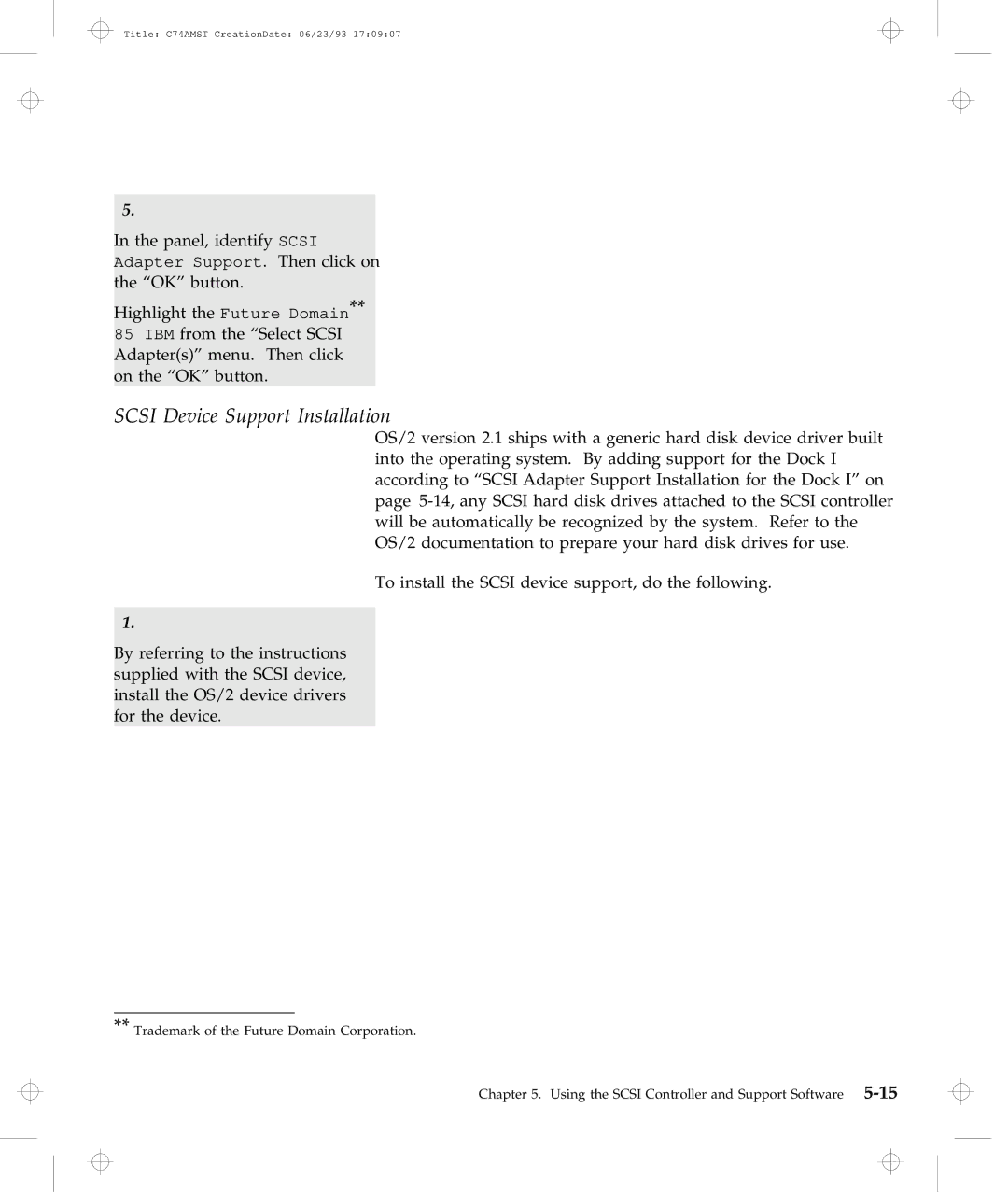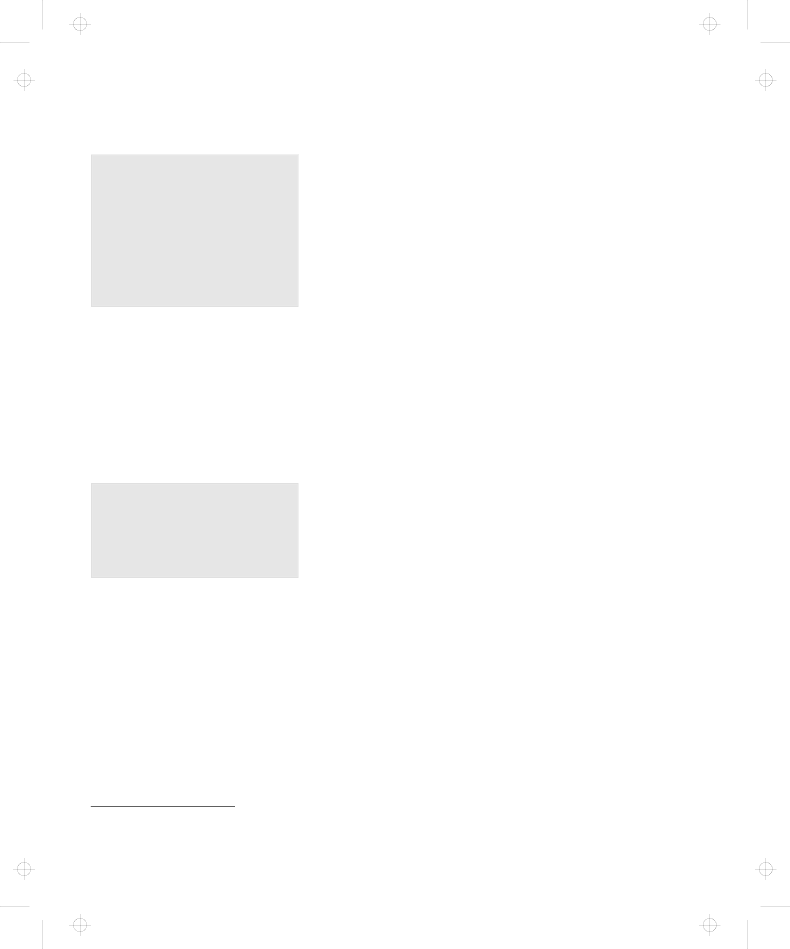
Title: C74AMST CreationDate: 06/23/93 17:09:07
5.
In the panel, identify SCSI
Adapter Support. Then click on
the “OK” button.
Highlight the Future Domain**
85IBM from the “Select SCSI Adapter(s)” menu. Then click on the “OK” button.
SCSI Device Support Installation
1.
By referring to the instructions supplied with the SCSI device, install the OS/2 device drivers for the device.
OS/2 version 2.1 ships with a generic hard disk device driver built into the operating system. By adding support for the Dock I according to “SCSI Adapter Support Installation for the Dock I” on page
To install the SCSI device support, do the following.
**Trademark of the Future Domain Corporation.