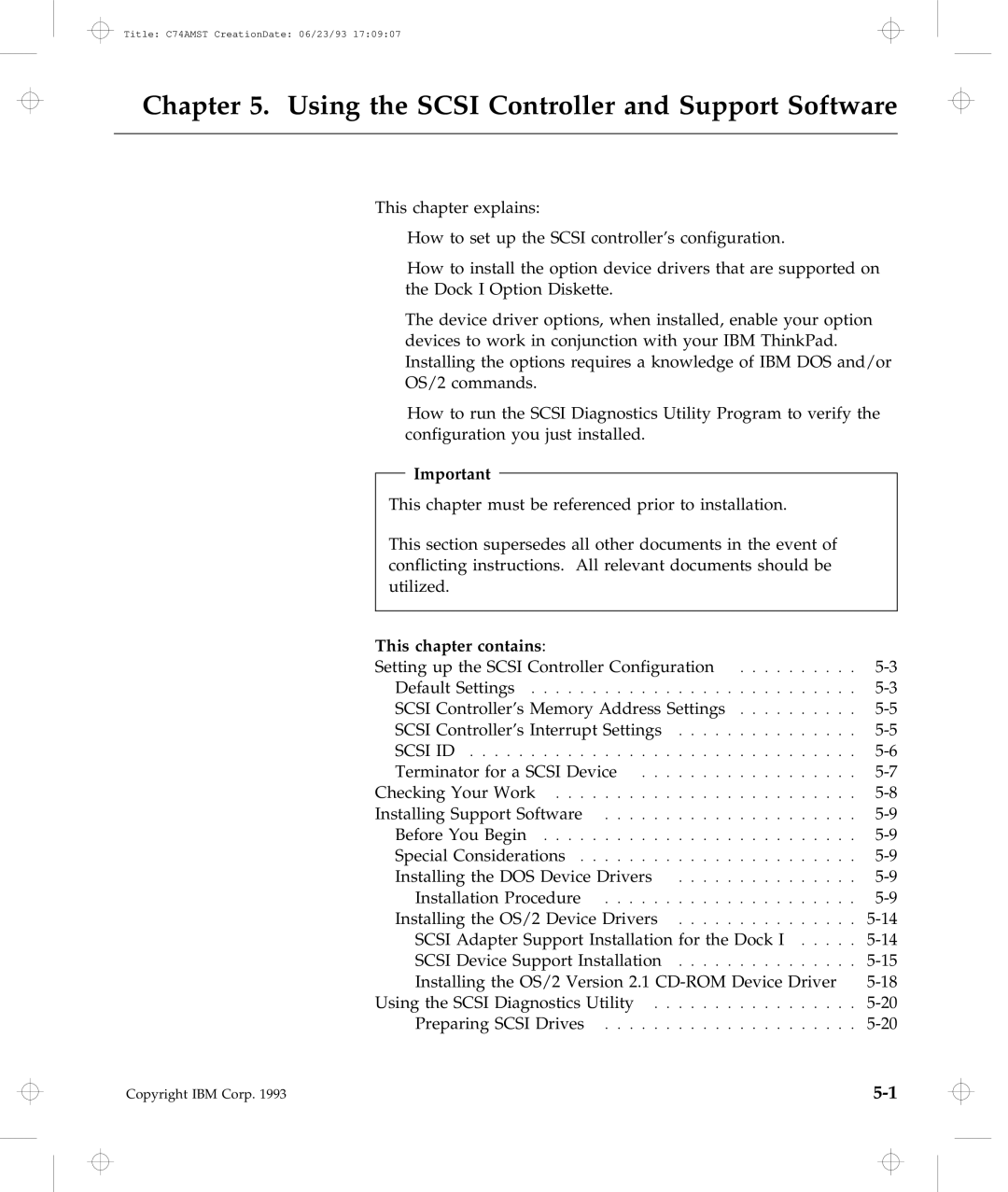Title: C74AMST CreationDate: 06/23/93 17:09:07
Chapter 5. Using the SCSI Controller and Support Software
This chapter explains:
How to set up the SCSI controller’s configuration.
How to install the option device drivers that are supported on the Dock I Option Diskette.
The device driver options, when installed, enable your option devices to work in conjunction with your IBM ThinkPad. Installing the options requires a knowledge of IBM DOS and/or OS/2 commands.
How to run the SCSI Diagnostics Utility Program to verify the configuration you just installed.
Important
This chapter must be referenced prior to installation.
This section supersedes all other documents in the event of conflicting instructions. All relevant documents should be utilized.
This chapter contains: |
|
|
Setting up the SCSI Controller Configuration | ||
Default Settings | ||
SCSI Controller’s Memory Address Settings | ||
SCSI Controller’s Interrupt Settings | ||
SCSI ID | ||
Terminator for a SCSI Device | ||
Checking Your Work | ||
Installing Support Software | ||
Before You Begin | ||
Special Considerations | ||
Installing the DOS Device Drivers | . . . . . . . . . . . . . . . | |
Installation Procedure | ||
Installing the OS/2 Device Drivers | ||
SCSI Adapter Support Installation for the Dock I | ||
SCSI Device Support Installation | ||
Installing the OS/2 Version 2.1 | ||
Using the SCSI Diagnostics Utility | ||
Preparing SCSI Drives | ||
Copyright IBM Corp. 1993 |