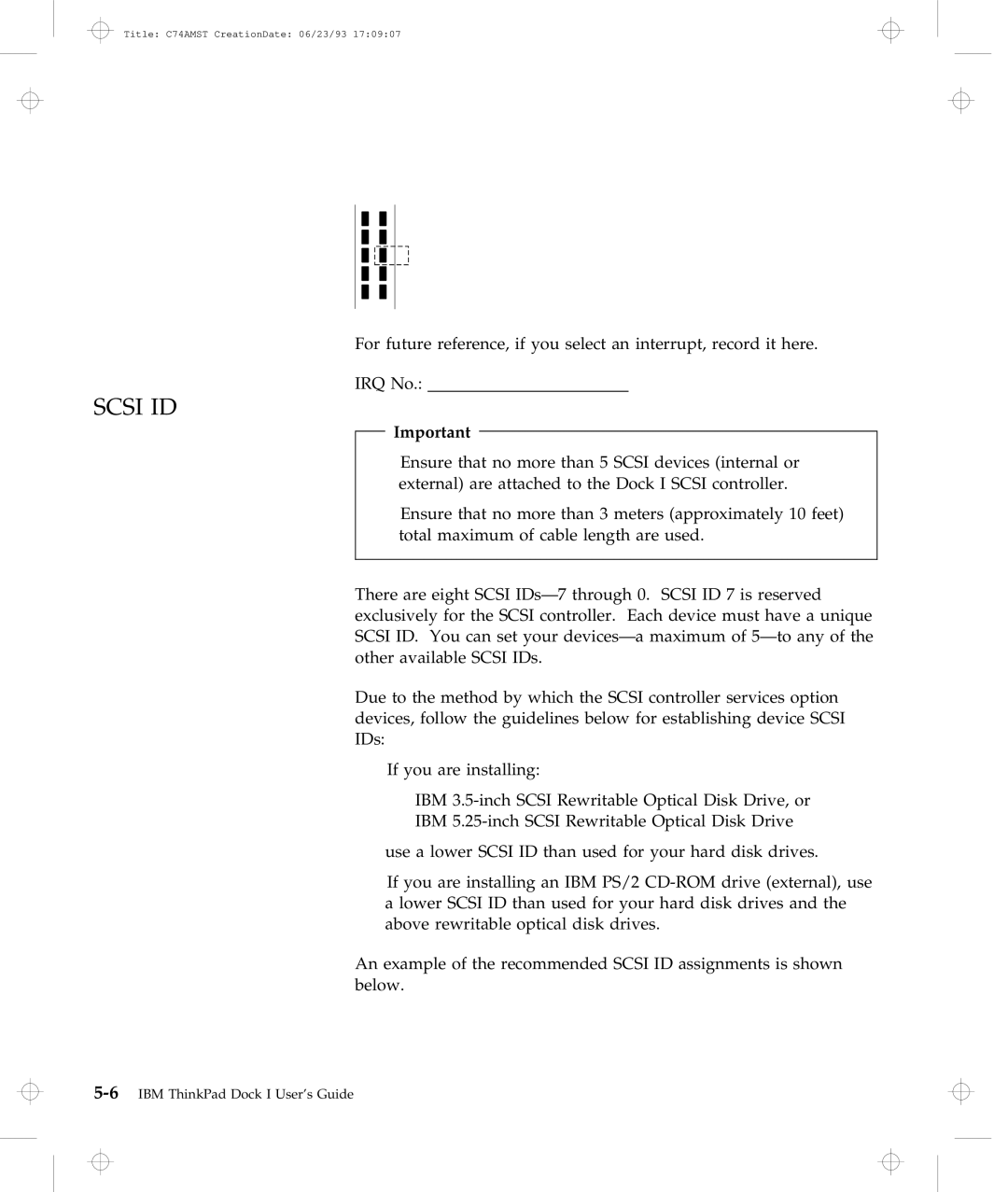Title: C74AMST CreationDate: 06/23/93 17:09:07
For future reference, if you select an interrupt, record it here.
IRQ No.:
SCSI ID
Important
Ensure that no more than 5 SCSI devices (internal or external) are attached to the Dock I SCSI controller.
Ensure that no more than 3 meters (approximately 10 feet) total maximum of cable length are used.
There are eight SCSI
Due to the method by which the SCSI controller services option devices, follow the guidelines below for establishing device SCSI IDs:
If you are installing:
IBM
IBM
use a lower SCSI ID than used for your hard disk drives.
If you are installing an IBM PS/2
An example of the recommended SCSI ID assignments is shown below.