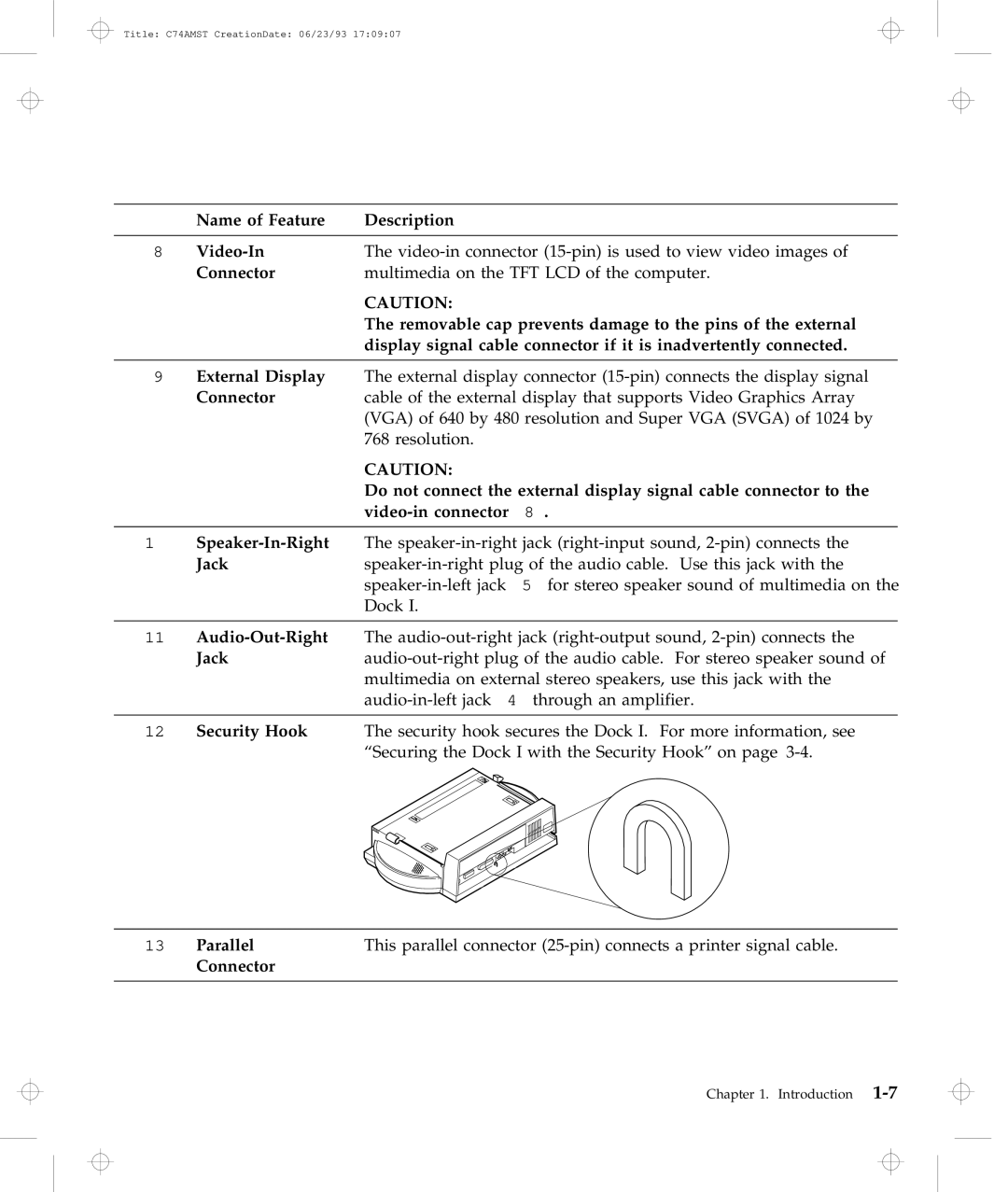Title: C74AMST CreationDate: 06/23/93 17:09:07
| Name of Feature | Description |
|
|
|
8 |
| The |
| Connector | multimedia on the TFT LCD of the computer. |
CAUTION:
The removable cap prevents damage to the pins of the external display signal cable connector if it is inadvertently connected.
9External Display The external display connector
Connector | cable of the external display that supports Video Graphics Array |
| (VGA) of 640 by 480 resolution and Super VGA (SVGA) of 1024 by |
| 768 resolution. |
| CAUTION: |
| Do not connect the external display signal cable connector to the |
| |
|
|
1
Jack | |
| |
| Dock I. |
|
|
11
Jack | |
| multimedia on external stereo speakers, use this jack with the |
| |
|
|
12Security Hook The security hook secures the Dock I. For more information, see “Securing the Dock I with the Security Hook” on page
13 | Parallel | This parallel connector |
| Connector |
|
|
|
|
Chapter 1. Introduction