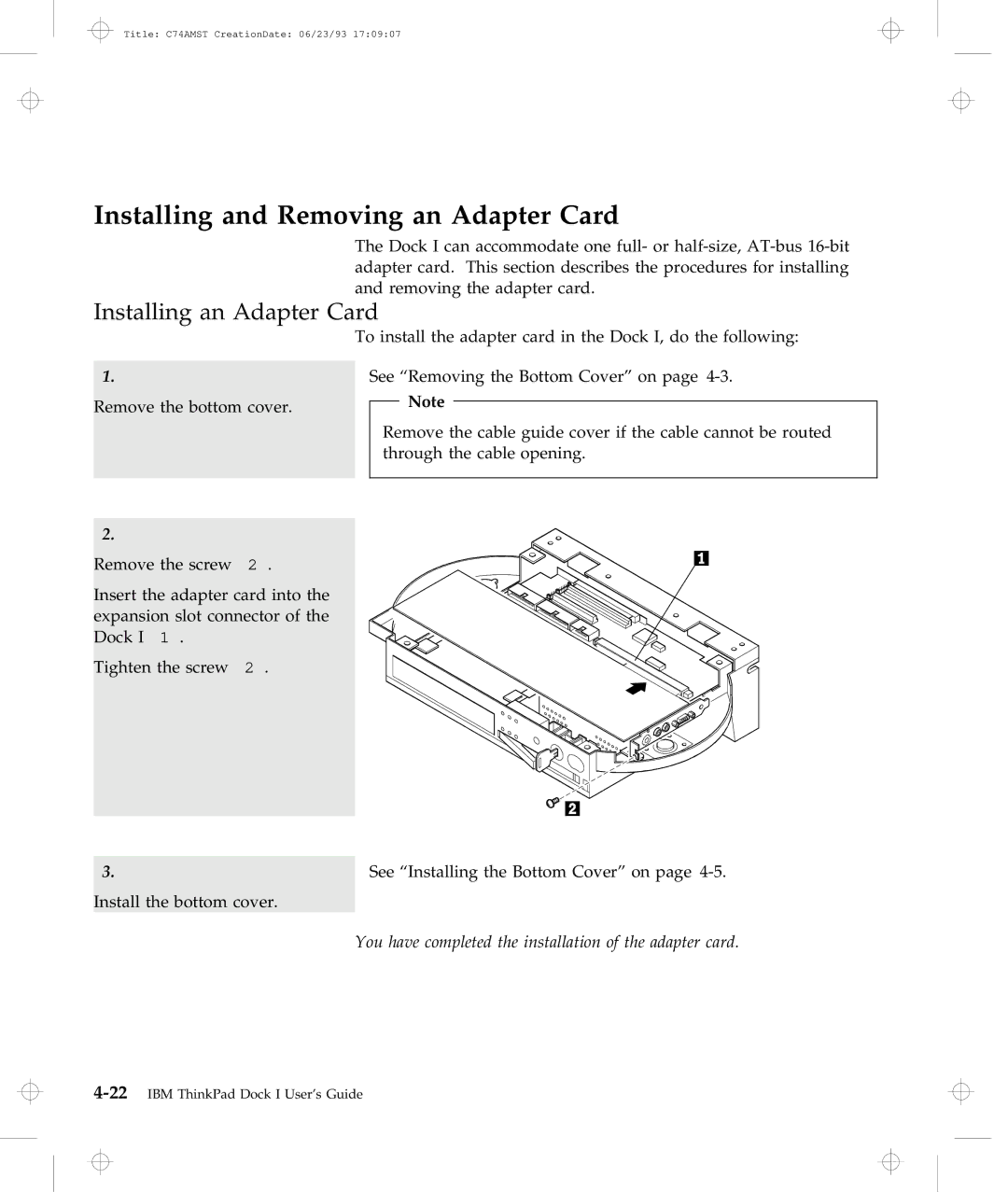Title: C74AMST CreationDate: 06/23/93 17:09:07
Installing and Removing an Adapter Card
The Dock I can accommodate one full- or
Installing an Adapter Card
To install the adapter card in the Dock I, do the following:
1.
Remove the bottom cover.
2.
Remove the screw 2 .
Insert the adapter card into the expansion slot connector of the Dock I 1 .
Tighten the screw 2 .
See “Removing the Bottom Cover” on page
Note
Remove the cable guide cover if the cable cannot be routed through the cable opening.
3. | See “Installing the Bottom Cover” on page |
Install the bottom cover.
You have completed the installation of the adapter card.