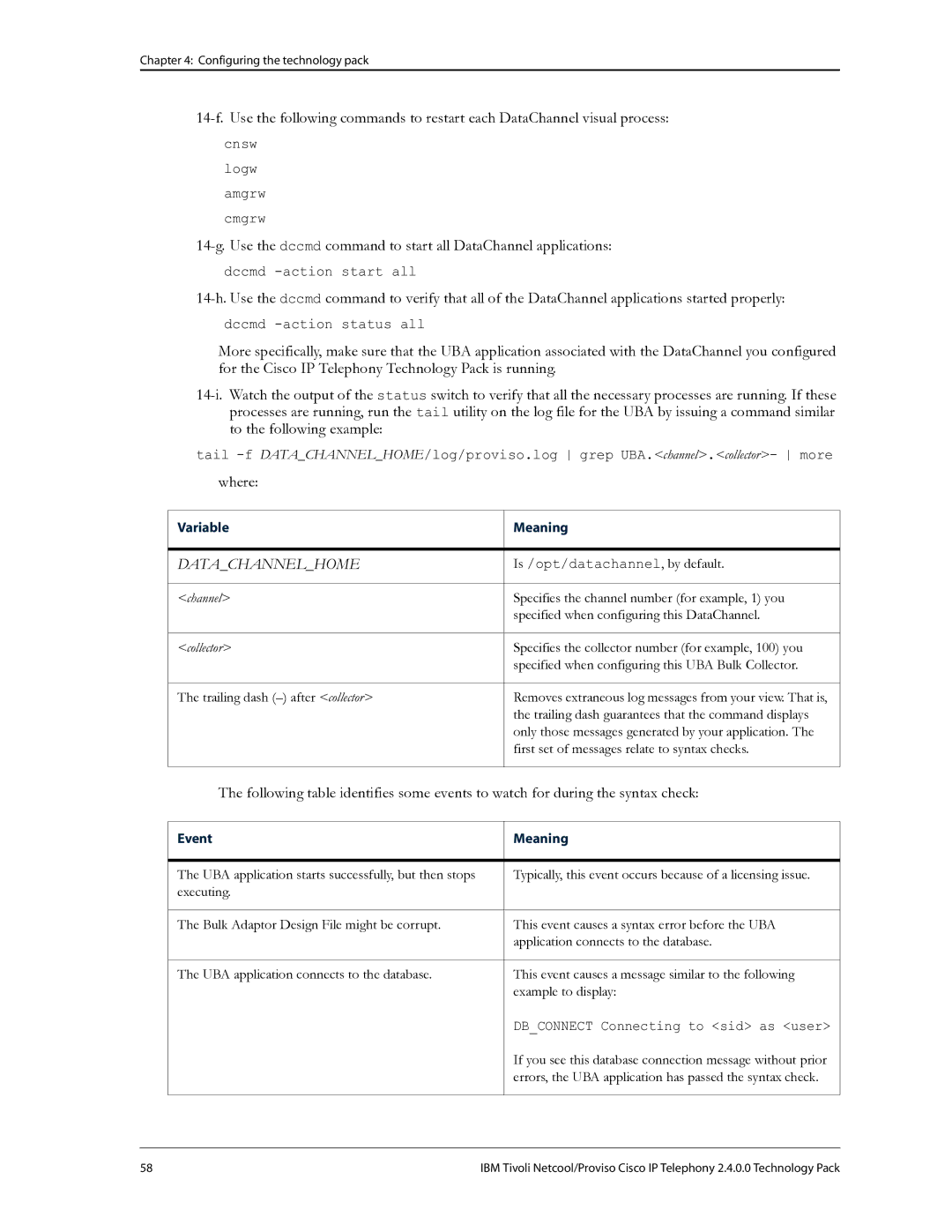Chapter 4: Configuring the technology pack
cnsw
logw
amgrw
cmgrw
dccmd
dccmd
More specifically, make sure that the UBA application associated with the DataChannel you configured for the Cisco IP Telephony Technology Pack is running.
tail
where:
Variable | Meaning |
DATA_CHANNEL_HOME | Is /opt/datachannel, by default. |
|
|
<channel> | Specifies the channel number (for example, 1) you |
| specified when configuring this DataChannel. |
|
|
<collector> | Specifies the collector number (for example, 100) you |
| specified when configuring this UBA Bulk Collector. |
|
|
The trailing dash | Removes extraneous log messages from your view. That is, |
| the trailing dash guarantees that the command displays |
| only those messages generated by your application. The |
| first set of messages relate to syntax checks. |
The following table identifies some events to watch for during the syntax check:
Event | Meaning |
|
|
The UBA application starts successfully, but then stops | Typically, this event occurs because of a licensing issue. |
executing. |
|
|
|
The Bulk Adaptor Design File might be corrupt. | This event causes a syntax error before the UBA |
| application connects to the database. |
|
|
The UBA application connects to the database. | This event causes a message similar to the following |
| example to display: |
| DB_CONNECT Connecting to <sid> as <user> |
| If you see this database connection message without prior |
| errors, the UBA application has passed the syntax check. |
|
|
58 | IBM Tivoli Netcool/Proviso Cisco IP Telephony 2.4.0.0 Technology Pack |