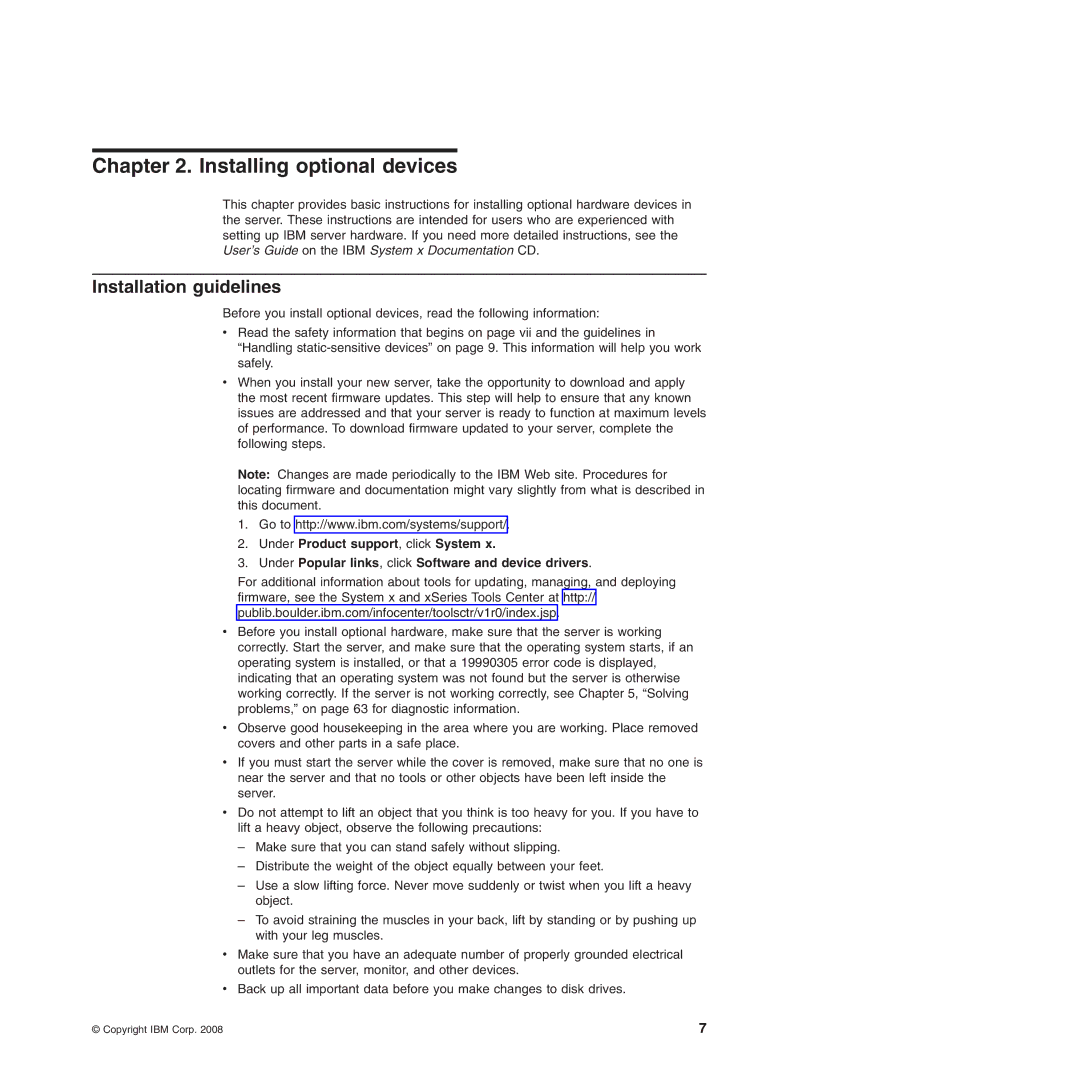Chapter 2. Installing optional devices
This chapter provides basic instructions for installing optional hardware devices in the server. These instructions are intended for users who are experienced with setting up IBM server hardware. If you need more detailed instructions, see the User’s Guide on the IBM System x Documentation CD.
Installation guidelines
Before you install optional devices, read the following information:
vRead the safety information that begins on page vii and the guidelines in “Handling
vWhen you install your new server, take the opportunity to download and apply the most recent firmware updates. This step will help to ensure that any known issues are addressed and that your server is ready to function at maximum levels of performance. To download firmware updated to your server, complete the following steps.
Note: Changes are made periodically to the IBM Web site. Procedures for locating firmware and documentation might vary slightly from what is described in this document.
1.Go to http://www.ibm.com/systems/support/.
2.Under Product support, click System x.
3.Under Popular links, click Software and device drivers.
For additional information about tools for updating, managing, and deploying firmware, see the System x and xSeries Tools Center at http:// publib.boulder.ibm.com/infocenter/toolsctr/v1r0/index.jsp.
vBefore you install optional hardware, make sure that the server is working correctly. Start the server, and make sure that the operating system starts, if an operating system is installed, or that a 19990305 error code is displayed, indicating that an operating system was not found but the server is otherwise working correctly. If the server is not working correctly, see Chapter 5, “Solving problems,” on page 63 for diagnostic information.
vObserve good housekeeping in the area where you are working. Place removed covers and other parts in a safe place.
vIf you must start the server while the cover is removed, make sure that no one is near the server and that no tools or other objects have been left inside the server.
vDo not attempt to lift an object that you think is too heavy for you. If you have to lift a heavy object, observe the following precautions:
–Make sure that you can stand safely without slipping.
–Distribute the weight of the object equally between your feet.
–Use a slow lifting force. Never move suddenly or twist when you lift a heavy object.
–To avoid straining the muscles in your back, lift by standing or by pushing up with your leg muscles.
vMake sure that you have an adequate number of properly grounded electrical outlets for the server, monitor, and other devices.
vBack up all important data before you make changes to disk drives.
© Copyright IBM Corp. 2008 | 7 |