Installation Guide
Serverproven/compat/us
Server Support
Installation Guide
Page
Contents
Solving problems
Safety
Vi IBM System x3500 Type 7977 Installation Guide
To Connect To Disconnect
Do not
Safety
Statement
Safety
Xii IBM System x3500 Type 7977 Installation Guide
Introduction
Model type/serial number
Using the Documentation Browser
IBM System x3500 Type 7977 Installation Guide
Features and specifications
Features and specifications
Major components of the server
Installation guidelines
Installing optional devices
System reliability guidelines
Working inside the server with the power on
Handling static-sensitive devices
Opening the bezel
Removing the left-side cover
Installing a memory module
Number of DIMMs Dimm connectors
Installing optional devices
Minimum configuration one pair of DIMMs
Install the DIMMs in the order shown in the following table
7, 10, 2 7, 10, 2, 5, 8 7, 10, 2, 5, 8, 11
Statement Following label indicates moving parts nearby
Power supply support bracket Power supply release tab
Installing redundant power and cooling
Power supply Release latch
Positioning pins Transition duct Dimm air duct Plastic
Rear fan assembly with baffle
Installing a hot-swap hard disk drive
EMC shield Hard disk drive Drive tray
Installing an additional microprocessor
VRM
Installing an adapter
Adapter guide
Installing an IBM Remote Supervisor Adapter II SlimLine
Completing the installation
Connecting the cables
Reattaching the bezel
Updating the server configuration
IBM System x3500 Type 7977 Installation Guide
Front view
Server controls, connectors, LEDs, and power
IBM System x3500 Type 7977 Installation Guide
Rear view
IBM System x3500 Type 7977 Installation Guide
Turning on the server
Server power features
Turning off the server
Using the ServerGuide Setup and Installation CD
Configuring the server
Using the Configuration/Setup Utility program
Using the baseboard management controller
Command-line interface Ipmi Shell
Serial over LAN
Linux configuration
Add the following lines between the two image= sections
Add the following five lines between the two title= sections
Original /boot/grub/grub.conf contents
Suse Sles 8.0 configuration
Append the following text to the first title line
Microsoft Windows 2003 Standard Edition configuration
Original bootcfg program output
Installing the OSA SMBridge management utility program
IBM System x3500 Type 7977 Installation Guide
Identify
Using the baseboard management controller utility programs
CLI command-line interface mode
Power
Configuring hot-swap SAS or hot-swap Sata RAID
Using the ServeRAID configuration programs
Using the IBM ServeRAID Configuration Utility program
Array Configuration Utility
SerialSelect Utility
Using ServeRAID Manager
Click Express configuration
Disk Utilities
Click Custom configuration
Using the RAID configuration programs
Creating a RAID array
Starting the Adaptec RAID Configuration Utility program
Adaptec RAID Configuration Utility menu choices
Select Array Configuration Utility
Configuring the controller
Viewing the array configuration
Viewing the configuration
Using the Boot Menu program
Configuring the Broadcom Gigabit Ethernet controller
Enabling the Broadcom Gigabit Ethernet Utility program
IBM System x3500 Type 7977 Installation Guide
Post beep code descriptions
Diagnostic tools overview
Post error codes
One beep
Other beep codes
Reseat the following components
Guide on the IBM System x Documentation CD
Reseat the keyboard
IBM System x3500 Type 7977 Installation Guide
System x Documentation CD
Replace the following components one at a time
Microprocessor
IBM System x3500 Type 7977 Installation Guide
Solving problems
Service Guide on the IBM System
Service Guide on the IBM System
IBM System x Documentation CD for
DVD drive problems
Troubleshooting tables
Hard disk drive problems
General problems
Intermittent problems
Keyboard, mouse, or pointing-device problems
Memory problems
Monitor problems
Microprocessor problems
That comes with your system
Failing serial device
Optional-device problems
Power problems
Serial port problems
ServerGuide Setup
ServerGuide problems
Software problems
Universal Serial Bus USB port problems
Video problems
Diagnosing problems using light path diagnostics
Light path diagnostics
Light path diagnostics LEDs
IBM System x Documentation CD for the source
Service
PCI BUS
Before you call
Appendix A. Getting help and technical assistance
IBM Taiwan product service
Software service and support Hardware service and support
Trademarks
Appendix B. Notices
AIX
Important notes
Product recycling and disposal
For the European Union
Battery return program
For California
Industry Canada Class a emission compliance statement
Avis de conformité à la réglementation d’Industrie Canada
European Union EMC Directive conformance statement
Appendix B. Notices
IBM System x3500 Type 7977 Installation Guide
Index
NMI LED
VRM LED
IBM System x3500 Type 7977 Installation Guide
Page
Part Number 44R5218