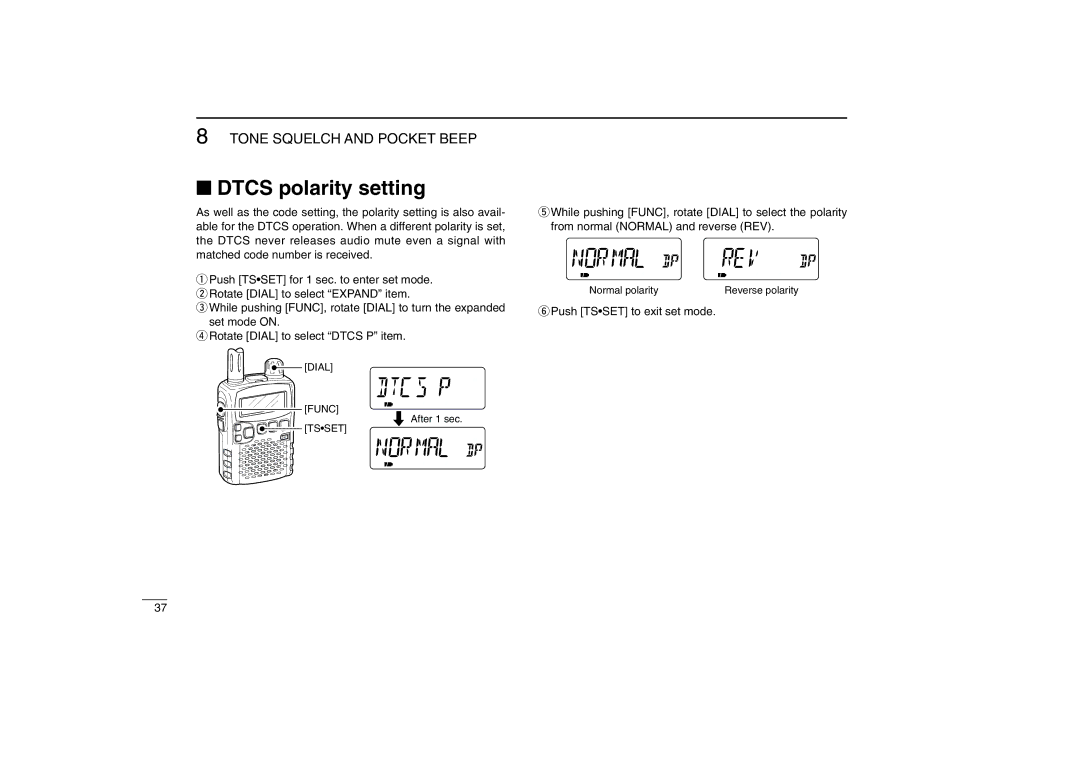IR5
Explicit Definitions
Precaution
Supplied Accessories
Iii
Table of Contents
Battery installation
Quick Reference Guide
Preparation
Belt clip
Install the Ni-Cd batteries
Rotate Dial to select Y then push Band
Charging confirmation is displayed as below
About default setting
Your first scanning Experience
Basic operation
Receive mode selection
Setting frequency
Memory programming
Selecting a memory Channel
Programmed scan operation
Programming scan edges
Selecting a scan edge channel a
Selecting a scan edge channel B
Starting scan Select VFO mode
Cancelling scan
Selecting a scanning type
Starting scan
Panel Description
Front, top and side panels
Push for 1 sec. to turn the receiver power on and OFF
UCONTROL Dial Dial
WLOCK Indicator p
ERECEIVE Mode Indicator p
RDUPLEX Indicators p
TTONE Indicators
Priority Watch Indicator p
1SIGNAL Strength Indicator p
2VOLUME Exchange Indicator p
Battery Charging
Battery installation
Battery caution
Charging caution
Battery charging
Charging connections
Charging description
Charging periods Approx hours
Frequency and Channel Setting
VFO and memory channels
Operating band selection
Frequency and Channel Setting
Available frequency bands
Setting a frequency
Setting a tuning step
Tuning step selection
Rotate Dial to select the desired frequency band
Push V/MS.MW~ to select the memory mode
Selecting a memory channel
Lock function
Rotate Dial to select the desired memory channel
Setting audio volume
When a signal is received
Basic Operation
Receiving
Squelch level setting
Receive mode selection
Monitor function
Attenuator function
Push and hold SQL to monitor the operating frequency
Setting
Duplex operation
Rotate Dial to select DUP
Setting dial select step
Push Tsset momentarily to exit set mode
Dial select step
Memory Channels
General description
Memory bank setting
Rotate Dial to select the desired bank channel number
Push V/MS.MW~ momentarily to set the channel into the bank
Memory bank selection
Push V/MS.MW~ to select memory mode, if desired
Rotate Dial to select the bank channel
To return to regular memory condition, rotate Dial while
Programming memory/bank name
Rotate Dial to move the cursor to left or right
Available characters
Selecting display type
Selecting bank channel indication
Copying memory contents
Push V/MS.MW~ for 1 sec. to clear the contents
Memory clearing
While pushing FUNC, push V/MS.MW~ for 1 sec
Essary
Transferring memory contents
Erasing/transferring bank contents
Scan Operation
Scan types
Full Scan p
FREQUENCY/MEMORY Skip Function p
Select VFO mode with V/MS.MW~
Full/band/programmed scan
To start the scan, push Modescan
Scan edges programming
Example Programming 145.300 MHz into scan edges 03A
Select memory mode with V/MS.MW~
Memory/bank/all bank scan
Auto memory write scan
During auto-memory write scanning
Re-calling the stored frequencies
Clearing the stored frequencies
Skip channel/frequency setting
Nel
Scan pause timer
Scan resume timer
Scan resume condition
Priority Watch
Priority watch types
About priority beep function
Watch starts
Push Tsset to exit set mode and start the watch
Push Tsset to cancel the watch
Priority watch operation
Select memory mode, or the desired bank group then
VFO scan watch qSelect memory mode
When scanning memory/bank channels
0Push Tsset to cancel the watch and scan
Tone Squelch and Pocket Beep
Tone/DTCS squelch operation
OPush Func to stop the beeps and blinking manually
Step y
Tone squelch frequency/DTCS code setting
Available Dtcs code list
Available tone frequency list
Dtcs polarity setting
Tone scan
While pushing FUNC, push Modescan to start the tone scan
SET Mode
Set mode entering and operation
Expanded set mode ON/OFF
General
Set mode items
General set mode items
Expanded set mode items
Dial select step
Priority watch
Key-touch beep
Beep output level
Power save
Antenna selection
MHz differ according to version, re
Monitor switch action
No accessible switch is available, except
Key lock effect
Dial speed acceleration
Auto power OFF
Scan pause timer
Scan resume timer
Scan stop beep
Offset frequency
Duplex direction
Tone squelch
DTone frequency Ddtcs code
Dtcs polarity
Available subaudible tone frequencies
Available Dtcs code
LCD contrast
Weather alert function
Turns weather alert function on and OFF
Other Functions
Antenna selection
Selecting antenna
Dial function assignment
Weather channel operation
Weather channel selection
Turn the weather alert function OFF in set mode
Cloning between receivers
Push SQL on the master receiver
Auto power-off function
Cloning using a personal computer
Cloning error
Partial reset
Frequency Table
TV channels
DU.S.A. channels
Dccir channels
DChina channels
DNew
Zealand
Channels
Indonesian channels
DItalian channels
Taiwan channels
FOT channels
VHF marine channels
Weather channelsunit MHz
Other communications in the USA
Murs channels
HF CB Citizens Band channels
Wireless Microphones
General aviation frequencies
DCable TV IRC
LPD Low Power Device channels Unit MHz
Other communications- other countries
PMR446 channels unit MHz
UHF C.R.S Citizen Radio Service channels
Maintenance
Troubleshooting
CP-18A/E fuse replacement
Specifications
Dgeneral
Options
Options
Pocket Guide
Memory channel programming
Declaration Conformity
We Icom Inc. Japan
Kamiminami, Hirano-ku, Osaka 547-0003 Japan

![]() [DIAL]
[DIAL]