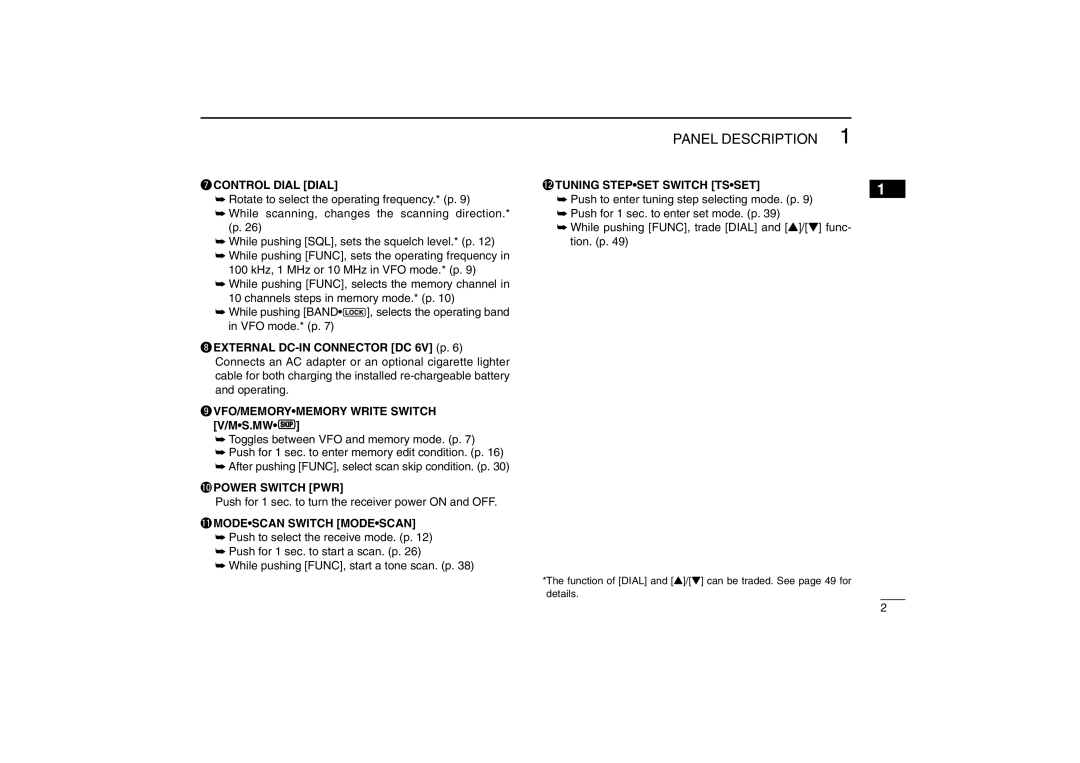PANEL DESCRIPTION 1
uCONTROL DIAL [DIAL]
➥Rotate to select the operating frequency.* (p. 9)
➥While scanning, changes the scanning direction.* (p. 26)
➥While pushing [SQL], sets the squelch level.* (p. 12)
➥While pushing [FUNC], sets the operating frequency in 100 kHz, 1 MHz or 10 MHz in VFO mode.* (p. 9)
➥While pushing [FUNC], selects the memory channel in 10 channels steps in memory mode.* (p. 10)
➥While pushing [BAND•![]() ], selects the operating band in VFO mode.* (p. 7)
], selects the operating band in VFO mode.* (p. 7)
iEXTERNAL
oVFO/MEMORY•MEMORY WRITE SWITCH [V/M•S.MW•~]
➥Toggles between VFO and memory mode. (p. 7)
➥Push for 1 sec. to enter memory edit condition. (p. 16)
➥After pushing [FUNC], select scan skip condition. (p. 30)
!0POWER SWITCH [PWR]
Push for 1 sec. to turn the receiver power ON and OFF.
!1MODE•SCAN SWITCH [MODE•SCAN]
➥Push to select the receive mode. (p. 12)
➥Push for 1 sec. to start a scan. (p. 26)
➥While pushing [FUNC], start a tone scan. (p. 38)
!2TUNING STEP•SET SWITCH [TS•SET] | 1 |
➥ Push to enter tuning step selecting mode. (p. 9) ➥ Push for 1 sec. to enter set mode. (p. 39)
➥ While pushing [FUNC], trade [DIAL] and [Y]/[Z] func- tion. (p. 49)
*The function of [DIAL] and [Y]/[Z] can be traded. See page 49 for
details.
2