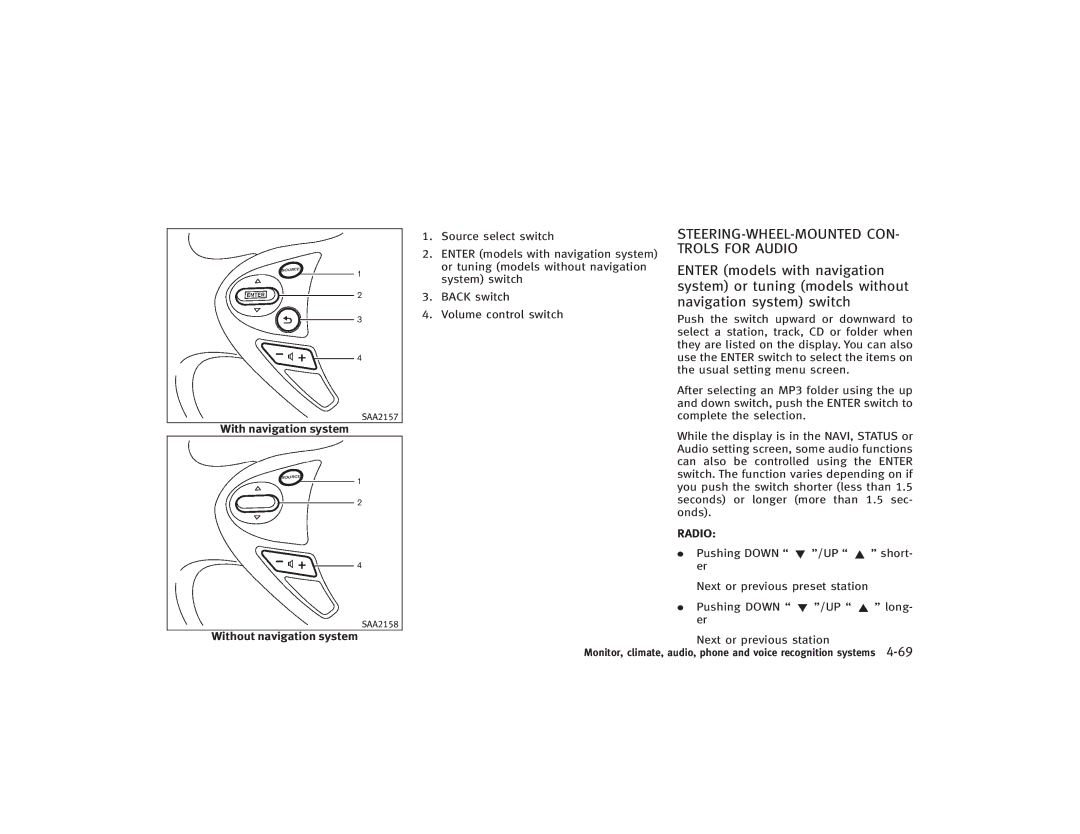Read First then Drive Safely
Important Safety INFORMA- Tion Reminders for Safety
When Reading the Manual
ON-PAVEMENT and OFF-ROAD Driving
Important Information about this Manual
California Perchlorate ADVI- Sory
California Proposition 65 Warning
Infiniti Cares
Infiniti Customer Care Program
Table of Contents
Illustrated table of contents
SEATS, Seat Belts and Supplemental Restraint System SRS
Exterior Front
Exterior Rear
Passenger Compartment
Cockpit
Switch P.5-77
If so equipped P.2-46
Vehicle Dynamic Control VDC OFF
Illustrated table of contents
Instrument Panel
Meters and Gauges
VQ35HR Engine
Engine Compartment
Drive belts P.8-18 Coolant reservoir P.8-9
Drive belt location P.8-18 Coolant reservoir P.8-9
VK50VE Engine
Memo
Safety Seats, seat belts and supplemental restraint system
Front Seats
Front power seat adjustment
Seats
Memory function
Safety Seats, seat belts and supplemental restraint system
4Safety Seats, seat belts and supplemental restraint system
Reclining
Rear Seats
Adjustment
Folding
Head Restraint
FRONT-SEAT Active Head RE- Straints
Seat Belts
Armrest if so equipped Rear armrest
SSS0136A SSS0134A
10Safety Seats, seat belts and supplemental restraint system
Infants
Child Safety
Small children
Larger children
Injured Persons
Pregnant Women
Fastening the seat belts
THREE-POINT Type Seat Belt
14Safety Seats, seat belts and supplemental restraint system
Shoulder belt height adjustment for front seats
Unfastening the seat belts
Checking seat belt operation
Rear seat belt comfort guide
Rear center seat belt
Seat Belt Maintenance
Seat Belt Extenders
Required
Child Restraints
Precautions on Child Restraints
Signed to withstand only those loads
Lower Anchors and Tethers for CHildren System Latch
Latch lower anchor point locations
Installing child restraint Latch an- chor attachments
Latch lower anchor location
Latch webbing-mounted attachment
TOP Tether Strap Child RE- Straint
Installing top tether strap
Top tether anchor point locations
Latch rigid attachment
Child Restraint Installation Using Latch
Front-facing
Front facing step
24Safety Seats, seat belts and supplemental restraint system
Rear facing step
Rear-facing
26Safety Seats, seat belts and supplemental restraint system
Using the Seat Belts
Child Restraint Installation
Child restraint installation using the vehicle
Instructions in this section apply to
Front facing front passenger seat step
SSS0651
30Safety Seats, seat belts and supplemental restraint system
SSS0654
32Safety Seats, seat belts and supplemental restraint system
Booster Seats
Precautions on Booster Seats
34Safety Seats, seat belts and supplemental restraint system
Booster Seat Installation
36Safety Seats, seat belts and supplemental restraint system
Front seat
38Safety Seats, seat belts and supplemental restraint system
Passenger air bag OFF under some
40Safety Seats, seat belts and supplemental restraint system
Front seat-mounted side-impact supplemen
Page
Infiniti Advanced AIR BAG SYS- TEM front seats
44Safety Seats, seat belts and supplemental restraint system
Light
Front passenger air bag and status
46Safety Seats, seat belts and supplemental restraint system
Other supplemental front-impact air bag precautions
48Safety Seats, seat belts and supplemental restraint system
When selling your vehicle, we request that
SRS wiring harnesses connectors
Are yellow and orange for easy identi
Fication
Seat Belts with Pretensioners front seats
Supplemental AIR BAG Warning Labels
SRS air bag SRS side-impact air bag
Supplemental AIR BAG Warning Light
Repair and Replacement PROCE- Dure
Instruments and controls
Page
Back switch
Enter or tuning switch
Volume control switches
Source select switch
Instruments and controls
4Instruments and controls
Meters and Gauges
Speedometer
Speedometer and Odometer
Odometer/twin trip odometer
Odometer/twin trip odometer
Tachometer
Engine Coolant Temperature Gauge
METER/RING Illumination and Needle Sweep
Fuel Gauge
SIC3181
Zone map
Zone Variation Change PROCE- Dure
Page
Checking Bulbs
All-Wheel Drive AWD warn- ing light AWD models
Or Anti-lock Braking System ABS warn- ing light
Automatic transmission check warning light
Charge warning light
Or Brake warning light
Engine oil pressure warning light
Intelligent Key warning light
Lane departure warning light orange if so equipped
Low tire pressure warning light
Preview Function warning light orange if so equipped
Master warning light
Rear Active Steer warning light if so equipped
Seat belt warning light and chime
Automatic transmission posi- tion indicator light
Indicator Lights
Supplemental air bag warning light
Front passenger air bag status light
Malfunction Indicator Light MIL
High beam indicator light blue
Slip indicator light
Security indicator light
Small light indicator light
Sport mode indicator light if so equipped
Audible Reminders
DOT Matrix Liquid Crystal Display
SIC3843
Indicators for Operation
Time to rest indicator
Intelligent Key battery discharge indicator
Low outside temperature warn Ing
Cruise indicator
Engine oil replacement indicator
Indicators for Maintenance
Oil filter replacement indicator
Tire replacement indicator
SIC3846
Current fuel consumption
Trip Computer
Elapsed time and trip odometer mls or km
Distance to empty dte mls or km
Setting
Outside air temperature ICY 8F or 8C
Vehicle Security System
Vehicle security system activation
How to arm the vehicle security system
Infiniti Vehicle Immobilizer System
How to stop an activated alarm
Windshield Wiper and Washer Switch
RAIN-SENSING Auto Wiper SYS- TEM if so equipped
Windshield Wiper and Washer Operation
Rear Window Wiper and Washer Operation
Defroster Switch
Xenon Headlights
Rear Window and Outside Mirror
Headlight Switch
Lighting
Autolight system
Headlight beam select
Battery saver system
Headlight aiming control if so equipped
Daytime running light system Ca- nada only
Adaptive Front lighting System AFS if so equipped
40Instruments and controls
Turn Signal Switch *1 Turn signal
Lane change signal
Instrument brightness control
Hazard Warning Flasher Switch
FOG Light Switch
Horn
Lane Departure Warning LDW Switch if so equipped
Snow Mode Switch
Forward Collision Warning FCW Switch if so equipped
Sport Mode
Auto Mode
Continuous Damping Control Mode
Select Switch if so equipped
Vehicle Dynamic Control VDC OFF Switch
Adjusting the Time
Clock
Section for more details
Front
Power Outlet
Center console
Rear console
Storage
CUP Holders
To open the sunglasses holder, push *1
Sunglasses Holder
Glove BOX
Console BOX
Front
Card Holder
Rear
Coat Hooks
Coat hooks are equipped beside the rear personal lights
Cargo NET if so equipped
Luggage Hooks if so equipped
Cargo Cover if so equipped
56Instruments and controls
Roof Rack if so equipped
Power Windows
Main power window switch driver’s side
Windows
Locking passengers’ windows
Passenger side power window switch
Auto reverse function
If the windows do not close auto- matically
Automatic Moonroof
Sunshade
Seconds, power to the moonroof is can- celed
Tilting the moonroof
Sliding the moonroof
Welcome Light
If the moonroof does not operate
MAP Lights
Interior Light Control Switch
Personal Lights
On position
Vanity Mirror Lights
OFF position
Cargo Light
Programming HomeLink
66Instruments and controls
Operating the HomeLink UNI
Programming HomeLink for Canadian Customers
Versal Transceiver
Programming TROUBLE-DIAGNO- SIS
Clearing the Programmed IN- Formation
Reprogramming a Single HomeLink Button
If Your Vehicle is Stolen
Pre-driving checks and adjustments
Keys
Intelligent KEY
Valet HAND-OFF
Mechanical key
Locking with Mechanical KEY
Doors
Opening and Closing Windows with the Mechanical KEY
Locking with Power Door Lock Switch
Lockout protection
Vehicle Speed Sensing Door Lock Mechanism
Intelligent KEY System
Child Safety Rear Door Lock
Page
Intelligent KEY Operating Range
Intelligent KEY Operation
Door LOCKS/UNLOCKS PRECAU- Tion
Unlocking doors and fuel-filler door
Locking doors and fuel-filler door
Battery Saver System
Troubleshooting Guide
Remote Keyless Entry System
HOW to USE Remote Keyless Entry System
Using panic alarm
Setting hazard indicator and horn mode
Opening windows
Hazard indicator mode
Hazard indicator and horn mode
Hood
Auto Closure
Lift Gate Release Lever
Opening the FUEL-FILLER Door
FUEL-FILLER CAP
FUEL-FILLER Door
Tilting Telescopic Steering Column
Put the fuel-filler cap on the cap holder *A while refueling
Manual Operation if so equipped Tilt or telescopic operation
SUN Visors
Inside Mirror
Automatic anti-glare type
Type a
Type B
Reverse tilt-down feature if so equipped
Adjusting outside mirrors
Outside Mirrors
Defrosting outside mirrors
ENTRY/EXIT Function
Vanity Mirror
Initialize entry/exit function
Cancel or activate entry/exit func- tion
Cancel or activate seat synchroni- zation function
Memory Storage
Linking Intelligent Key to a stored memory position
Confirming memory storage
Selecting the memorized position
System Operation
28Pre-driving checks and adjustments
Monitor, climate, audio, phone and voice recognition systems
Page
Page
Safety Note
Without navigation system
With navigation system
Touch screen operation
HOW to USE Touch Screen models with navigation system
Touch screen maintenance
START-UP Screen models with navigation system
Start Menu models with naviga- tion system
Available items
Setting button
HOW to Select Menus on Screen
HOW to USE Info Button
HOW to USE Status Button
Vehicle Information and Settings
HOW to USE Brightness CON- Trol and Display ON/OFF Button
Fuel Economy information
Vehicle information display
Tire Pressure information
Maintenance information
SAA1555
Voice Recognition information models with navigation system
Mand Mode User Guide
HOW to USE Setting Button
Audio settings-1
Audio settings-2
Audio settings
Display settings
Navigation settings if so equipped
Cally when the ignition switch is pushed to
Rear Display settings if so Equipped
Beeps settings models without navigation system
Volume and Beeps settings models with navigation system
Phone settings if so equipped
Clock settings models with navi- gation system
Others settings models with navi- gation system
With navigation system-1
With navigation system-2
Comfort & Conv. settings
Camera settings if so equipped
Voice Recognition settings models with navigation system
Language/Units settings
HOW to USE AUX Button
Display Mode
HOW to USE Disc Button for models without navigation system
HOW to Park with Predicted Course Lines
HOW to Read the Displayed Lines
Slowly back up the vehicle adjusting
Difference Between Predicted and Actual Distances
Backing up on a steep uphill
Backing up near a projecting object
Backing up on a steep downhill
HOW to Adjust the Screen
Backing up behind a projecting object
Operating Tips
SAA2148
Monitor, climate, audio, phone and voice recognition systems
Starting with the selector lever
HOW to Switch the Display
Operation
Starting with the Camera button operation
Front view and bird-eye view *D are displayed
HOW to see Each View
Vehicle width and predicted course
Lines are wider than the actual width
Front and rear view
Bird-eye view
Moving to a steep uphill
Front-side view
Moving to a steep downhill
Moving near a projecting object
Camera Aiding Corner Sonar Function
Moving closer to a projecting object
Actual moving course
HOW to Adjust the Screen View
Around View Monitor Settings
Ventilators
Center ventilators
Side ventilators
Automatic Climate Control
Automatic Climate Control
Automatic operation
Without Advanced Climate Control System Accs
Manual operation
Or air conditioner is turned on, the clean
Advanced Climate Control System
Accs if so equipped
IN-CABIN Microfilter
Servicing Climate Control
Audio Operation Precautions
Radio
Audio System
SAA0306
Compact Disc CD player
CompactFlash CF player
IPod player if so equipped
Unplayable
Check Disc
Compact Disc CD/CompactFlash CF with MP3 or WMA
SAA1025
Monitor, climate, audio, phone and voice recognition systems
CD, CD-R, CD-RW
Specification chart
Troubleshooting guide
SAA1532
Audio main operation
FM-AM-SAT Radio with Compact Disc CD Changer
FM-AM-SAT radio operation
Compact Disc CD player/changer operation
Repeat RPT
CD Eject
CF Eject
Compatibility
IPod Player Operation if so equipped Connecting iPod
Music BOX Hard Drive models with navigation system
Recording songs
Inserted. See Music Box settings later
Playing recorded songs
SAA1684
About the Music Box hard drive
Restoring deleted data
Reset the mood setting of a track
Music Box settings
Gracenote
USE of this Product Implies ACCEP- Tance of the Terms below
Monitor, climate, audio, phone and voice recognition systems
Cleaning
CD/CF CompactFlash Care
CF cards
Radio
STEERING-WHEEL-MOUNTED CON- Trols for Audio
Back switch
Volume control switches
Source select switch
Antenna
Window antenna
Roof antenna
Auxiliary Input Jacks
DVD drive
Displays
SAA2002
Headphones
Remote controller
Remote controller
Headphones
Precautions
Remote controller and headphones battery replacement
Before Operating the DVD MO
Copyright and trademark
Disc selection
Parental level parental control
You can play the following disc formats with the DVD drive
DVD-VIDEO VIDEO-CD
DISC·AUX button
Playing a DVD
Pause
DVD operation keys
Skip Forward
Skip Rewind
DVD settings
Enter
DVD-VIDEO
DRC DVD-VIDEO
Remote controller operation
Care and Maintenance
CAR Phone or CB Radio
How to handle the DVD
Monitor, climate, audio, phone and voice recognition systems
Regulatory Information
FCC Regulatory information
IC Regulatory information
Pairing Procedure
Voice Commands
Bluetooth trademark
Control Buttons
Phonebook Registration
SAA1575
Making a Call
Receiving a Call
Select the Hang up key on the display
Push the Enter button
During a Call
Phone Setting
Phonebook
Mode
Downloaded Phonebook
Bluetooth Setup
Automatic Hold
Use Vehicle Ringtone
Page
Troubleshooting Guide
Page
Initialization
How to say numbers
Giving Voice Commands
Getting Started
Push the button to cancel a VR session or end a call
Choosing a Language
TALK/PHONE Send
Making a Call by Entering a Phone Number
List of Voice Commands
Call
Phone Book
Page
Memo PAD
Setup
Training procedure
Speaker Adaptation SA Mode
Training phrases
Monitor, climate, audio, phone and voice recognition systems
Troubleshooting Guide
Activating Standard Mode
Infiniti Voice Recognition Stan Dard Mode
Displaying user guide
Indicator turns off and the Stan- dard Mode activates
Getting Started
Useful tips for correct operation
Highlight Getting Started and push the Enter button
Using the System
Voice recognition settings
Push the Talk switch located on the steering wheel
Initialization
Operating tips
How to speak numbers
Category Command
Command List
Phone Command
Navigation Command
Information Command
Voice command examples
Speak
Speak Dial Number
SAA1912 SAA1913
Speak International Call
Infiniti Voice Recognition AL- Ternate Command Mode
Displaying command list
Activating Alternate Command Mode
Press the Back button to return to the previous screen
Navigation Commands Phone Commands
List of help commands
Audio Commands Music Box
Radio
Satellite
Vehicle Information Commands
Climate Commands
Controller and push the Enter button
Highlight an item using the Infiniti
Before starting
Giving voice command
SAA1932
Having the system learn the user’s voice
Speaker Adaptation Function
SAA2171
Minimize Voice Feedback
Speaker Adaptation function set- tings
Symptom/error message Solution
Starting and driving
Page
Precautions When Starting and Driving
Exhaust GAS carbon monoxide
THREE-WAY Catalyst
Tire Pressure Monitoring SYS- TEM Tpms
Additional information
Tpms does not monitor the tire pressure of the spare tire
4Starting and driving
Avoiding Collision and ROLL- Over
ON-PAVEMENT and OFF-ROAD Driving Precautions
Rapid AIR Pressure Loss
OFF-ROAD Recovery
Drinking ALCOHOL/DRUGS and Driving
Driving Safety Precautions
Page
To the P Park position
PUSH-BUTTON Ignition Switch
Start Function
Operating range for starting the engine
PUSH-BUTTON Ignition Switch Positions
ACC Accessories
Lock Normal parking position
Intelligent KEY Battery DIS- Charge
On Normal operating position
OFF
Starting the Engine
Before Starting the Engine
Speed automatic transmission
Automatic Transmission
Starting the vehicle
Driving the Vehicle
Selector lever
Shifting
DS Drive Sport mode
Manual shift mode
Paddle shifter
Fail-safe
Accelerator downshift D Drive position
Parking Brake
Shift lock release
Automatic Transmission MOD- ELS
Lane Departure Warning LDW System
Precautions on LDW system
LDW switch
LDW system operation
Lane departure warning light orange
Temporary disabled status at high temperature
Precautions on LDP system
Lane Departure Prevention LDP System
22Starting and driving
LDP on indicator light green/ Warning Light orange
LDP system operation
Automatic deactivation
24Starting and driving
Cruise Control
Precautions on Cruise Control
Cruise Control Operations
Page
28Starting and driving
VEHICLE-TO-VEHICLE Distance Control Mode
Selecting the VEHICLE-TO-VEHI- CLE Distance Control Mode
Precautions on VEHICLE-TO-VE- Hicle Distance Control Mode
Travel lane
VEHICLE-TO-VEHICLE Distance Control Mode Operation
32Starting and driving
SSD0252
34Starting and driving
Intelligent cruise control system display and indicators
Intelligent cruise control switch
Operating vehicle-to-vehicle dis- tance control mode
SSD0741
38Starting and driving
System operation
How to change the set vehicle speed
How to change the set distance to the vehicle ahead
Becomes long
Approach warning
Automatic cancellation
44Starting and driving
Sensor maintenance
Conventional Fixed Speed Cruise Control Mode
Conventional fixed speed cruise control switch
Operating conventional fixed speed cruise control mode
SSD0744
Automatic cancellation
Precautions on Distance CON- Trol Assist System
Page
Distance Control Assist OP- Eration
SSD0252
Distance Control Assist system display and indicators
Malfunction in the DCA system
Operating Distance Control Assist DCA system
56Starting and driving
Distance Control Assist system auto
Approach warning
Automatic cancellation
60Starting and driving
Vehicle ahead detection light
Conditions, have the vehicle checked at an Infiniti dealer
Precautions on FCW System
With a beep sound, pull off the road to a
Illuminates
Off. To turn on the system, push the FCW/ LDW switch again
FCW/LDW switch
For the sensor maintenance, see Intelli
FCW system operation
Precautions on IBA System
Reflectors on the road
IBA system operation
Increasing Fuel Economy
BREAK-IN Schedule
SSD0336
Page
PARKING/PARKING on Hills
Headed Uphill with Curb
Curb
Continuous Damping Control if so equipped
Power Steering
Using the brakes
Braking Precautions
Vacuum assisted brakes
Wet brakes
Brake Assist
Brake Assist
SSD0471
How to handle the sensor
Using the system
Self-test feature
Normal operation
Page
Freeing a Frozen Door Lock
Battery
Antifreeze
Draining of Coolant Water
Special Winter Equipment
For all-wheel drive
Driving on Snow or ICE
Engine Block Heater if so equipped
Page
82Starting and driving
Case of emergency
Flat Tire
Roadside Assistance Program
Stopping the vehicle
Changing a Flat Tire
Blocking wheels
If you have a flat tire, follow the instruc- tions below
Jacking up the vehicle and remov- ing the damaged tire
Getting the spare tire and tools
SCE0771
Installing the spare tire
Jump Starting
Stowing the damaged tire and tools
VQ35HR engine VK50VE engine
Do not attempt to start the engine by pushing
Push Starting
If Your Vehicle Overheats
Towing Your Vehicle
Towing Recommended by Infiniti
Two-Wheel Drive 2WD models
Two-wheel drive models
All-wheel drive models
All-Wheel Drive AWD models
Vehicle Recovery freeing a stuck vehicle
Pulling a stuck vehicle
Rocking a stuck vehicle
Appearance and care
Cleaning Exterior
Washing
Waxing
Underbody
Removing Spots
Glass
Aluminum Alloy Wheels
Floor Mats
Cleaning Interior
Floor mat positioning aid
Temperature
Seat Belts
Moisture
To Protect Your Vehicle from Corrosion
Air pollution
Maintenance and do-it-yourself
General Maintenance
Scheduled Maintenance
Where to GO for Service
Explanation of Maintenance Items
Inside the vehicle
Under the hood and vehicle
Maintenance Precautions
Engine Compartment Check Locations
Engine oil filler cap
Drive belts Coolant reservoir
SDI2263
8Maintenance and do-it-yourself
Engine Cooling System
Checking Engine Coolant Level
VQ35HR engine
Changing Engine Coolant
Vehicle set-up
Checking Engine OIL Level
Engine oil and filter
VQ35HR engine 2WD models
VQ35HR engine AWD models
After the operation
Automatic Transmission Fluid
Contact an Infiniti dealer if replacement is required
Brake Fluid
Brake Fluid
Battery
DI0137MA
Variable Voltage Control System
Jump Starting
Spark Plugs
AIR Cleaner
Replacing Spark Plugs
Iridium-tipped spark plugs
Windshield Wiper Blades
Replacing
Brake PAD Wear Indicators
SELF-ADJUSTING Brakes
Rear Window Wiper Blades
Brakes
Fuses
Engine Compartment
Passenger Compartment
Fusible links
Intelligent KEY Battery Replacement
26Maintenance and do-it-yourself
Lights
Replacing
Headlights
Exterior and Interior Lights
Replacement procedures
Vanity mirror light
Cargo light
Tire Pressure Monitoring System Tpms
Tire Pressure
Tire inflation pressure
Wheels and Tires
Tire and Loading Information label
Size Inflation Pressure
Checking the tire pressure
Tire Labeling
SDI1607
All season tires
Types of Tires
Summer tires
Snow tires
Tire rotation
Changing Wheels and Tires
Wear indicator Wear indicator location mark
Tire wear and damage
Replacing wheels and tires
Care of wheels
Wheel balance
Spare tire Temporary USE only T-type spare tire
Technical and consumer information
2Technical and consumer information
Capacities and Recommended Fuel Lubricants
Technical and consumer information
Fuel Recommendation
Fuel
Aftermarket fuel additives
Octane rating tips
Engine OIL and OIL Filter RE- Commendation
Technical and consumer information
Engine
Specifications
Wheels and Tires
Road wheel
Tire
Dimensions
Vehicle Identification Number chassis number
Vehicle Identification Number VIN Plate
Vehicle Identification
Number is stamped as shown in the engine compartment
V.S.S./C.M.V.S.S. Certifica Tion Label
Engine Serial Number
Emission Control Information Label
Number is stamped on the engine as shown
AIR Conditioner Specification Label
Air conditioner specification label is attached as shown
Tire and Loading Information Label
Installing Front License Plate
Vehicle Loading Information
Terms
16Technical and consumer information
Steps for determining correct load limit
Vehicle Load Capacity
Measurement of Weights
Securing the Load
Loading Tips
Maximum Load Limits
Maximum trailer loads
Towing a Trailer
20Technical and consumer information
Tongue load
22Technical and consumer information
Towing Safety
Towing LOAD/SPECIFICATION
Trailer hitch
Hitch ball
Sway control device
Safety chains
Class I hitch
Class II hitch
Trailer brakes
Trailer lights
Pre-towing tips
Trailer towing tips
26Technical and consumer information
Automatic transmission
Flat Towing
Treadwear
Temperature A, B and C
Traction AA, A, B and C
Uniform Tire Quality Grading
Emission Control System Warranty
Readiness for INSPECTION/ Maintenance I/M Test US only
Event Data Recorders EDR
Event of a Collision
Why should you take a chance?
Insist on the use of Genuine Infiniti Collision Parts
It’s your right
Index
10-2
10-3
10-4
10-5
10-6
10-7
10-8
Engine OIL Recommendation
Cold Tire Pressures
GAS Station Information

![]() ”/UP “
”/UP “![]() ” short- er
” short- er![]() ”/UP “
”/UP “![]() ” long- er
” long- er