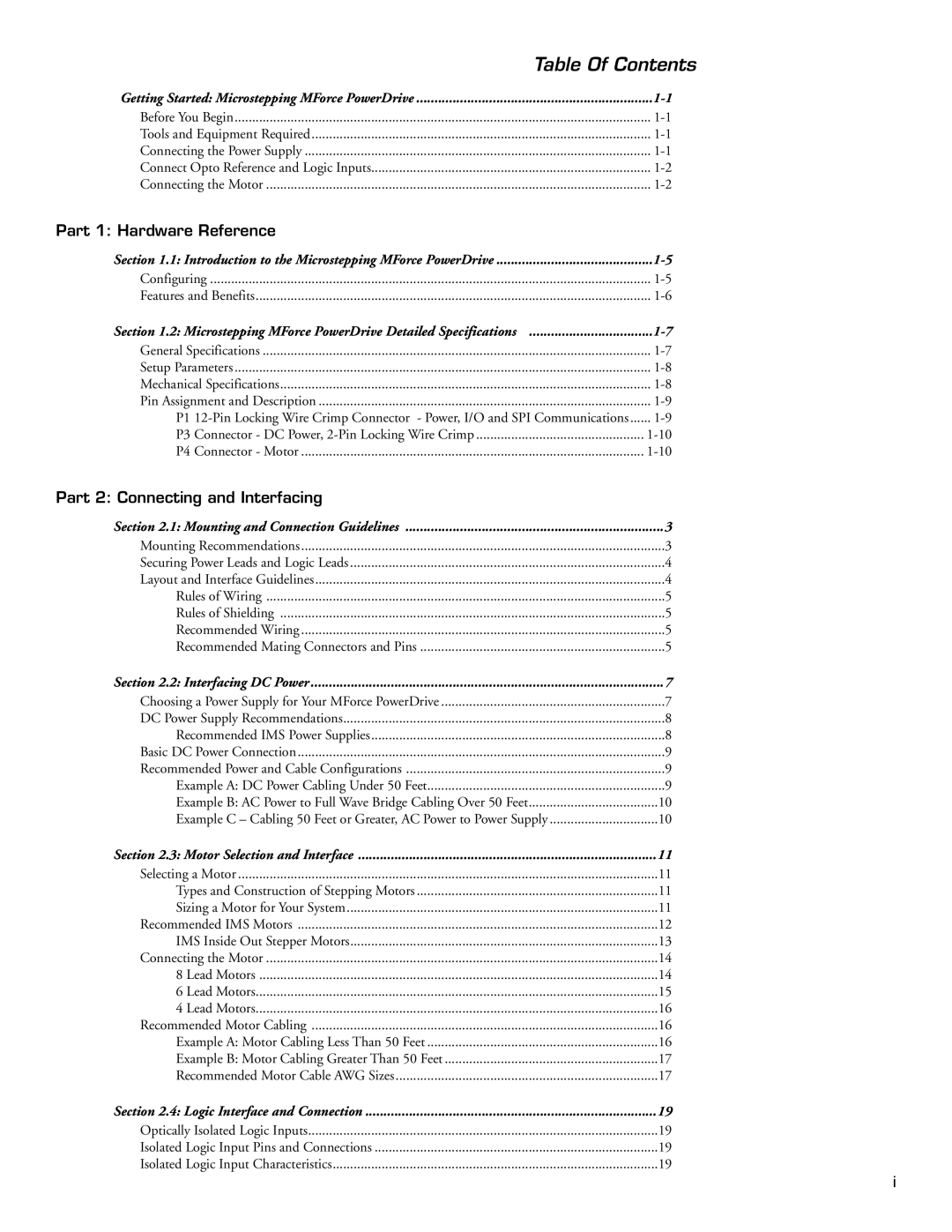Table Of Contents | |
Getting Started: Microstepping MForce PowerDrive | |
Before You Begin | |
Tools and Equipment Required | |
Connecting the Power Supply | |
Connect Opto Reference and Logic Inputs | |
Connecting the Motor | |
Part 1: Hardware Reference |
|
Section 1.1: Introduction to the Microstepping MForce PowerDrive | |
Configuring | |
Features and Benefits | |
Section 1.2: Microstepping MForce PowerDrive Detailed Specifications | |
General Specifications | |
Setup Parameters | |
Mechanical Specifications | |
Pin Assignment and Description | |
P1 | |
P3 Connector - DC Power, | |
P4 Connector - Motor | |
Part 2: Connecting and Interfacing |
|
Section 2.1: Mounting and Connection Guidelines | 3 |
Mounting Recommendations | 3 |
Securing Power Leads and Logic Leads | 4 |
Layout and Interface Guidelines | 4 |
Rules of Wiring | 5 |
Rules of Shielding | 5 |
Recommended Wiring | 5 |
Recommended Mating Connectors and Pins | 5 |
Section 2.2: Interfacing DC Power | 7 |
Choosing a Power Supply for Your MForce PowerDrive | 7 |
DC Power Supply Recommendations | 8 |
Recommended IMS Power Supplies | 8 |
Basic DC Power Connection | 9 |
Recommended Power and Cable Configurations | 9 |
Example A: DC Power Cabling Under 50 Feet | 9 |
Example B: AC Power to Full Wave Bridge Cabling Over 50 Feet | 10 |
Example C – Cabling 50 Feet or Greater, AC Power to Power Supply | 10 |
Section 2.3: Motor Selection and Interface | 11 |
Selecting a Motor | 11 |
Types and Construction of Stepping Motors | 11 |
Sizing a Motor for Your System | 11 |
Recommended IMS Motors | 12 |
IMS Inside Out Stepper Motors | 13 |
Connecting the Motor | 14 |
8 Lead Motors | 14 |
6 Lead Motors | 15 |
4 Lead Motors | 16 |
Recommended Motor Cabling | 16 |
Example A: Motor Cabling Less Than 50 Feet | 16 |
Example B: Motor Cabling Greater Than 50 Feet | 17 |
Recommended Motor Cable AWG Sizes | 17 |
Section 2.4: Logic Interface and Connection | 19 |
Optically Isolated Logic Inputs | 19 |
Isolated Logic Input Pins and Connections | 19 |
Isolated Logic Input Characteristics | 19 |
Page 3
Image 3