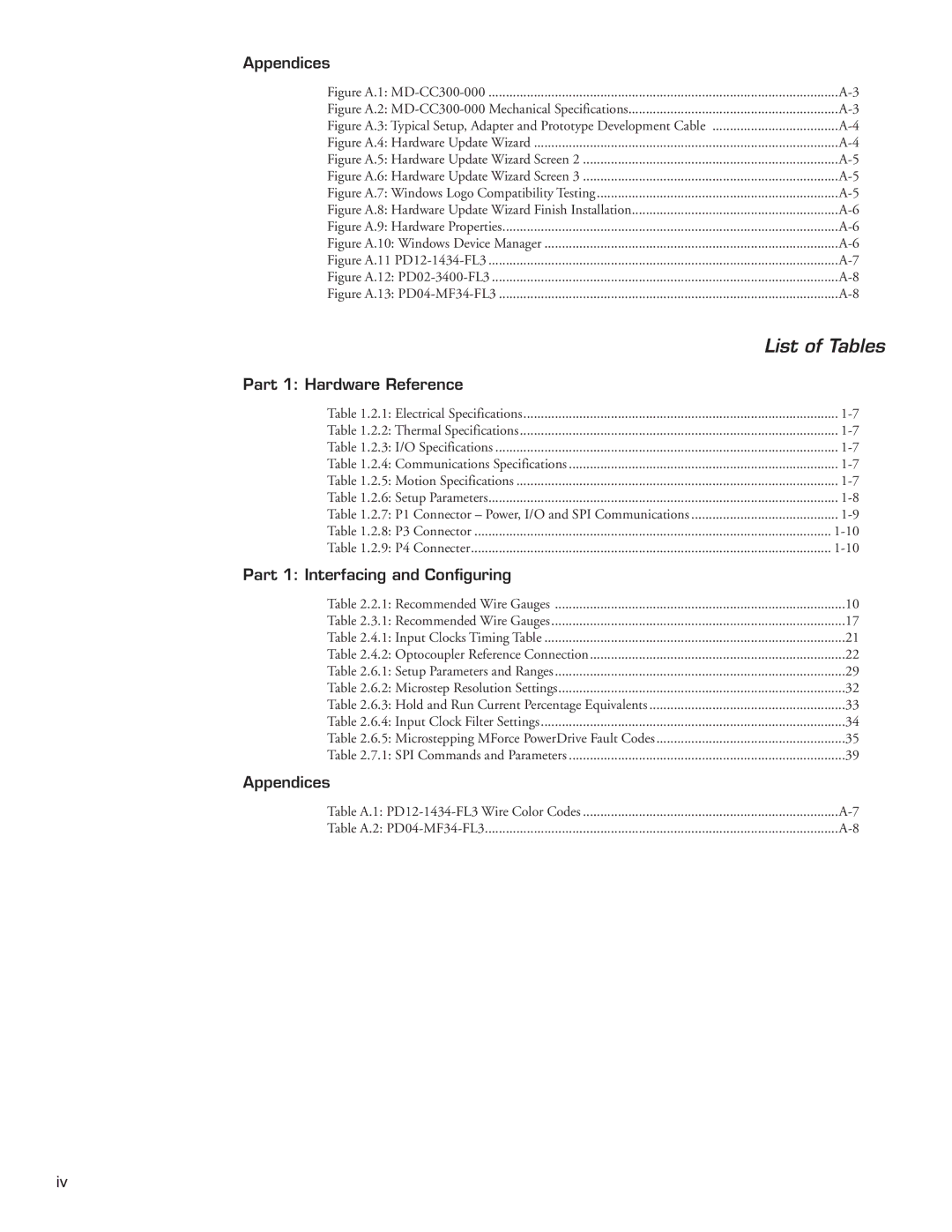Appendices |
|
Figure A.1: | |
Figure A.2: | |
Figure A.3: Typical Setup, Adapter and Prototype Development Cable | |
Figure A.4: Hardware Update Wizard | |
Figure A.5: Hardware Update Wizard Screen 2 | |
Figure A.6: Hardware Update Wizard Screen 3 | |
Figure A.7: Windows Logo Compatibility Testing | |
Figure A.8: Hardware Update Wizard Finish Installation | |
Figure A.9: Hardware Properties | |
Figure A.10: Windows Device Manager | |
Figure A.11 | |
Figure A.12: | |
Figure A.13: | |
| List of Tables |
Part 1: Hardware Reference |
|
Table 1.2.1: Electrical Specifications | |
Table 1.2.2: Thermal Specifications | |
Table 1.2.3: I/O Specifications | |
Table 1.2.4: Communications Specifications | |
Table 1.2.5: Motion Specifications | |
Table 1.2.6: Setup Parameters | |
Table 1.2.7: P1 Connector – Power, I/O and SPI Communications | |
Table 1.2.8: P3 Connector | |
Table 1.2.9: P4 Connecter | |
Part 1: Interfacing and Configuring |
|
Table 2.2.1: Recommended Wire Gauges | 10 |
Table 2.3.1: Recommended Wire Gauges | 17 |
Table 2.4.1: Input Clocks Timing Table | 21 |
Table 2.4.2: Optocoupler Reference Connection | 22 |
Table 2.6.1: Setup Parameters and Ranges | 29 |
Table 2.6.2: Microstep Resolution Settings | 32 |
Table 2.6.3: Hold and Run Current Percentage Equivalents | 33 |
Table 2.6.4: Input Clock Filter Settings | 34 |
Table 2.6.5: Microstepping MForce PowerDrive Fault Codes | 35 |
Table 2.7.1: SPI Commands and Parameters | 39 |
Appendices |
|
Table A.1: | |
Table A.2: |
iv