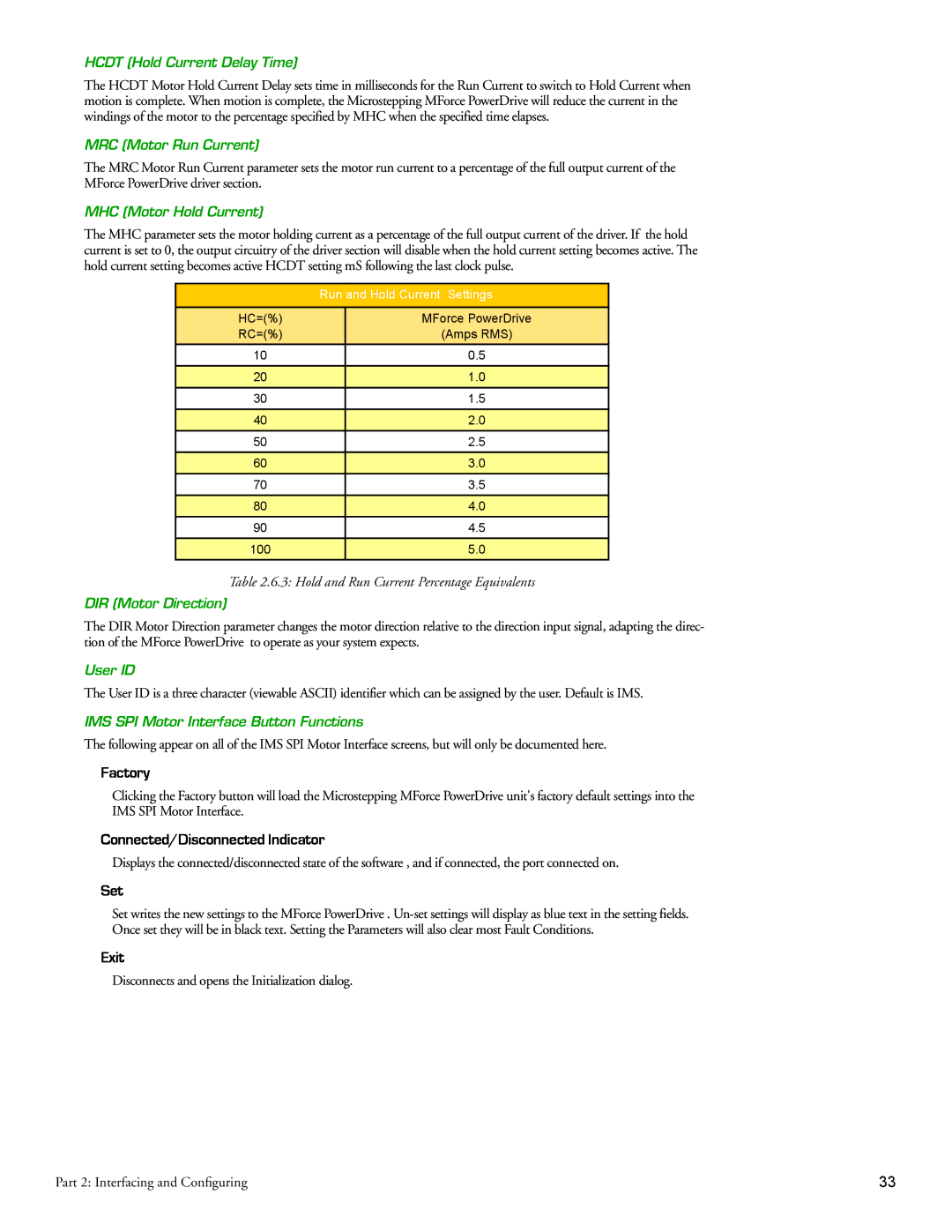HCDT (Hold Current Delay Time)
The HCDT Motor Hold Current Delay sets time in milliseconds for the Run Current to switch to Hold Current when motion is complete. When motion is complete, the Microstepping MForce PowerDrive will reduce the current in the windings of the motor to the percentage specified by MHC when the specified time elapses.
MRC (Motor Run Current)
The MRC Motor Run Current parameter sets the motor run current to a percentage of the full output current of the MForce PowerDrive driver section.
MHC (Motor Hold Current)
The MHC parameter sets the motor holding current as a percentage of the full output current of the driver. If the hold current is set to 0, the output circuitry of the driver section will disable when the hold current setting becomes active. The hold current setting becomes active HCDT setting mS following the last clock pulse.
| Run and Hold Current Settings | |
HC=(%) |
| MForce PowerDrive |
RC=(%) |
| (Amps RMS) |
10 |
| 0.5 |
20 |
| 1.0 |
|
|
|
30 |
| 1.5 |
40 |
| 2.0 |
50 |
| 2.5 |
60 |
| 3.0 |
70 |
| 3.5 |
80 |
| 4.0 |
90 |
| 4.5 |
100 |
| 5.0 |
Table 2.6.3: Hold and Run Current Percentage Equivalents
DIR (Motor Direction)
The DIR Motor Direction parameter changes the motor direction relative to the direction input signal, adapting the direc- tion of the MForce PowerDrive to operate as your system expects.
User ID
The User ID is a three character (viewable ASCII) identifier which can be assigned by the user. Default is IMS.
IMS SPI Motor Interface Button Functions
The following appear on all of the IMS SPI Motor Interface screens, but will only be documented here.
Factory
Clicking the Factory button will load the Microstepping MForce PowerDrive unit's factory default settings into the IMS SPI Motor Interface.
Connected/Disconnected Indicator
Displays the connected/disconnected state of the software , and if connected, the port connected on.
Set
Set writes the new settings to the MForce PowerDrive .
Exit
Disconnects and opens the Initialization dialog.
Part 2: Interfacing and Configuring | 33 |