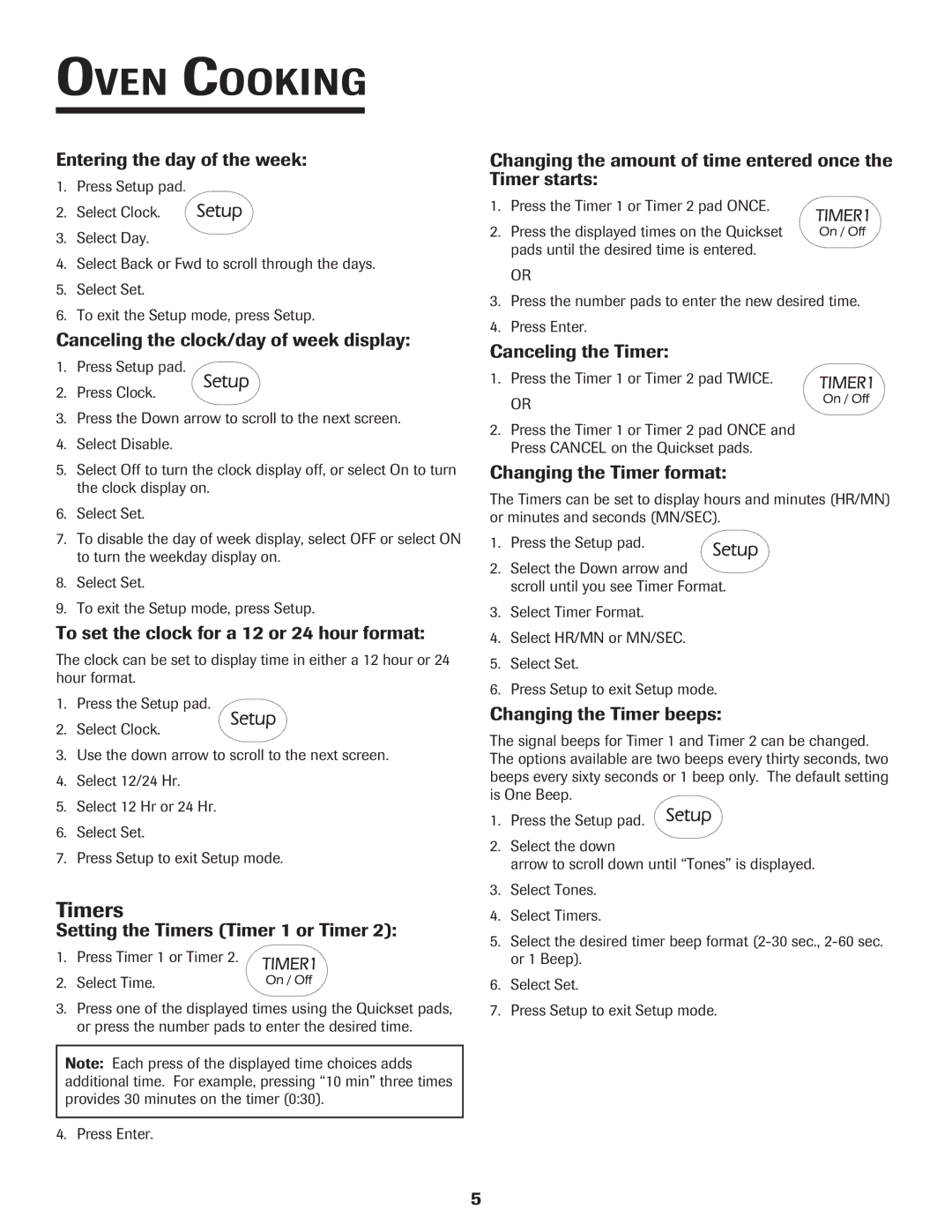8112P212-60 specifications
The Jenn-Air 8112P212-60 is a high-performance, built-in electric cooktop that epitomizes modern cooking technology. Designed for both professional chefs and home cooks alike, this cooktop brings precision and innovation to the kitchen. Its seamless integration into kitchen countertops not only enhances aesthetics but also maximizes cooking efficiency.One of the standout features of the Jenn-Air 8112P212-60 is its powerful induction cooking technology. Induction cooking works by using electromagnetic energy to directly heat pots and pans while leaving the cooktop surface cool to the touch. This fast and responsive heat delivery results in quicker cooking times and significant energy savings, as energy is not wasted heating the surrounding air. Additionally, the cooktop’s ability to maintain precise temperature control makes it ideal for delicate tasks such as melting chocolate or simmering sauces.
The cooktop features five induction burners, enabling simultaneous cooking on multiple pots and pans. Each burner boasts a range of power settings, allowing users to customize heat levels to suit various cooking techniques—from rapid boiling to slow simmering. The cooktop's versatility is further enhanced by its bridge feature, which combines two elements into one large cooking area suitable for griddles or oversized cookware.
Safety is paramount with the Jenn-Air 8112P212-60. The cooktop is equipped with a variety of safety features, including a hot surface indicator that alerts users when the surface is still too hot to touch, and an automatic shut-off feature that turns off the burners after a designated period of inactivity.
In terms of design, the cooktop showcases a sleek, user-friendly control panel that offers intuitive touch controls. Users can precisely adjust settings with just a tap, enhancing the overall cooking experience. The optional Wi-Fi connectivity allows remote monitoring and control via a smartphone app, providing convenience and flexibility for today’s busy cooks.
Moreover, the cooktop includes a self-diagnostic feature that can help identify issues and notify the user if service is needed, ensuring peace of mind while cooking. With its combination of style, power, and cutting-edge technology, the Jenn-Air 8112P212-60 electric cooktop truly represents the future of culinary excellence.