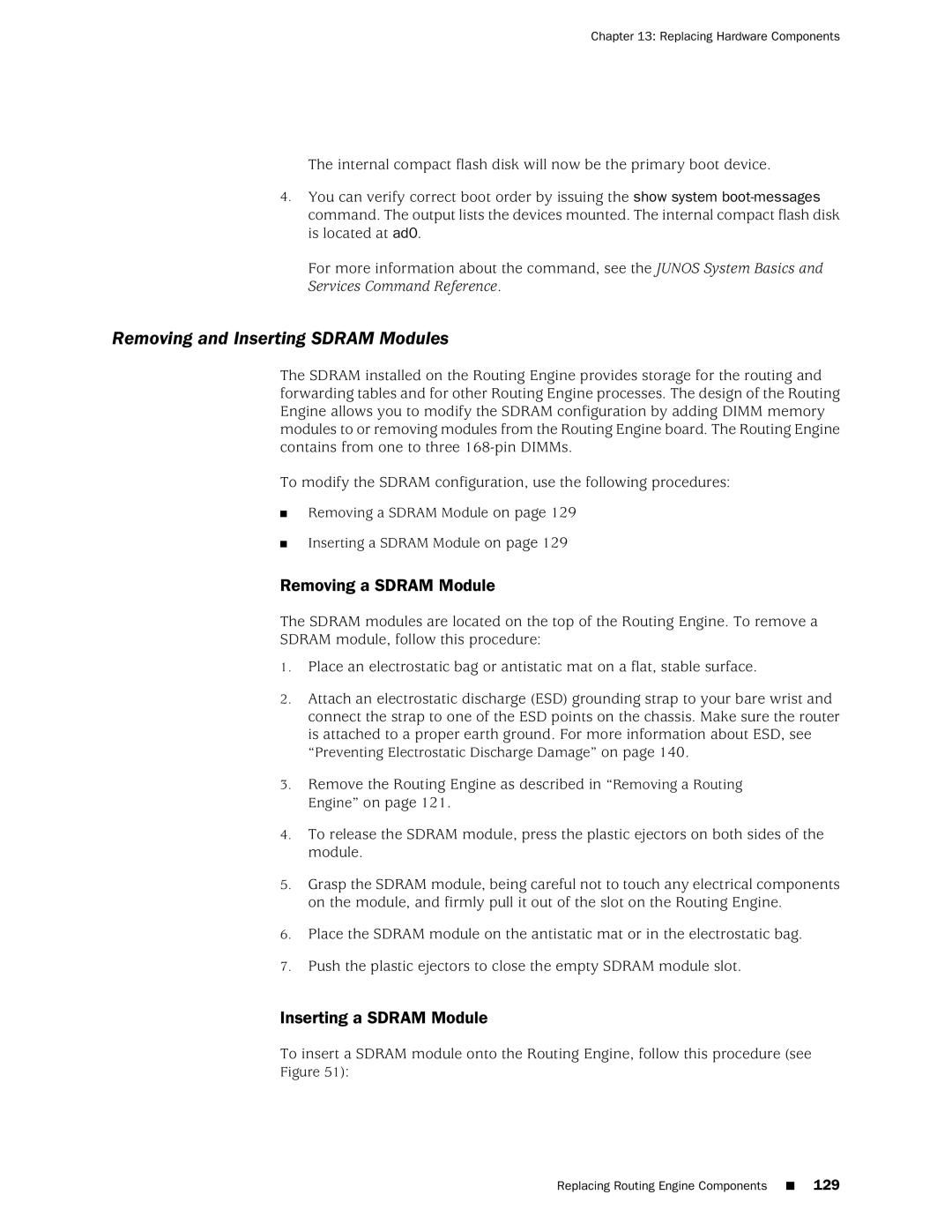Hardware Guide
M10i Internet Router Hardware Guide
End User License Agreement
Iii
Page
Table of Contents
Chapter Junos Internet Software Overview
Part Initial Installation
Part
Procedures
Chapter Replacing Hardware Components
Part Appendixes
135
173
183
175
189
199
Part Index
M10i Internet Router Hardware Guide Xii Table of Contents
Xiii
List of Figures
132
List of Tables
M10i Internet Router Hardware Guide Xvi List of Tables
Objectives
About This Guide
Audience
Hardware Guide
Documentation Conventions
Domain-name
Text and Syntax Conventions
Convention Description Sans serif typeface
List of Technical Publications
Junos Internet Software for Supported Routing Platforms
Technical Documentation for Supported Routing Platforms
Junos References
Hardware Documentation
Junos Internet Software Network Operations Guides
Documentation Feedback
Requesting Support
Product Overview
M10i Internet Router Hardware Guide Product Overview
System Overview
System Description
Field-Replaceable Units FRUs
System Redundancy
AC System Redundancy
Field-Replaceable Units
DC System Redundancy
Safety Requirements, Warnings, and Guidelines
Page
Router Chassis
Hardware Component Overview
Front of Chassis
Midplane
Chassis Physical Specifications
Physical Interface Cards PICs
Flexible PIC Concentrators FPCs
Compact Forwarding Engine Board Cfeb
PIC Components
Cfeb Components
Cfeb States for Cfeb LEDs
Routing Engine Components
Routing Engine
Hardware Component Overview
Routing Engine States for Routing Engine LEDs
Routing Engine Interface Ports
HCM Components
High-Availability Chassis Manager HCM
High-Availability Chassis Manager States for HCM LEDs
Alarm LEDs
Power Supplies
Alarm LEDs
PIC Offline Buttons
AC Power Supply
Description Specification
DC Power Supply
States for Power Supply LED
Power Supply LED
Cable Management System
Fan Tray
Cable Management System
Routing Engine Software Components
Junos Internet Software Overview
IPv4 Routing Protocols
Routing Protocol Process
Junos Internet Software Overview
IPv6 Routing Protocols
Routing Policy
Routing and Forwarding Tables
VPNs
Chassis Process
Interface Process
Snmp and MIB II Processes
Management Process
Tools for Accessing and Configuring the Software
Software Upgrades
Tools for Monitoring the Software
Packet Forwarding Engine Architecture
System Architecture Overview
Data Flow Through the Packet Forwarding Engine
Packet Forwarding Engine Components and Data Flow
Routing Engine Architecture
Routing Engine Functions
System Architecture Overview
Page
Initial Installation
M10i Internet Router Hardware Guide Initial Installation
Preparing for Router Installation
Site Preparation Checklist
Site Preparation Checklist
Rack Size and Strength
Rack Requirements
Typical Open-Frame Rack
Clearance Requirements for Airflow and Hardware Maintenance
Spacing of Mounting Holes
Connection to Building Structure
Chassis Dimensions and Clearance Requirements
Page
Unpacking the Router
Tools and Parts Required
Unpacking the Router
Unpacking the Router Generic Inventory of Router Components
Generic Inventory of Router Components
M10i Internet Router Hardware Guide Unpacking the Router
Moving the Mounting Brackets
Installing the Mounting Hardware
Moving the Mounting Brackets on the Chassis
Installing the Cable Management System
Installing the Cable Management System
Page
Installing the Chassis in the Rack
Installing the Router
Installing the Chassis in the Rack
Installing the Chassis into a Open-Frame Rack
Installing the Chassis into a Four-Post Rack
Connecting the Router to Management Devices
Connecting the Router
Connecting to a Management Console or Auxiliary Device
Connecting to a Network for Out-of-Band Management
Connecting PIC Cables
Connecting Power to an AC-Powered Router
Providing Power to the Router
Connecting Power to a DC-Powered Router
RTN
Powering On the Router
M10i Internet Router Hardware Guide
Configuring the Junos Internet Software
Performing the Initial Configuration
Root@# set system root-authenticationssh-dsapublic-key or
Retype new password password or
Address address/prefix-length
Authentication-method password public-key
Page
Part
Page
Routine Maintenance Procedures
Maintaining Hardware Components
Maintaining the Cfeb
Maintaining PICs and PIC Cables
Maintaining the Fan Tray
Maintaining PICs and PIC Cables
Basics and Services Command Reference
Maintaining the Power Supplies
User@host show chassis routing-engine
Maintaining the Routing Engine
Page
Troubleshooting Hardware Components
Overview of Troubleshooting Resources
Command-Line Interface
LEDs
Hardware and Interface Alarm Messages
LEDs on the HCM
LEDs on Hardware Components
Media
Chassis Alarm Messages
SONET/SDH Interface Alarm Messages
Juniper Networks Technical Assistance Center
Troubleshooting the Cfeb
Troubleshooting PICs
Troubleshooting the Fan Tray
Troubleshooting the Power System
LED on All Supplies Are Blinking or Off
LED on One Supply Is Off
User@host show chassis alarms
Tools and Parts Required
Replacing Hardware Components
Removing a Fan Tray
Replacing a Fan Tray
Removing a Fan Tray
Installing a Fan Tray
Removing a Cfeb
Replacing a Cfeb
Removing a Cfeb
Installing a Cfeb
Removing an HCM
Replacing an HCM
User@host request chassis routing-engine master switch
Services Command Reference
Removing a Routing Engine
Installing an HCM
Replacing a PIC
Installing the HCM
Removing a PIC
M10i Internet Router Hardware Guide
Removing a PIC
Installing a PIC
M10i Internet Router Hardware Guide
Removing a PIC Cable
Replacing PIC Cables
Installing a PIC Cable
Replacing Hardware Components
Replacing an SFP
Connecting Fiber-Optic Cable to a PIC
Small Form-Factor Pluggable SFP
Removing an SFP
Installing an SFP
Replacing an AC Power Supply
Replacing Power System Components
Removing an AC Power Supply
Removing an AC Power Supply
Installing an AC Power Supply
Installing an AC Power Supply
Disconnecting and Connecting AC Power
Connecting AC Power to the Router
Disconnecting AC Power from the Router
Replacing a DC Power Supply
Removing a DC Power Supply
Removing a DC Power Supply
Installing a DC Power Supply
RTN
Installing a DC Power Supply
Disconnecting and Connecting DC Power
Disconnecting DC Power from the Router
Connecting DC Power to the Router
48V
Replacing Routing Engine Components
Removing a Routing Engine
Replacing the Routing Engine
Services Command Reference
Installing a Routing Engine
Removing the PC Card
Removing and Inserting the PC Card
Removing the PC Card
Inserting the PC Card
Inserting the PC Card
Removing and Inserting the Internal Flash Drive
Removing the Internal Flash Drive
Inserting the Internal Compact Flash Disk
Inserting the Internal Flash Drive
Configuring the Internal Compact Flash Disk
Removing and Inserting Sdram Modules
Removing a Sdram Module
Inserting a Sdram Module
Installing the Sdram Module
Replacing Connectors to Routing Engine Interface Ports
Replacing the Console or Auxiliary Cable
Replacing the Management Ethernet Cable
Console and Auxiliary Serial Port Connector
Appendixes
M10i Internet Router Hardware Guide Appendixes
Definition of Safety Warning Levels
Safety and Regulatory Compliance Information
Safety Guidelines and Warnings
General Safety Guidelines and Warnings
Qualified Personnel Warning
Restricted Access Area Warning
Appendix a Safety and Regulatory Compliance Information
Preventing Electrostatic Discharge Damage
Fire Safety Requirements
Fire Suppression
Fire Suppression Equipment
Electrical Safety Guidelines and Warnings
General Electrical Safety Guidelines and Warnings
Case of Electrical Accident
Grounded Equipment Warning
M10i Internet Router Hardware Guide
Power Disconnection Warning
Copper Conductors Warning
TN Power Warning
AC Power Electrical Safety Guidelines
DC Power Electrical Safety Guidelines
DC Power Disconnection Warning
DC Power Grounding Requirements and Warning
DC Power Wiring Sequence Warning
DC Power Wiring Terminations Warning
Installation Safety Guidelines and Warnings
Chassis Lifting Guidelines
Installation Instructions Warning
Rack-Mounting Requirements and Warnings
M10i Internet Router Hardware Guide
Appendix a Safety and Regulatory Compliance Information
Ramp Warning
Laser and LED Safety Guidelines and Warnings
General Laser Safety Guidelines
Class 1 Laser Product Warning
Class 1 LED Product Warning
Radiation From Open Port Apertures Warning
Laser Beam Warning
Maintenance and Operational Safety Guidelines and Warnings
Battery Handling Warning
Jewelry Removal Warning
Lightning Activity Warning
Operating Temperature Warning
Product Disposal Warning
EMC
Agency Approvals
Compliance Statements for EMC Requirements
Canada
European Community
Japan
United States
Declaration of Conformity
Lithium Battery
Compliance Statements for Environmental Requirements
Compliance Statements for Acoustic Noise
Page
Environmental Specifications
Router Environmental Specifications
Router Environmental Specifications
Page
Power Guidelines, Requirements, and Specifications
Power Requirements, Guidelines, and Specifications
Site Electrical Wiring Guidelines
Distance Limitations for Signaling
Component Power Requirements
Router Power Requirements
Radio Frequency Interference
Electromagnetic Compatibility
Chassis Grounding
AC Power, Connection, and Power Cord Specifications
AC Power Cord Specifications
DC Power, Connection, and Cable Specifications
Cable Type Quantity and Specification Length
DC Power and Grounding Cable Specifications
DC Power and Grounding Cable Connections
Page
Network Cable Specifications and Guidelines
Cable Specifications
Fiber Optic and Network Cable Specifications
Signal Loss in Multimode and Single-Mode Fiber-Optic Cable
Attenuation in SONET/SDH PICs
Attenuation and Dispersion in Fiber-Optic Cable
Calculating Power Margin for Fiber-Optic Cable
Calculating Power Budget for Fiber-Optic Cable
Link-Loss Factor Estimated Link-Loss Value
Estimated Values for Factors Causing Link Loss
Interface For 100BaseT RJ-45/RJ-45 Operation Connectors
Page
Locating Component Serial Numbers
Contacting Customer Support and Returning Hardware
Serial Number ID Label
Cfeb Serial Number ID Label
PIC Serial Number ID Label
HCM Serial Number ID Label
AC Power Supply Serial Number ID Label
Power Supply Serial Number ID Label
Contacting Customer Support
Routing Engine Serial Number ID Label
Information You Might Need to Supply to Jtac
Return Procedure
Packing the Router for Shipment
Packing Components for Shipment
Packing Components for Shipment
Page
Cable Connector Pinouts
RJ-45 Connector Pinouts for the Routing Engine Mgmt Port
RJ-45 Connector Pinout
DB-9 Connector Pinout
RJ-48 Connector to RJ-48 Connector Straight Pinout
RJ-48 Cable Pinouts for E1 and T1 PICs
RJ-48 Connector to RJ-48 Connector Crossover Pinout
RJ-48 Connector to DB-15 Connector Straight Pinout
V.35 Cable Pinouts for EIA-530 PIC
RJ-48 Connector to DB-15 Connector Crossover Pinout
EIA-530 PIC DB-25 Connector to V.35 Connector Pinout
RJ-21 Cable Pinouts for Fast Ethernet 12-Port PIC
DB-25 Connector to DB-15 X.21 Connector Pinout
RJ-21 Pin Assignments
Vhdci to RJ-21 Cable
Index
M10i Internet Router Hardware Guide Index
Symbols
PIC
EMC EMI
SFP
PIC Cfeb
Port
Snmp
See also warnings
General