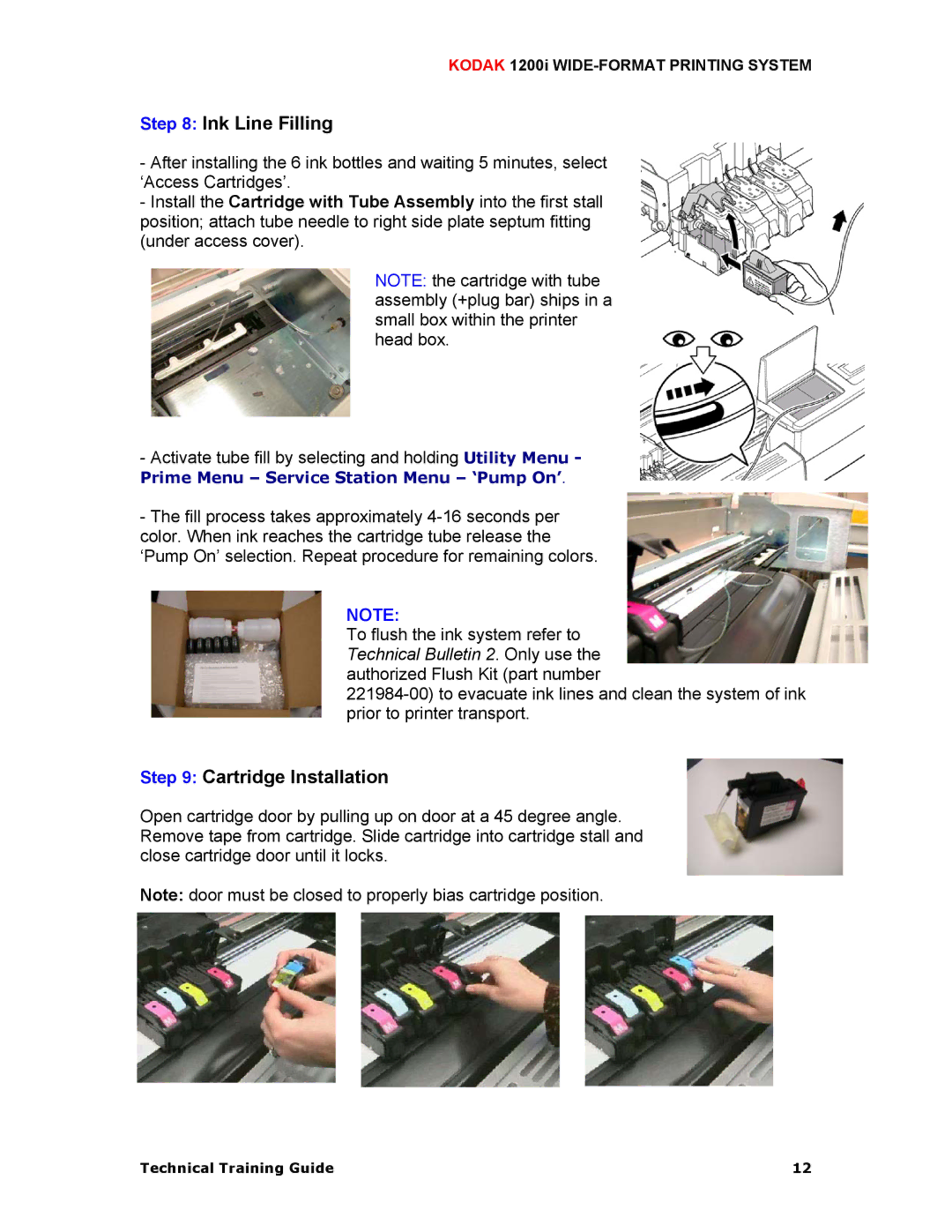KODAK 1200i
Step 8: Ink Line Filling
-After installing the 6 ink bottles and waiting 5 minutes, select ‘Access Cartridges’.
-Install the Cartridge with Tube Assembly into the first stall position; attach tube needle to right side plate septum fitting (under access cover).
NOTE: the cartridge with tube assembly (+plug bar) ships in a small box within the printer head box.
- Activate tube fill by selecting and holding Utility Menu - Prime Menu – Service Station Menu – ‘Pump On’.
-The fill process takes approximately
NOTE:
To flush the ink system refer to Technical Bulletin 2. Only use the authorized Flush Kit (part number
Step 9: Cartridge Installation
Open cartridge door by pulling up on door at a 45 degree angle. Remove tape from cartridge. Slide cartridge into cartridge stall and close cartridge door until it locks.
Note: door must be closed to properly bias cartridge position.
Technical Training Guide | 12 |