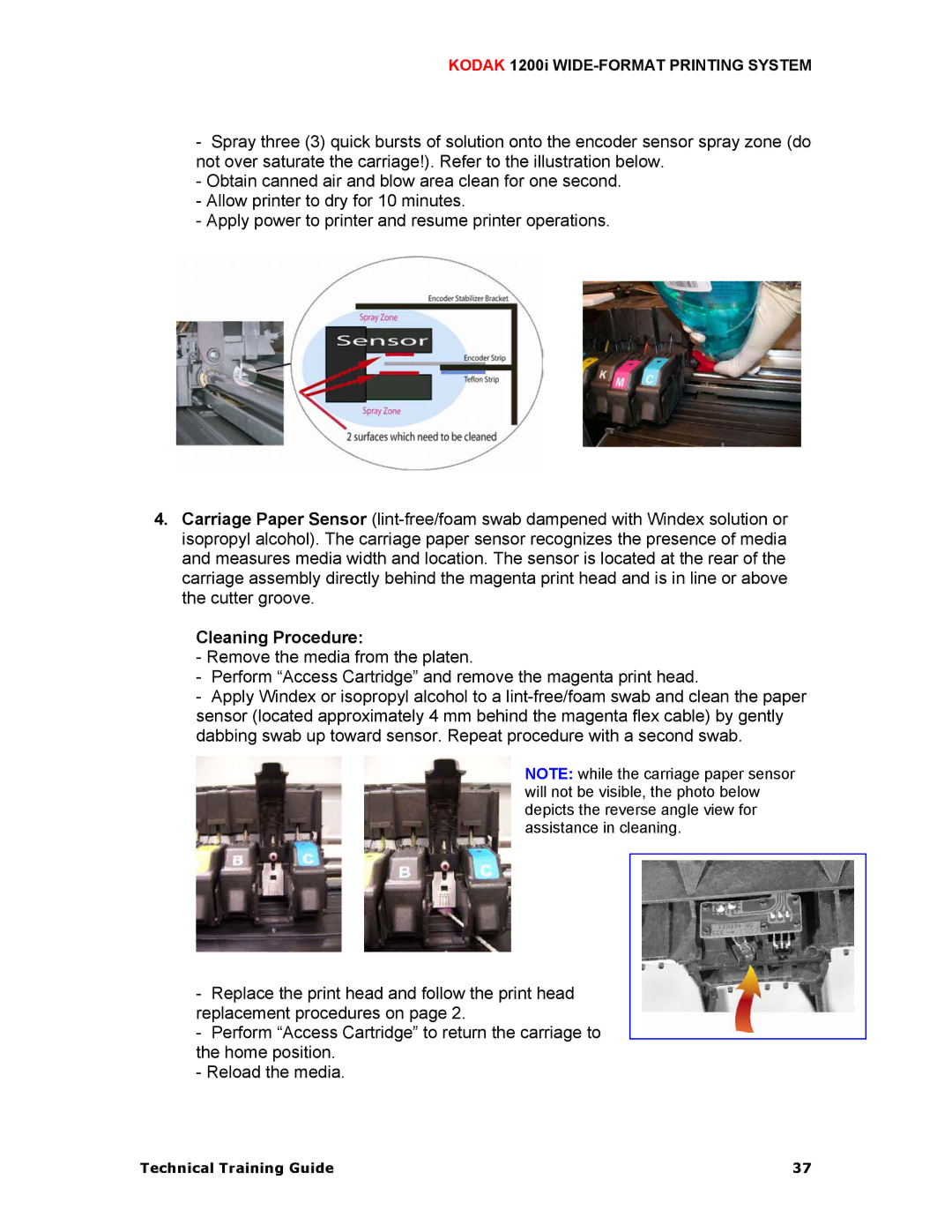KODAK 1200i WIDE-FORMAT PRINTING SYSTEM
-Spray three (3) quick bursts of solution onto the encoder sensor spray zone (do not over saturate the carriage!). Refer to the illustration below.
-Obtain canned air and blow area clean for one second.
-Allow printer to dry for 10 minutes.
-Apply power to printer and resume printer operations.
4.Carriage Paper Sensor
Cleaning Procedure:
-Remove the media from the platen.
-Perform “Access Cartridge” and remove the magenta print head.
-Apply Windex or isopropyl alcohol to a
NOTE: while the carriage paper sensor will not be visible, the photo below depicts the reverse angle view for assistance in cleaning.
-Replace the print head and follow the print head replacement procedures on page 2.
-Perform “Access Cartridge” to return the carriage to the home position.
-Reload the media.
Technical Training Guide | 37 |