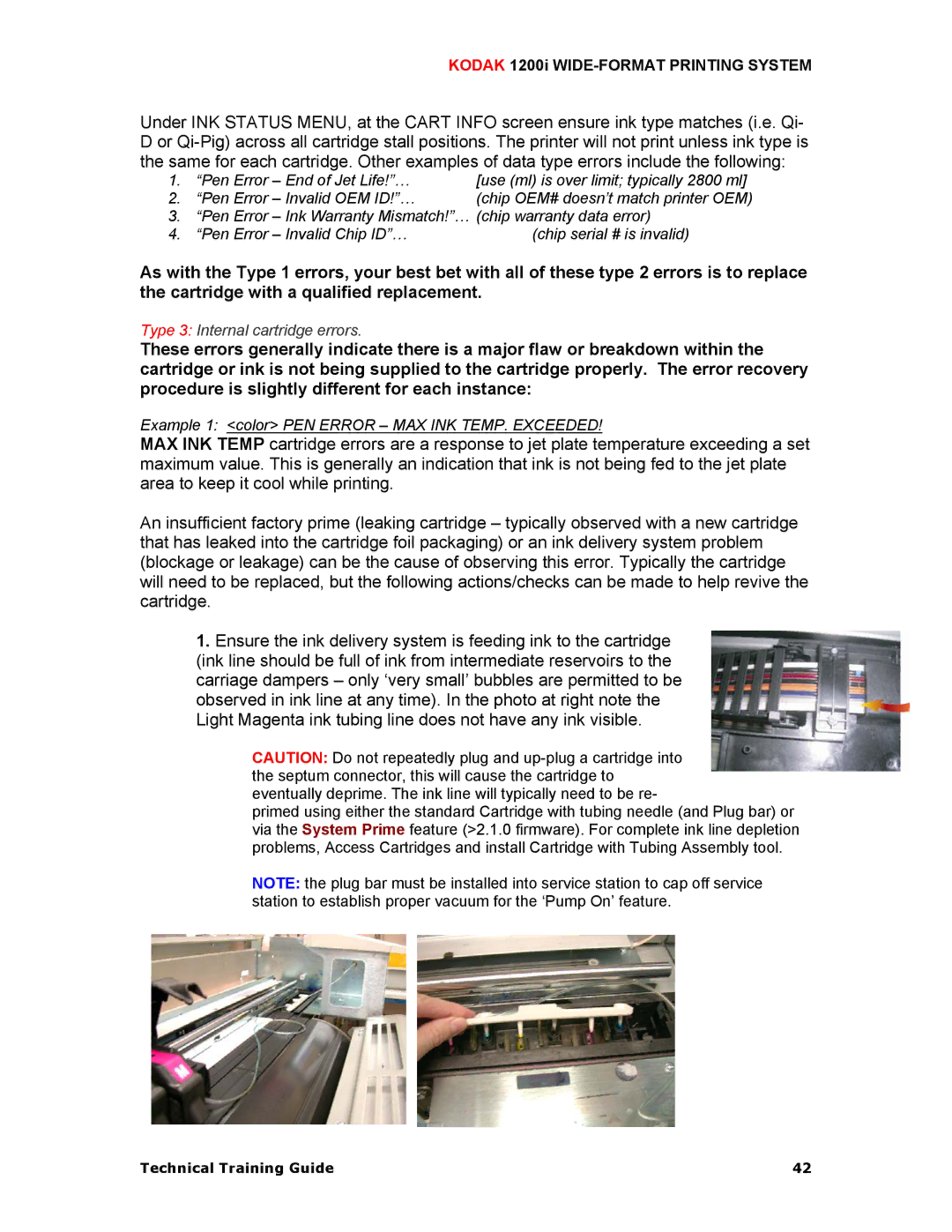KODAK 1200i WIDE-FORMAT PRINTING SYSTEM
Under INK STATUS MENU, at the CART INFO screen ensure ink type matches (i.e. Qi- D or
1. | “Pen Error – End of Jet Life!”… | [use (ml) is over limit; typically 2800 ml] |
2. | “Pen Error – Invalid OEM ID!”… | (chip OEM# doesn’t match printer OEM) |
3. | “Pen Error – Ink Warranty Mismatch!”… | (chip warranty data error) |
4. | “Pen Error – Invalid Chip ID”… | (chip serial # is invalid) |
As with the Type 1 errors, your best bet with all of these type 2 errors is to replace the cartridge with a qualified replacement.
Type 3: Internal cartridge errors.
These errors generally indicate there is a major flaw or breakdown within the cartridge or ink is not being supplied to the cartridge properly. The error recovery procedure is slightly different for each instance:
Example 1: <color> PEN ERROR – MAX INK TEMP. EXCEEDED!
MAX INK TEMP cartridge errors are a response to jet plate temperature exceeding a set maximum value. This is generally an indication that ink is not being fed to the jet plate area to keep it cool while printing.
An insufficient factory prime (leaking cartridge – typically observed with a new cartridge that has leaked into the cartridge foil packaging) or an ink delivery system problem (blockage or leakage) can be the cause of observing this error. Typically the cartridge will need to be replaced, but the following actions/checks can be made to help revive the cartridge.
1.Ensure the ink delivery system is feeding ink to the cartridge (ink line should be full of ink from intermediate reservoirs to the carriage dampers – only ‘very small’ bubbles are permitted to be observed in ink line at any time). In the photo at right note the Light Magenta ink tubing line does not have any ink visible.
CAUTION: Do not repeatedly plug and
primed using either the standard Cartridge with tubing needle (and Plug bar) or via the System Prime feature (>2.1.0 firmware). For complete ink line depletion problems, Access Cartridges and install Cartridge with Tubing Assembly tool.
NOTE: the plug bar must be installed into service station to cap off service station to establish proper vacuum for the ‘Pump On’ feature.
Technical Training Guide | 42 |