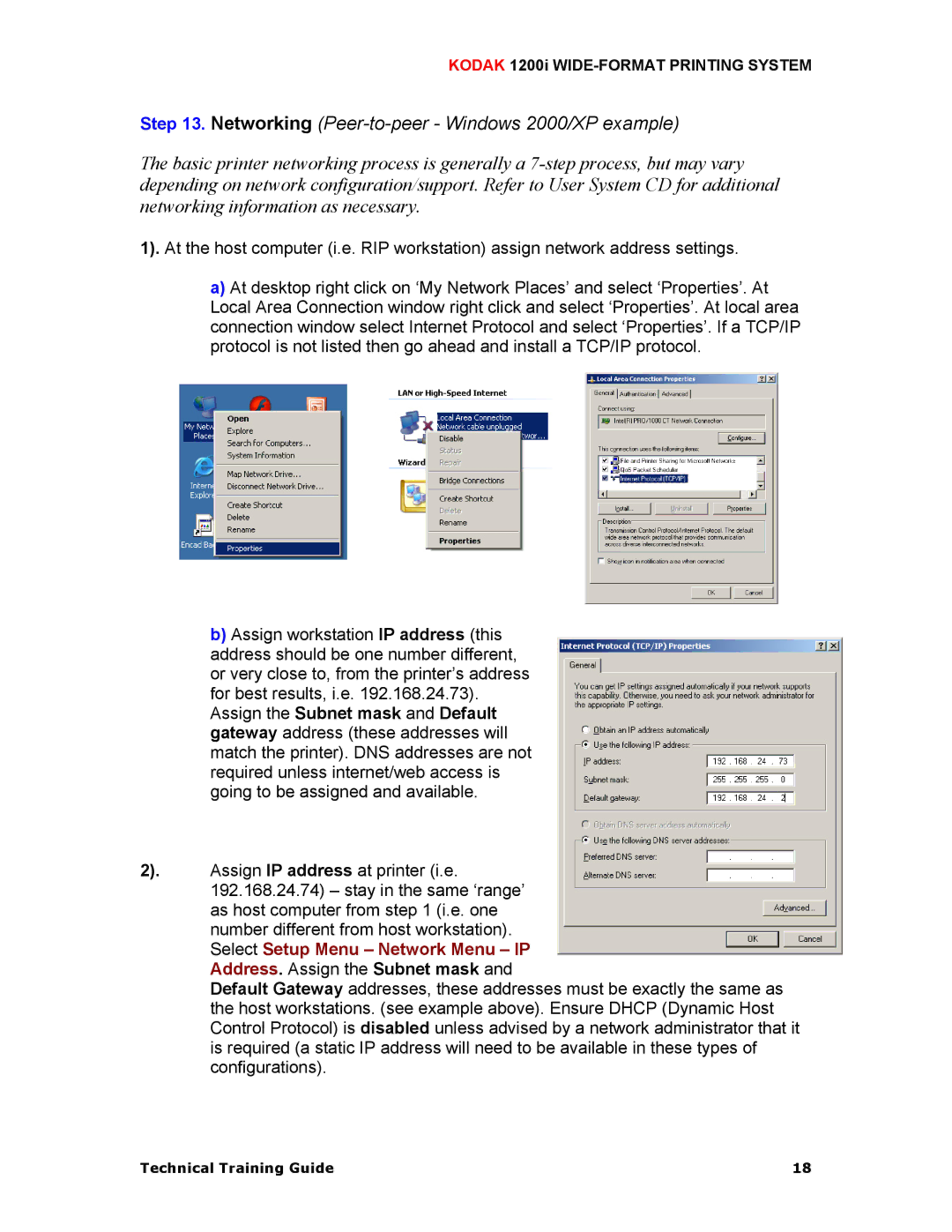KODAK 1200i
Step 13. Networking (Peer-to-peer - Windows 2000/XP example)
The basic printer networking process is generally a
1). At the host computer (i.e. RIP workstation) assign network address settings.
a)At desktop right click on ‘My Network Places’ and select ‘Properties’. At Local Area Connection window right click and select ‘Properties’. At local area connection window select Internet Protocol and select ‘Properties’. If a TCP/IP protocol is not listed then go ahead and install a TCP/IP protocol.
b)Assign workstation IP address (this address should be one number different, or very close to, from the printer’s address for best results, i.e. 192.168.24.73). Assign the Subnet mask and Default gateway address (these addresses will match the printer). DNS addresses are not required unless internet/web access is going to be assigned and available.
2). Assign IP address at printer (i.e. 192.168.24.74) – stay in the same ‘range’ as host computer from step 1 (i.e. one number different from host workstation). Select Setup Menu – Network Menu – IP Address. Assign the Subnet mask and
Default Gateway addresses, these addresses must be exactly the same as the host workstations. (see example above). Ensure DHCP (Dynamic Host Control Protocol) is disabled unless advised by a network administrator that it is required (a static IP address will need to be available in these types of configurations).
Technical Training Guide | 18 |