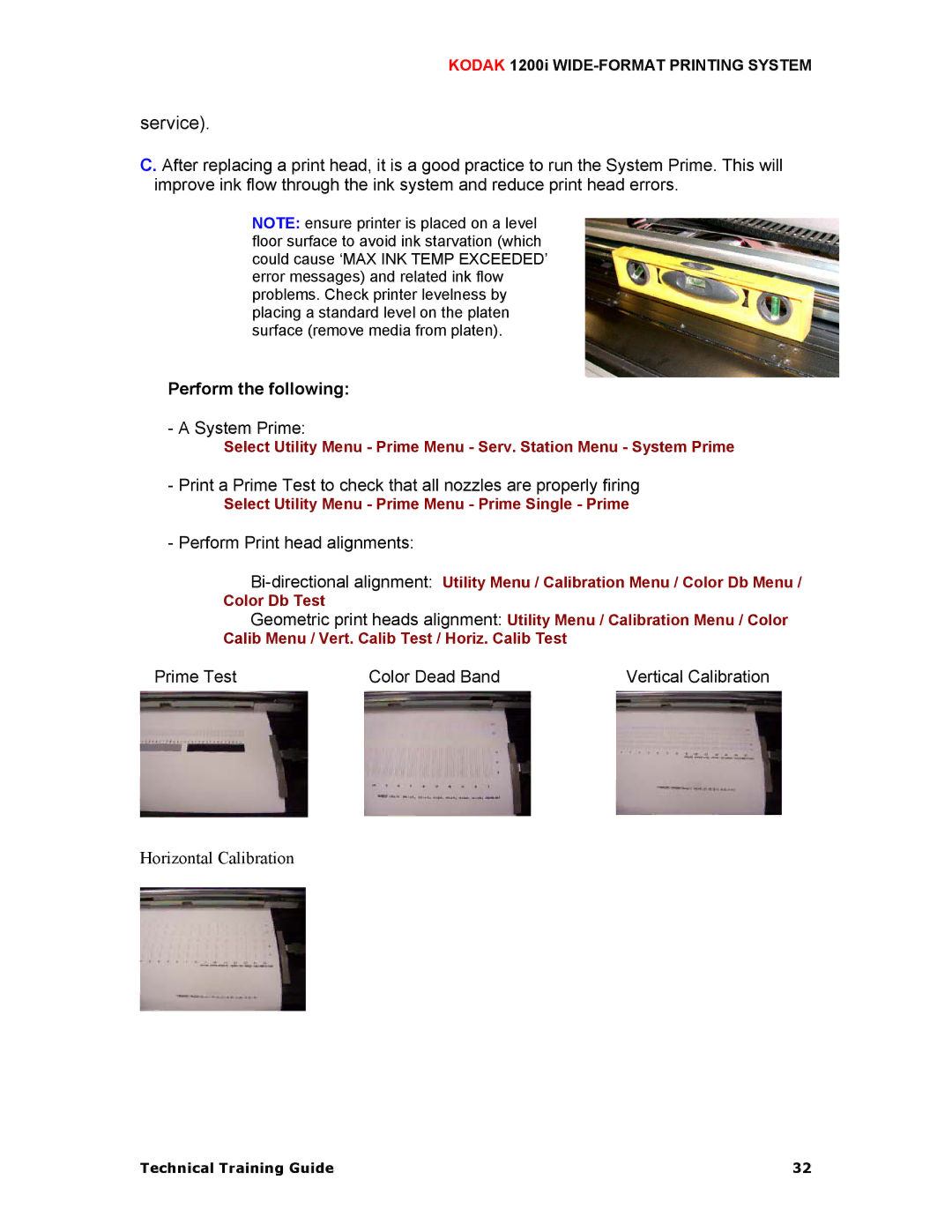KODAK 1200i WIDE-FORMAT PRINTING SYSTEM
service).
C. After replacing a print head, it is a good practice to run the System Prime. This will improve ink flow through the ink system and reduce print head errors.
NOTE: ensure printer is placed on a level floor surface to avoid ink starvation (which could cause ‘MAX INK TEMP EXCEEDED’ error messages) and related ink flow problems. Check printer levelness by placing a standard level on the platen surface (remove media from platen).
Perform the following:
- A System Prime:
Select Utility Menu - Prime Menu - Serv. Station Menu - System Prime
-Print a Prime Test to check that all nozzles are properly firing
Select Utility Menu - Prime Menu - Prime Single - Prime
-Perform Print head alignments:
Color Db Test
Geometric print heads alignment: Utility Menu / Calibration Menu / Color
Calib Menu / Vert. Calib Test / Horiz. Calib Test
Prime Test | Color Dead Band | Vertical Calibration |
Horizontal Calibration
Technical Training Guide | 32 |