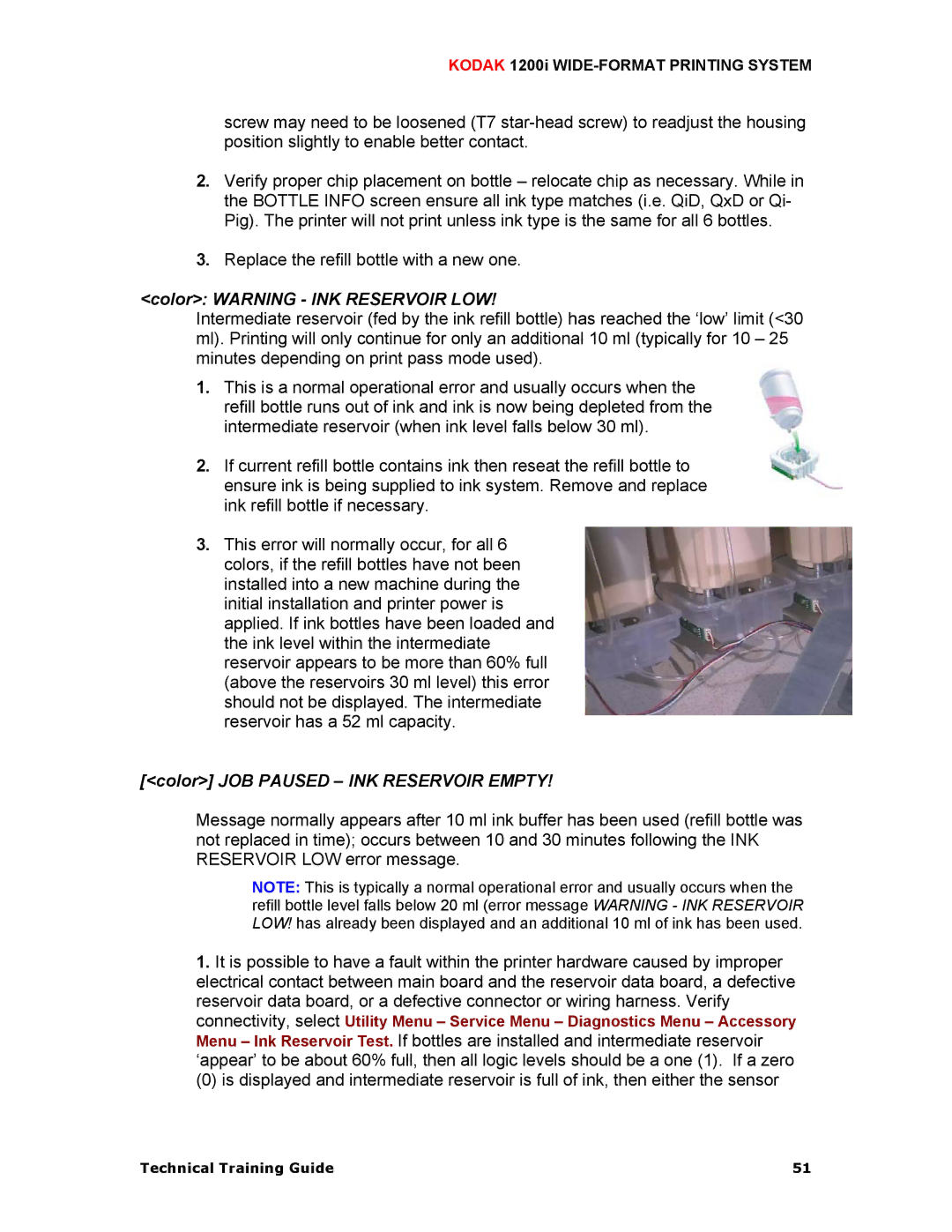KODAK 1200i WIDE-FORMAT PRINTING SYSTEM
screw may need to be loosened (T7
2.Verify proper chip placement on bottle – relocate chip as necessary. While in the BOTTLE INFO screen ensure all ink type matches (i.e. QiD, QxD or Qi- Pig). The printer will not print unless ink type is the same for all 6 bottles.
3.Replace the refill bottle with a new one.
<color>: WARNING - INK RESERVOIR LOW!
Intermediate reservoir (fed by the ink refill bottle) has reached the ‘low’ limit (<30 ml). Printing will only continue for only an additional 10 ml (typically for 10 – 25 minutes depending on print pass mode used).
1.This is a normal operational error and usually occurs when the refill bottle runs out of ink and ink is now being depleted from the intermediate reservoir (when ink level falls below 30 ml).
2.If current refill bottle contains ink then reseat the refill bottle to ensure ink is being supplied to ink system. Remove and replace ink refill bottle if necessary.
3.This error will normally occur, for all 6 colors, if the refill bottles have not been installed into a new machine during the initial installation and printer power is applied. If ink bottles have been loaded and the ink level within the intermediate reservoir appears to be more than 60% full (above the reservoirs 30 ml level) this error should not be displayed. The intermediate reservoir has a 52 ml capacity.
[<color>] JOB PAUSED – INK RESERVOIR EMPTY!
Message normally appears after 10 ml ink buffer has been used (refill bottle was not replaced in time); occurs between 10 and 30 minutes following the INK RESERVOIR LOW error message.
NOTE: This is typically a normal operational error and usually occurs when the refill bottle level falls below 20 ml (error message WARNING - INK RESERVOIR LOW! has already been displayed and an additional 10 ml of ink has been used.
1.It is possible to have a fault within the printer hardware caused by improper electrical contact between main board and the reservoir data board, a defective reservoir data board, or a defective connector or wiring harness. Verify connectivity, select Utility Menu – Service Menu – Diagnostics Menu – Accessory Menu – Ink Reservoir Test. If bottles are installed and intermediate reservoir ‘appear’ to be about 60% full, then all logic levels should be a one (1). If a zero
(0) is displayed and intermediate reservoir is full of ink, then either the sensor
Technical Training Guide | 51 |