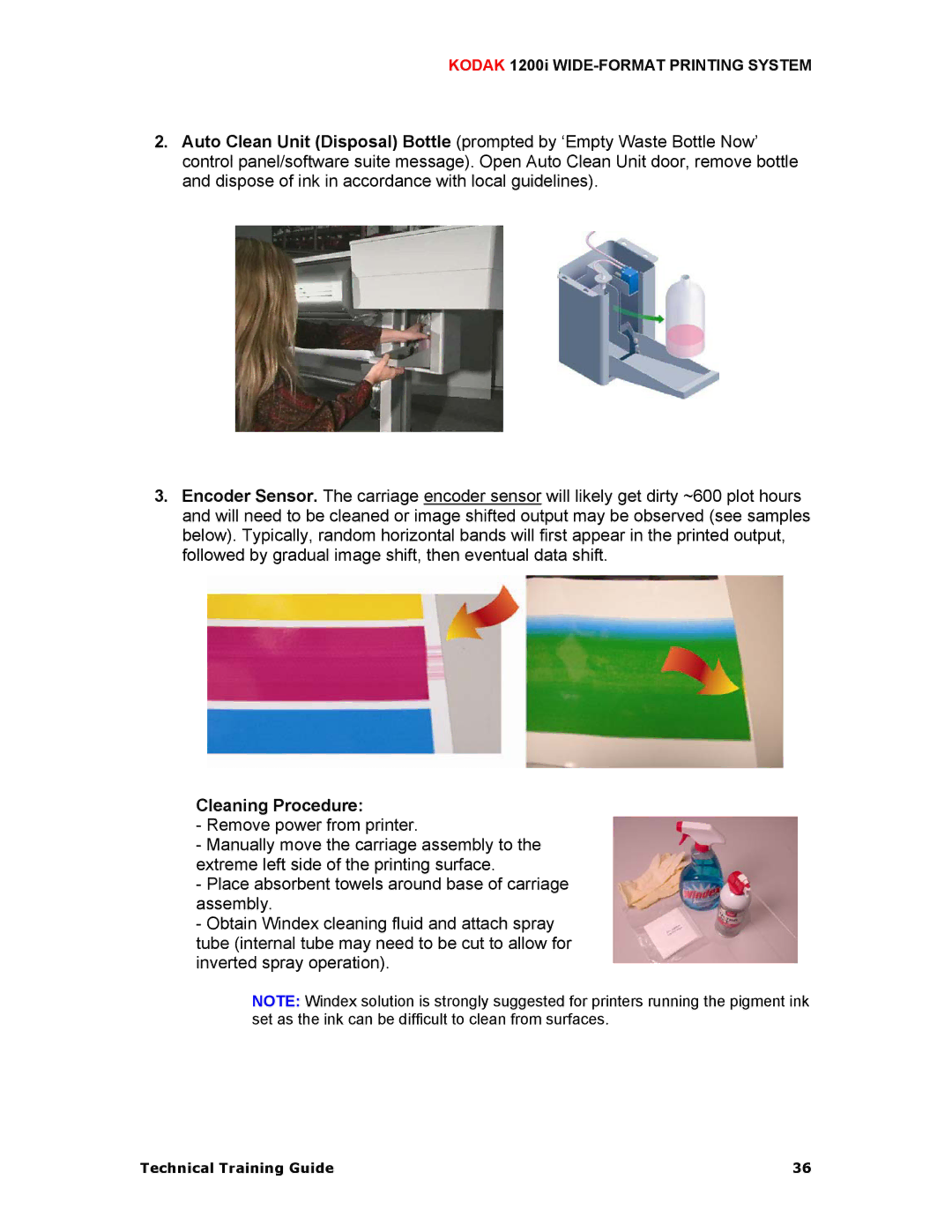KODAK 1200i WIDE-FORMAT PRINTING SYSTEM
2.Auto Clean Unit (Disposal) Bottle (prompted by ‘Empty Waste Bottle Now’ control panel/software suite message). Open Auto Clean Unit door, remove bottle and dispose of ink in accordance with local guidelines).
3.Encoder Sensor. The carriage encoder sensor will likely get dirty ~600 plot hours and will need to be cleaned or image shifted output may be observed (see samples below). Typically, random horizontal bands will first appear in the printed output, followed by gradual image shift, then eventual data shift.
Cleaning Procedure:
-Remove power from printer.
-Manually move the carriage assembly to the extreme left side of the printing surface.
-Place absorbent towels around base of carriage assembly.
-Obtain Windex cleaning fluid and attach spray tube (internal tube may need to be cut to allow for inverted spray operation).
NOTE: Windex solution is strongly suggested for printers running the pigment ink set as the ink can be difficult to clean from surfaces.
Technical Training Guide | 36 |