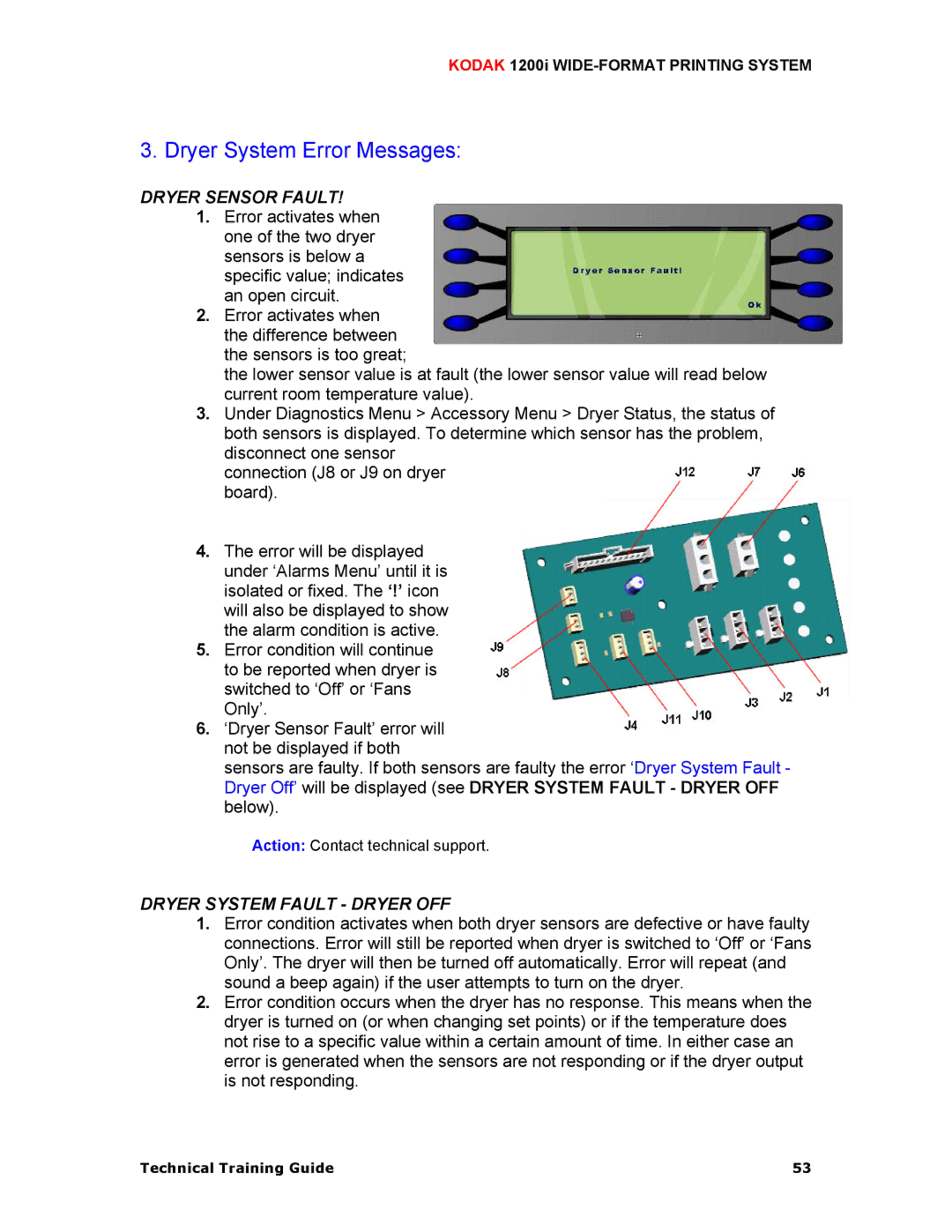KODAK 1200i WIDE-FORMAT PRINTING SYSTEM
3. Dryer System Error Messages:
DRYER SENSOR FAULT!
1.Error activates when one of the two dryer sensors is below a specific value; indicates an open circuit.
2.Error activates when the difference between the sensors is too great;
the lower sensor value is at fault (the lower sensor value will read below current room temperature value).
3.Under Diagnostics Menu > Accessory Menu > Dryer Status, the status of both sensors is displayed. To determine which sensor has the problem, disconnect one sensor
connection (J8 or J9 on dryer board).
4.The error will be displayed under ‘Alarms Menu’ until it is isolated or fixed. The ‘!’ icon will also be displayed to show the alarm condition is active.
5.Error condition will continue to be reported when dryer is switched to ‘Off’ or ‘Fans Only’.
6.‘Dryer Sensor Fault’ error will not be displayed if both
sensors are faulty. If both sensors are faulty the error ‘Dryer System Fault - Dryer Off’ will be displayed (see DRYER SYSTEM FAULT - DRYER OFF below).
Action: Contact technical support.
DRYER SYSTEM FAULT - DRYER OFF
1.Error condition activates when both dryer sensors are defective or have faulty connections. Error will still be reported when dryer is switched to ‘Off’ or ‘Fans Only’. The dryer will then be turned off automatically. Error will repeat (and sound a beep again) if the user attempts to turn on the dryer.
2.Error condition occurs when the dryer has no response. This means when the dryer is turned on (or when changing set points) or if the temperature does not rise to a specific value within a certain amount of time. In either case an error is generated when the sensors are not responding or if the dryer output is not responding.
Technical Training Guide | 53 |