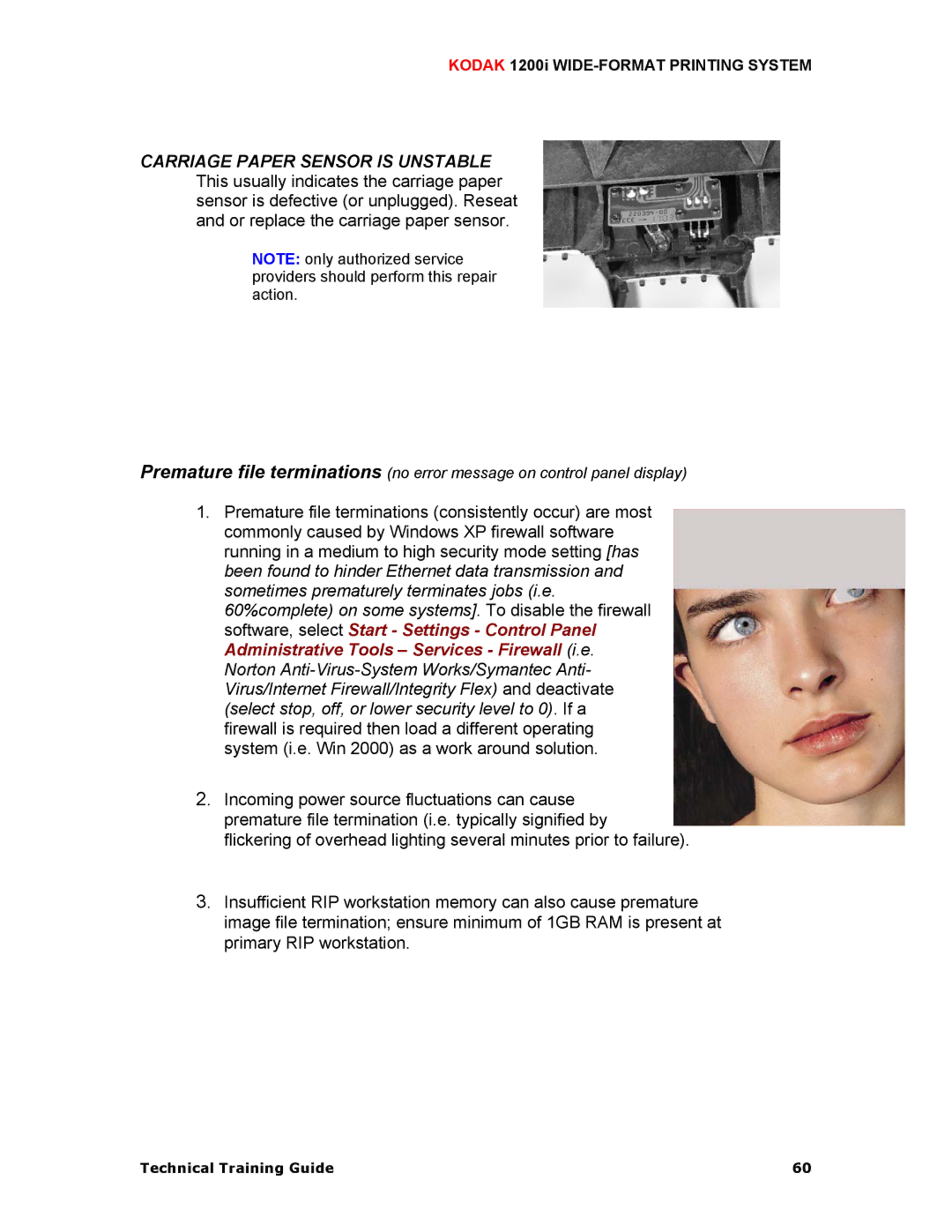KODAK 1200i WIDE-FORMAT PRINTING SYSTEM
CARRIAGE PAPER SENSOR IS UNSTABLE This usually indicates the carriage paper sensor is defective (or unplugged). Reseat and or replace the carriage paper sensor.
NOTE: only authorized service providers should perform this repair action.
Premature file terminations (no error message on control panel display)
1.Premature file terminations (consistently occur) are most commonly caused by Windows XP firewall software running in a medium to high security mode setting [has been found to hinder Ethernet data transmission and sometimes prematurely terminates jobs (i.e. 60%complete) on some systems]. To disable the firewall software, select Start - Settings - Control Panel Administrative Tools – Services - Firewall (i.e. Norton
2.Incoming power source fluctuations can cause premature file termination (i.e. typically signified by flickering of overhead lighting several minutes prior to failure).
3.Insufficient RIP workstation memory can also cause premature image file termination; ensure minimum of 1GB RAM is present at primary RIP workstation.
Technical Training Guide | 60 |