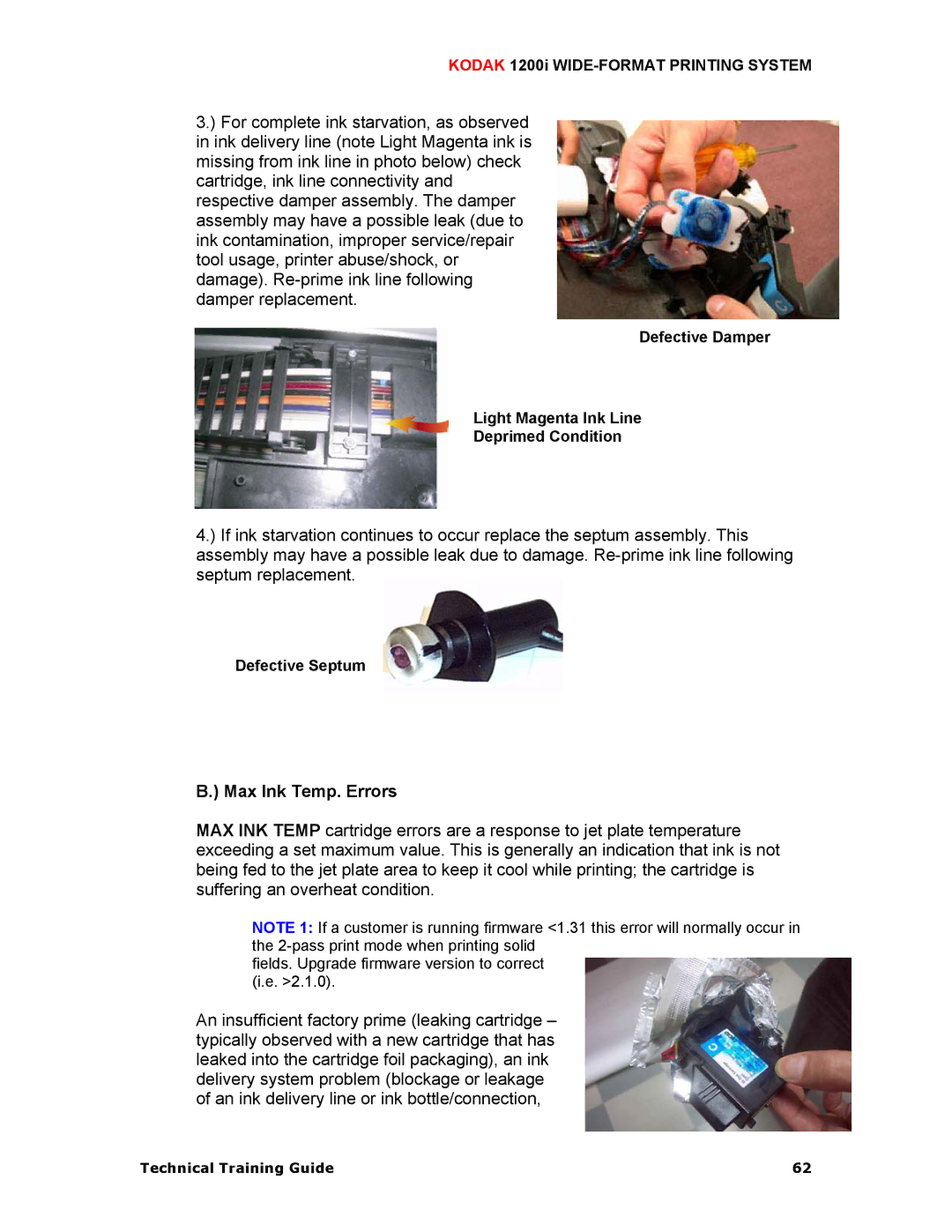KODAK 1200i WIDE-FORMAT PRINTING SYSTEM
3.) For complete ink starvation, as observed in ink delivery line (note Light Magenta ink is missing from ink line in photo below) check cartridge, ink line connectivity and respective damper assembly. The damper assembly may have a possible leak (due to ink contamination, improper service/repair tool usage, printer abuse/shock, or damage).
Defective Damper
Light Magenta Ink Line
Deprimed Condition
4.) If ink starvation continues to occur replace the septum assembly. This assembly may have a possible leak due to damage.
Defective Septum
B.) Max Ink Temp. Errors
MAX INK TEMP cartridge errors are a response to jet plate temperature exceeding a set maximum value. This is generally an indication that ink is not being fed to the jet plate area to keep it cool while printing; the cartridge is suffering an overheat condition.
NOTE 1: If a customer is running firmware <1.31 this error will normally occur in the
fields. Upgrade firmware version to correct (i.e. >2.1.0).
An insufficient factory prime (leaking cartridge – typically observed with a new cartridge that has leaked into the cartridge foil packaging), an ink delivery system problem (blockage or leakage of an ink delivery line or ink bottle/connection,
Technical Training Guide | 62 |