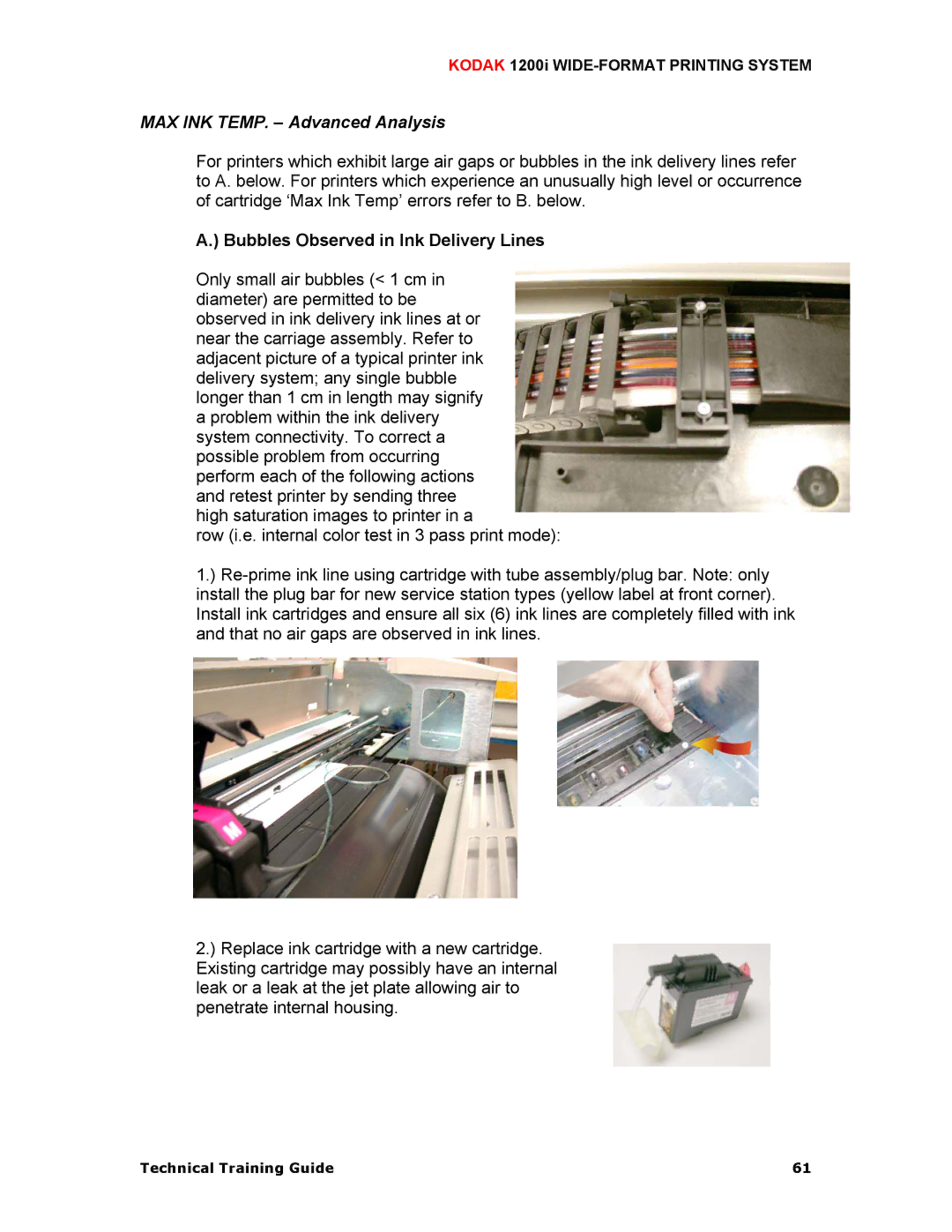KODAK 1200i WIDE-FORMAT PRINTING SYSTEM
MAX INK TEMP. – Advanced Analysis
For printers which exhibit large air gaps or bubbles in the ink delivery lines refer to A. below. For printers which experience an unusually high level or occurrence of cartridge ‘Max Ink Temp’ errors refer to B. below.
A.) Bubbles Observed in Ink Delivery Lines
Only small air bubbles (< 1 cm in diameter) are permitted to be observed in ink delivery ink lines at or near the carriage assembly. Refer to adjacent picture of a typical printer ink delivery system; any single bubble longer than 1 cm in length may signify a problem within the ink delivery system connectivity. To correct a possible problem from occurring perform each of the following actions and retest printer by sending three high saturation images to printer in a
row (i.e. internal color test in 3 pass print mode):
1.)
2.) Replace ink cartridge with a new cartridge. Existing cartridge may possibly have an internal leak or a leak at the jet plate allowing air to penetrate internal housing.
Technical Training Guide | 61 |