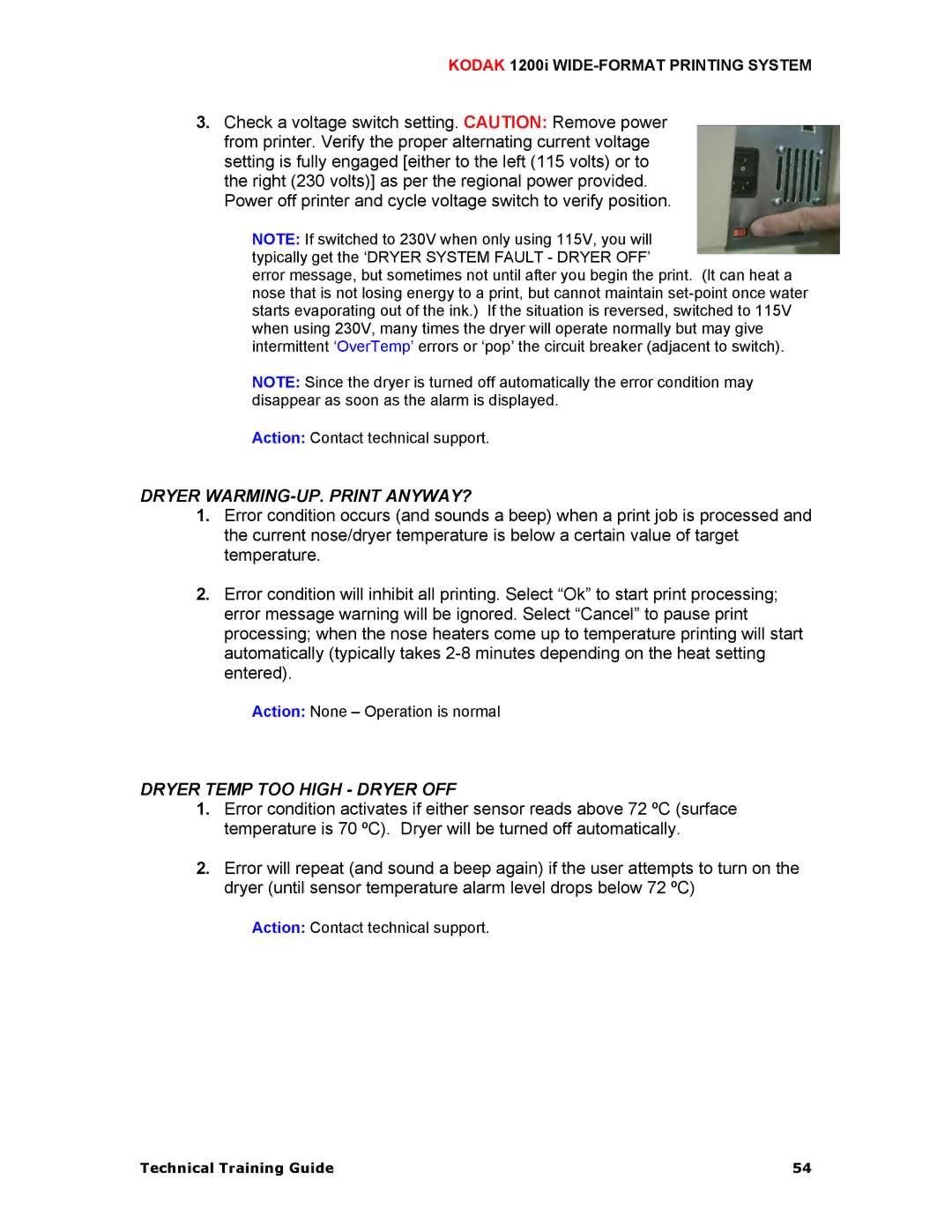KODAK 1200i WIDE-FORMAT PRINTING SYSTEM
3.Check a voltage switch setting. CAUTION: Remove power from printer. Verify the proper alternating current voltage setting is fully engaged [either to the left (115 volts) or to the right (230 volts)] as per the regional power provided. Power off printer and cycle voltage switch to verify position.
NOTE: If switched to 230V when only using 115V, you will typically get the ‘DRYER SYSTEM FAULT - DRYER OFF’
error message, but sometimes not until after you begin the print. (It can heat a nose that is not losing energy to a print, but cannot maintain
NOTE: Since the dryer is turned off automatically the error condition may disappear as soon as the alarm is displayed.
Action: Contact technical support.
DRYER WARMING-UP. PRINT ANYWAY?
1.Error condition occurs (and sounds a beep) when a print job is processed and the current nose/dryer temperature is below a certain value of target temperature.
2.Error condition will inhibit all printing. Select “Ok” to start print processing; error message warning will be ignored. Select “Cancel” to pause print processing; when the nose heaters come up to temperature printing will start automatically (typically takes
Action: None – Operation is normal
DRYER TEMP TOO HIGH - DRYER OFF
1.Error condition activates if either sensor reads above 72 ºC (surface temperature is 70 ºC). Dryer will be turned off automatically.
2.Error will repeat (and sound a beep again) if the user attempts to turn on the dryer (until sensor temperature alarm level drops below 72 ºC)
Action: Contact technical support.
Technical Training Guide | 54 |