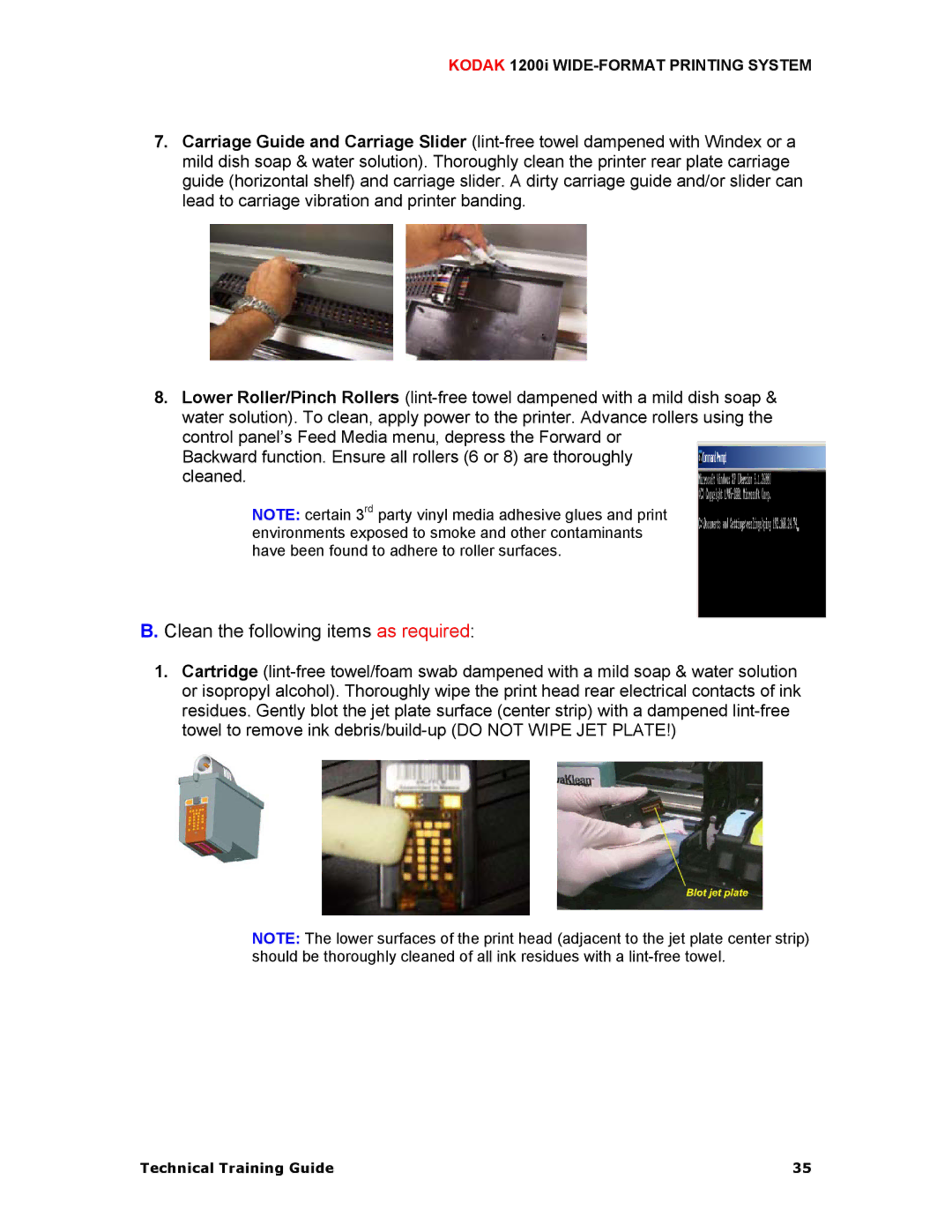KODAK 1200i WIDE-FORMAT PRINTING SYSTEM
7.Carriage Guide and Carriage Slider (lint-free towel dampened with Windex or a mild dish soap & water solution). Thoroughly clean the printer rear plate carriage guide (horizontal shelf) and carriage slider. A dirty carriage guide and/or slider can lead to carriage vibration and printer banding.
8.Lower Roller/Pinch Rollers (lint-free towel dampened with a mild dish soap & water solution). To clean, apply power to the printer. Advance rollers using the control panel’s Feed Media menu, depress the Forward or
Backward function. Ensure all rollers (6 or 8) are thoroughly cleaned.
NOTE: certain 3rd party vinyl media adhesive glues and print environments exposed to smoke and other contaminants have been found to adhere to roller surfaces.
B. Clean the following items as required:
1.Cartridge (lint-free towel/foam swab dampened with a mild soap & water solution or isopropyl alcohol). Thoroughly wipe the print head rear electrical contacts of ink residues. Gently blot the jet plate surface (center strip) with a dampened lint-free towel to remove ink debris/build-up (DO NOT WIPE JET PLATE!)
NOTE: The lower surfaces of the print head (adjacent to the jet plate center strip) should be thoroughly cleaned of all ink residues with a lint-free towel.
Technical Training Guide | 35 |