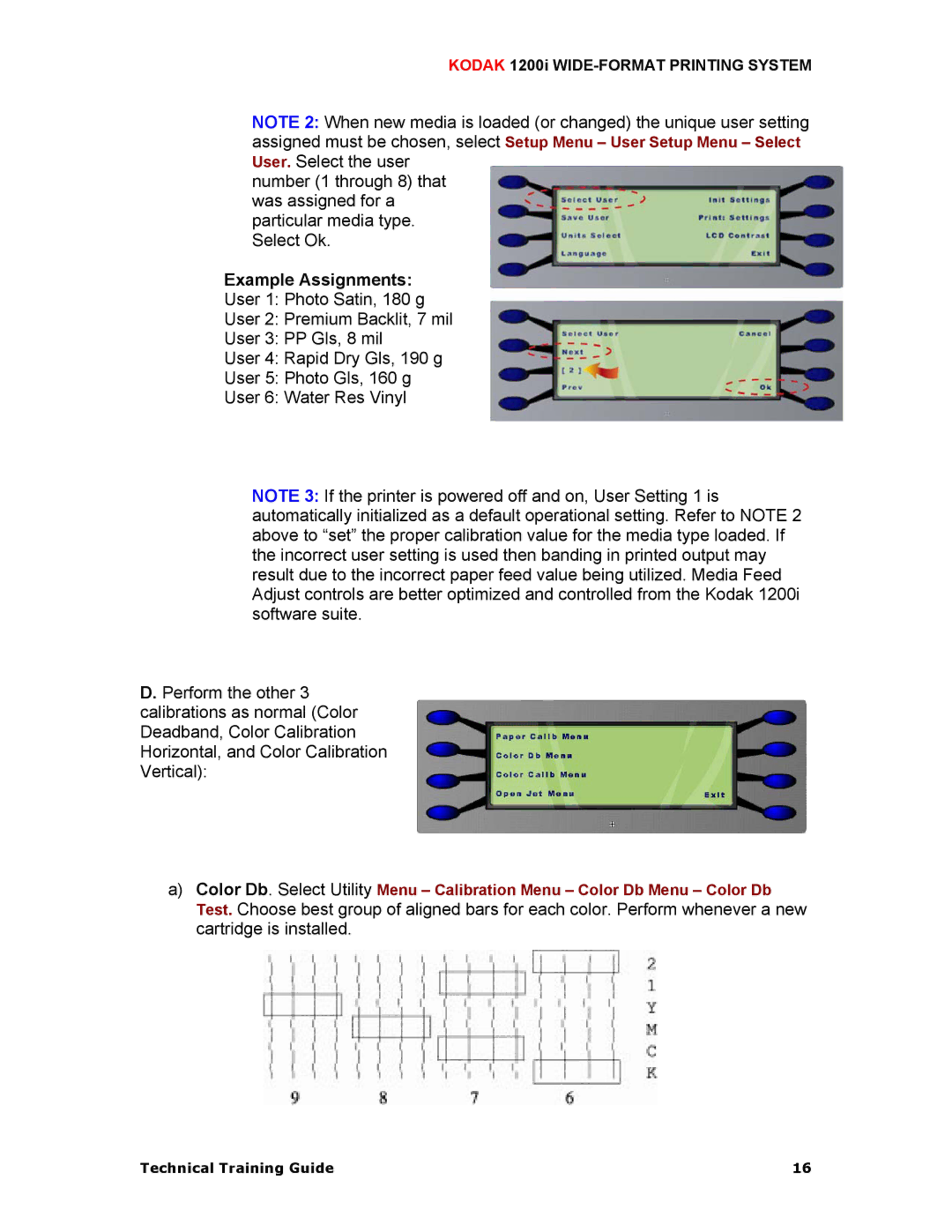KODAK 1200i
NOTE 2: When new media is loaded (or changed) the unique user setting assigned must be chosen, select Setup Menu – User Setup Menu – Select User. Select the user
number (1 through 8) that was assigned for a particular media type. Select Ok.
Example Assignments:
User 1: Photo Satin, 180 g
User 2: Premium Backlit, 7 mil
User 3: PP Gls, 8 mil
User 4: Rapid Dry Gls, 190 g
User 5: Photo Gls, 160 g
User 6: Water Res Vinyl
NOTE 3: If the printer is powered off and on, User Setting 1 is automatically initialized as a default operational setting. Refer to NOTE 2 above to “set” the proper calibration value for the media type loaded. If the incorrect user setting is used then banding in printed output may result due to the incorrect paper feed value being utilized. Media Feed Adjust controls are better optimized and controlled from the Kodak 1200i software suite.
D. Perform the other 3 calibrations as normal (Color Deadband, Color Calibration Horizontal, and Color Calibration Vertical):
a)Color Db. Select Utility Menu – Calibration Menu – Color Db Menu – Color Db Test. Choose best group of aligned bars for each color. Perform whenever a new cartridge is installed.
Technical Training Guide | 16 |