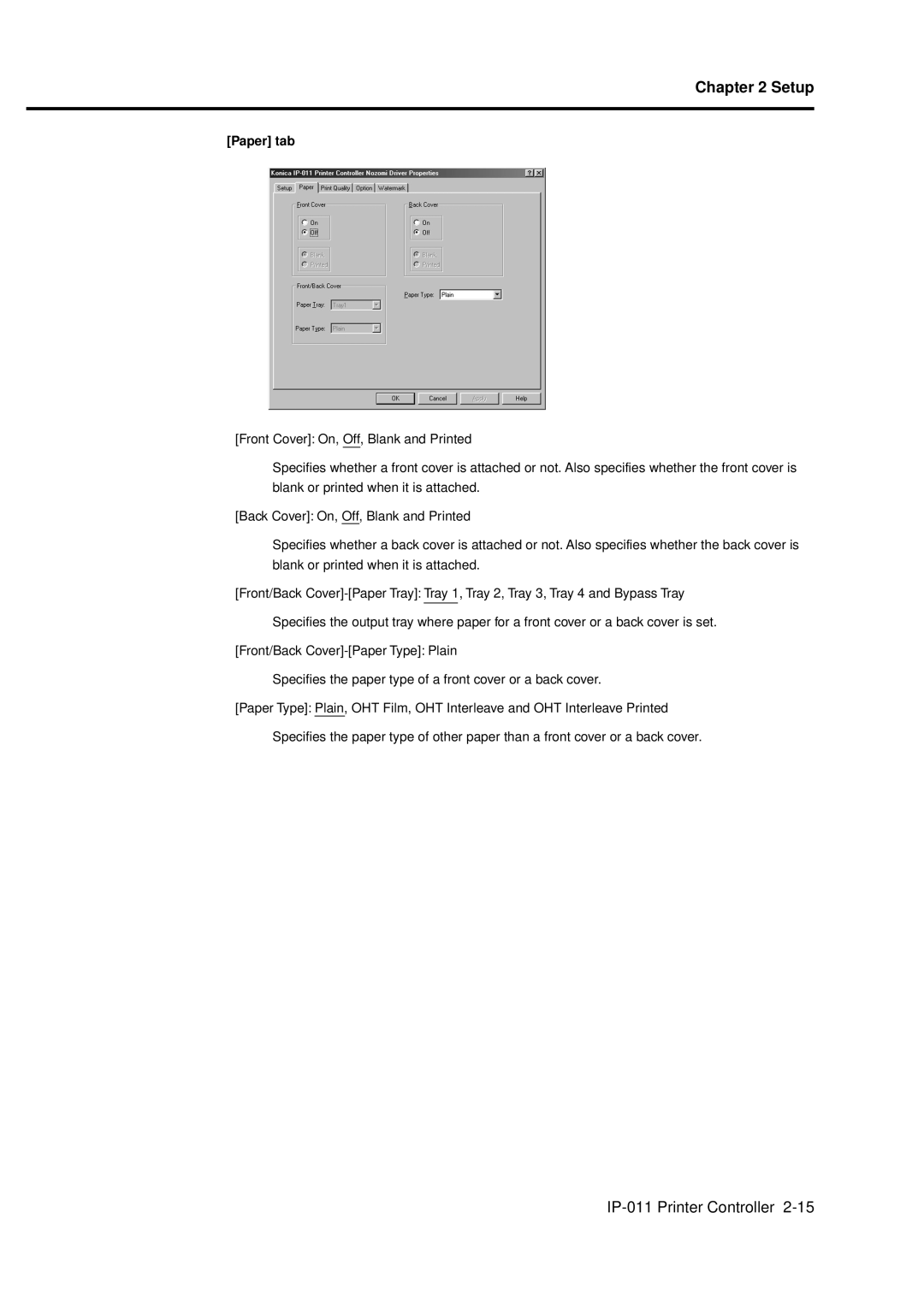Chapter 2 Setup
[Paper] tab
[Front Cover]: On, Off, Blank and Printed
Specifies whether a front cover is attached or not. Also specifies whether the front cover is blank or printed when it is attached.
[Back Cover]: On, Off, Blank and Printed
Specifies whether a back cover is attached or not. Also specifies whether the back cover is blank or printed when it is attached.
[Front/Back
[Front/Back
Specifies the paper type of a front cover or a back cover.
[Paper Type]: Plain, OHT Film, OHT Interleave and OHT Interleave Printed Specifies the paper type of other paper than a front cover or a back cover.