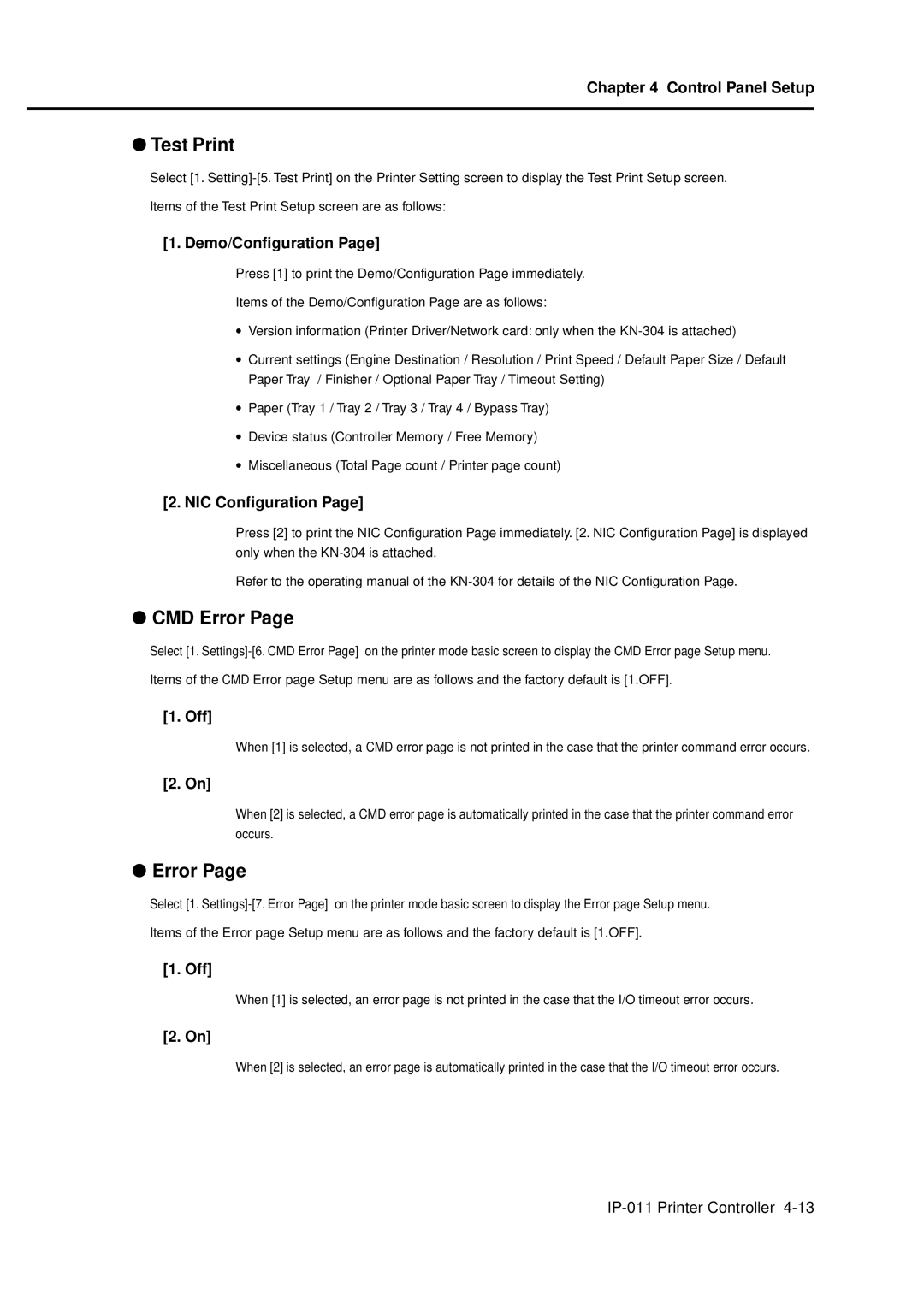Chapter 4 Control Panel Setup
●Test Print
Select [1.
[1. Demo/Configuration Page]
Press [1] to print the Demo/Configuration Page immediately.
Items of the Demo/Configuration Page are as follows:
•Version information (Printer Driver/Network card: only when the
•Current settings (Engine Destination / Resolution / Print Speed / Default Paper Size / Default Paper Tray / Finisher / Optional Paper Tray / Timeout Setting)
•Paper (Tray 1 / Tray 2 / Tray 3 / Tray 4 / Bypass Tray)
•Device status (Controller Memory / Free Memory)
•Miscellaneous (Total Page count / Printer page count)
[2. NIC Configuration Page]
Press [2] to print the NIC Configuration Page immediately. [2. NIC Configuration Page] is displayed only when the
Refer to the operating manual of the
●CMD Error Page
Select [1.
[1. Off]
When [1] is selected, a CMD error page is not printed in the case that the printer command error occurs.
[2. On]
When [2] is selected, a CMD error page is automatically printed in the case that the printer command error occurs.
●Error Page
Select [1.
[1. Off]
When [1] is selected, an error page is not printed in the case that the I/O timeout error occurs.
[2. On]
When [2] is selected, an error page is automatically printed in the case that the I/O timeout error occurs.