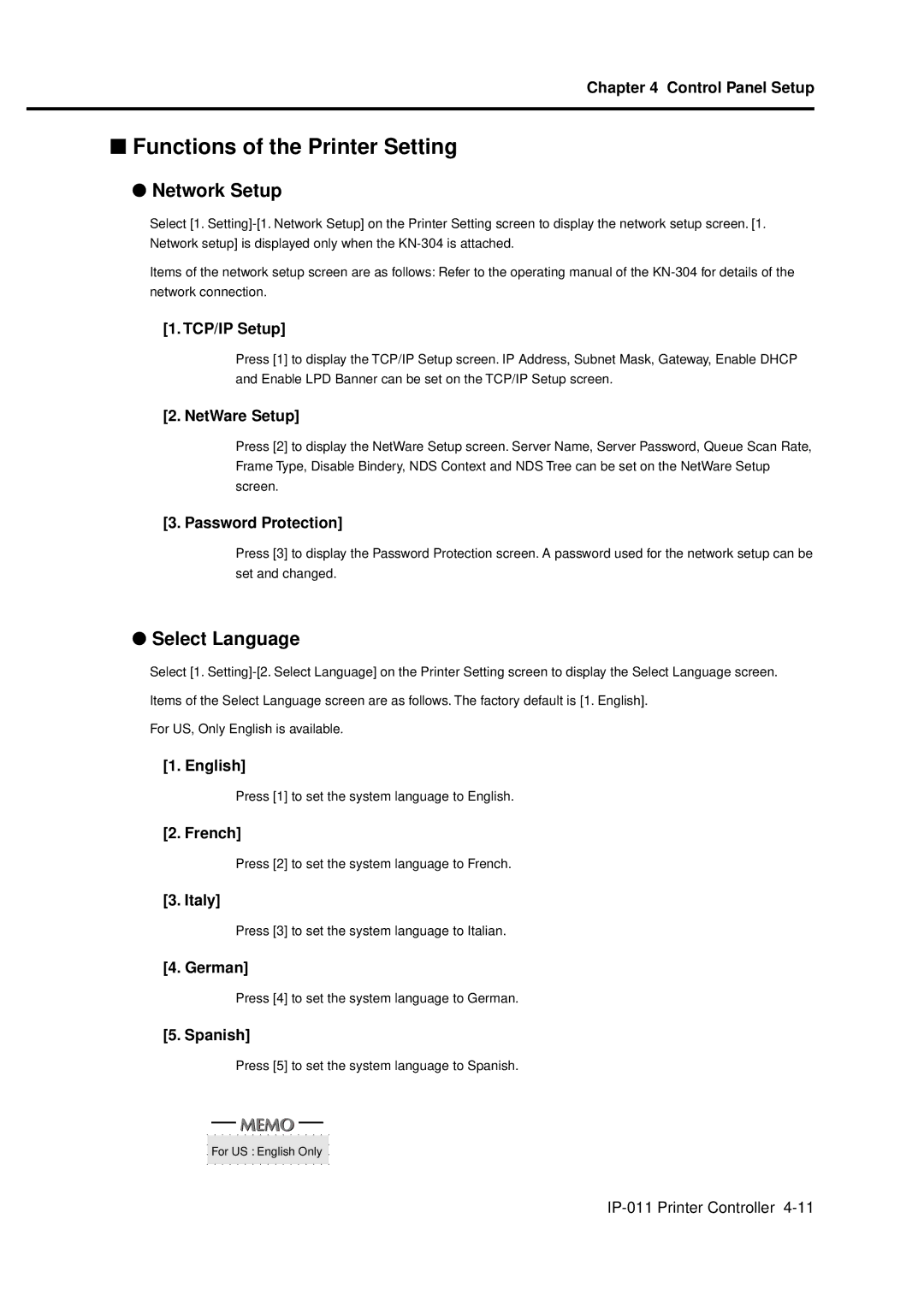Chapter 4 Control Panel Setup
■Functions of the Printer Setting
●Network Setup
Select [1.
Items of the network setup screen are as follows: Refer to the operating manual of the
[1. TCP/IP Setup]
Press [1] to display the TCP/IP Setup screen. IP Address, Subnet Mask, Gateway, Enable DHCP and Enable LPD Banner can be set on the TCP/IP Setup screen.
[2. NetWare Setup]
Press [2] to display the NetWare Setup screen. Server Name, Server Password, Queue Scan Rate, Frame Type, Disable Bindery, NDS Context and NDS Tree can be set on the NetWare Setup screen.
[3. Password Protection]
Press [3] to display the Password Protection screen. A password used for the network setup can be set and changed.
●Select Language
Select [1.
Items of the Select Language screen are as follows. The factory default is [1. English].
For US, Only English is available.
[1. English]
Press [1] to set the system language to English.
[2. French]
Press [2] to set the system language to French.
[3. Italy]
Press [3] to set the system language to Italian.
[4. German]
Press [4] to set the system language to German.
[5. Spanish]
Press [5] to set the system language to Spanish.
For US : English Only