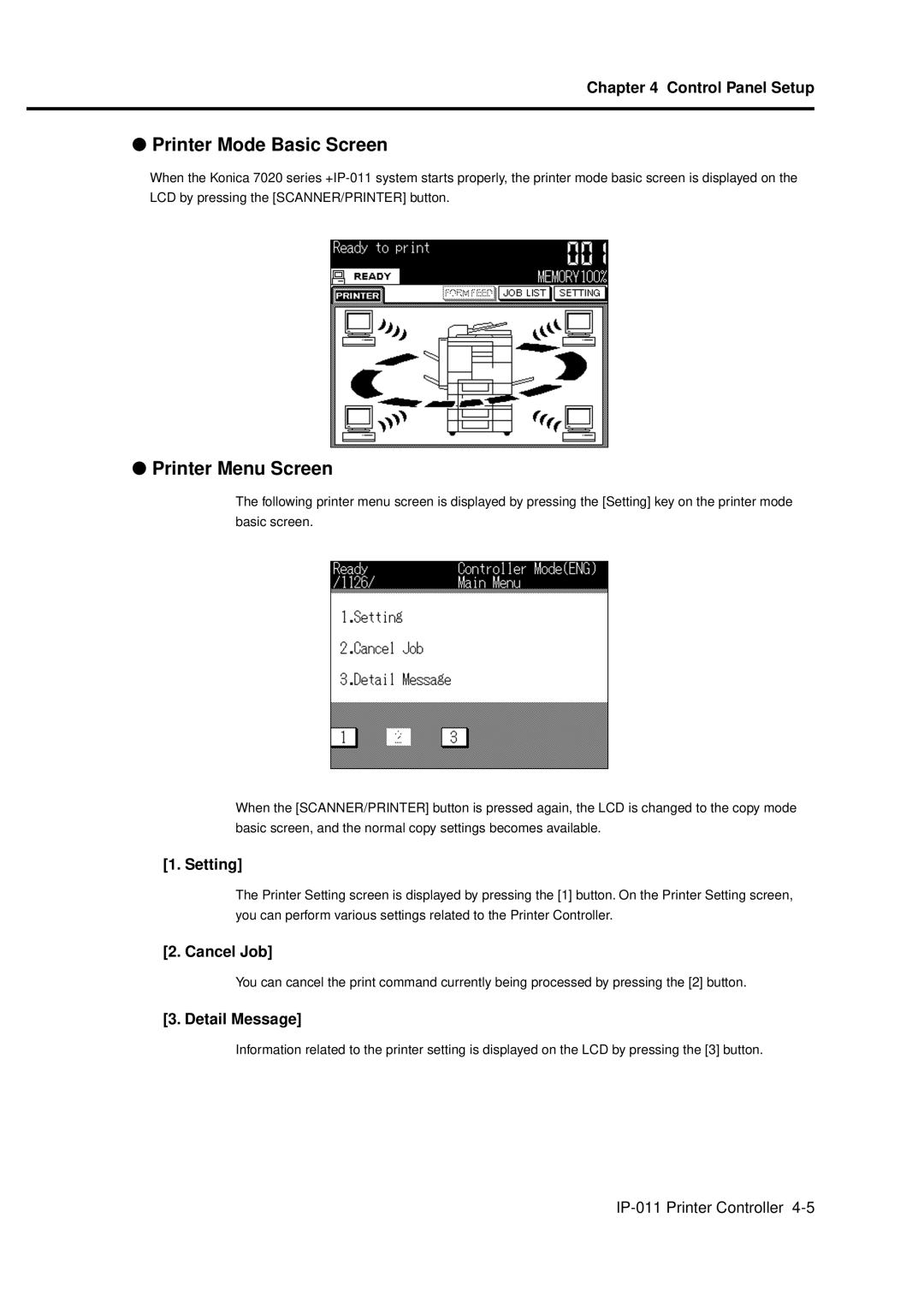Chapter 4 Control Panel Setup
●Printer Mode Basic Screen
When the Konica 7020 series
●Printer Menu Screen
The following printer menu screen is displayed by pressing the [Setting] key on the printer mode basic screen.
When the [SCANNER/PRINTER] button is pressed again, the LCD is changed to the copy mode basic screen, and the normal copy settings becomes available.
[1. Setting]
The Printer Setting screen is displayed by pressing the [1] button. On the Printer Setting screen, you can perform various settings related to the Printer Controller.
[2. Cancel Job]
You can cancel the print command currently being processed by pressing the [2] button.
[3. Detail Message]
Information related to the printer setting is displayed on the LCD by pressing the [3] button.